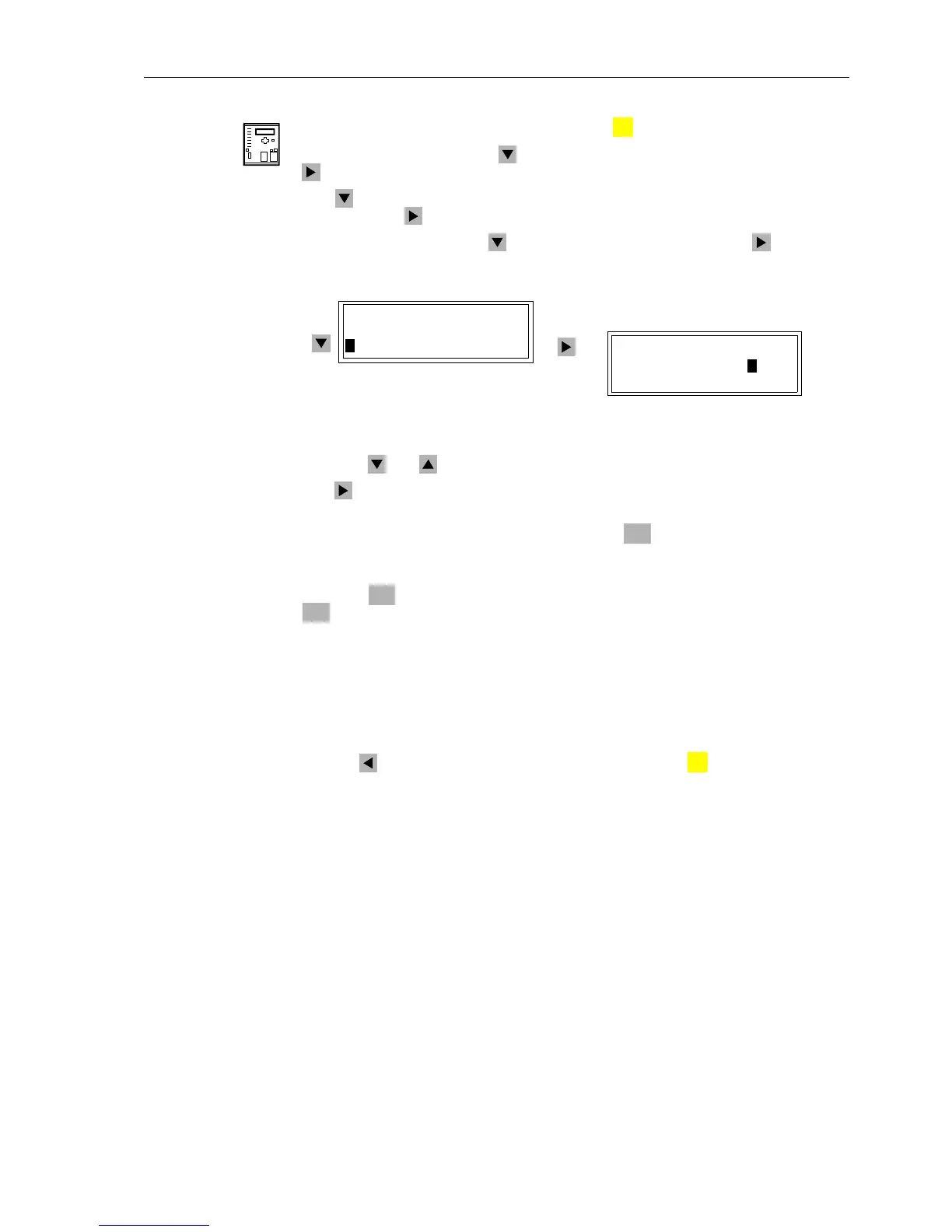Control During Operation
7-397SA6 Manual
C53000-G1176-C156-2
From the
DeviceFront
With a device ready for operation first press the key. The MAIN MENU appears.
Select the item
Control with and move to the selection of control options using
. The selection
CONTROL appears.
With select the item
Taggings andmovetotheselectionofTAGGINGS (see Fig-
ure 7-40) using .
Then select the item
Set with and move to the next display SET with (see Figure
7-40).
Figure 7-40 Set taggings at the front cover - Example
Using the and keys you can select the mode to be set.
With you indicate your intention to change the corresponding mode. The password
for interlocked switching (No. 2) will then be requested.
Having entered and confirmed the password with , you can change over to:
ON
for mode setting, OFF for deleting this mode. Every mode can be determined seper-
ately.
Press the key. Answer the question "
Are you sure?" with Yes, confirm with
.
If the feeder is still current-carrying, or if the circuit-breaker is signalled to be closed by
the auxiliary contacts, the device will refuse tag setting for this mode and will show a
corresponding message on the display.
When the mode has been confirmed, testing and revision works can be done as de-
scribed above. As the mode set has been saved as tag message, the auxialiary volt-
age may also be switched off.
Withthe keyyoureturntothe
MEASUREMENT level, with you can return to the
MAIN MENU.
In order to change to normal operation proceed in the same way and set the corre-
sponding modes to "
OFF".
From PC with
DIGSI
®
4
WhenyoudoubleclicktoopentheOnlinedirectoryinDIGSI®4youwillseetheoper-
ating functions in the left part of the display window (Figure 7-41).
MENU
TAGGING 02/02
--------------------
Display –> 01
>Set –> 02
SET 01/03
--------------------
>Log out > OFF
Test mode OFF
ENTER
ENTER
ENTER
MENU
: