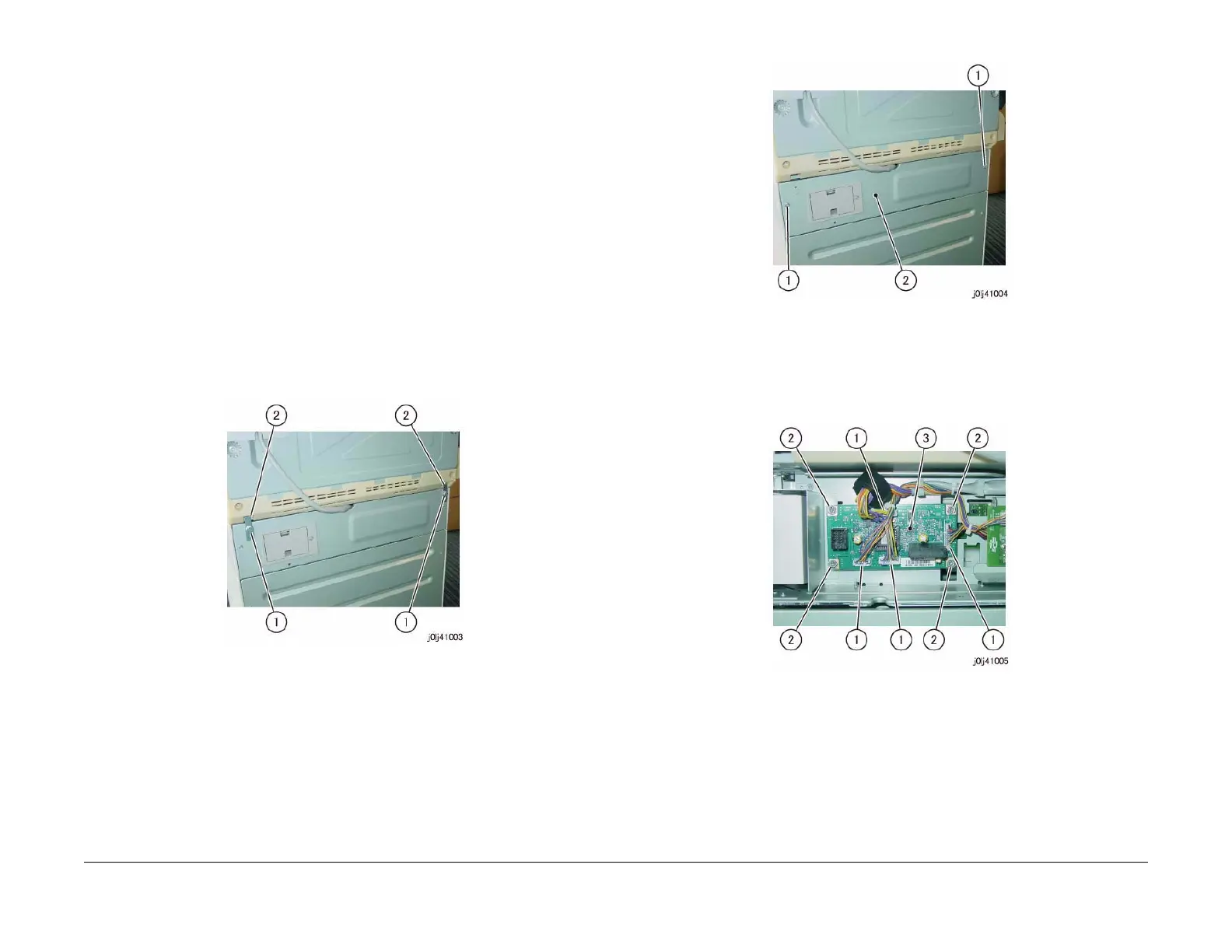08/2012
4-35
WorkCentre 5021/5019
REP 10.6.1
Repairs and Adjustments
Initial Issue
REP 10.6.1 STM PWB
Parts List on PL 10.6
Removal
WARNING
When turning OFF the power switch, check that the 'Data' lamp is OFF and that there is
no Job in progress.
Turn OFF the power switch and make sure that the screen display turns OFF.
Check that the power switch is OFF and unplug the power plug.
CAUTION
Static electricity may damage electrical parts.
Static electricity may damage electrical parts. Always wear a wrist band during servicing. If a
wrist band is not available, touch some metallic parts before servicing to discharge the static
electricity.
1. Remove the Docking Bracket (x2). (Figure 1)
(1) Remove the Docking Screw (x2).
(2) Remove the Docking Bracket (x2).
Figure 1 j0lj41003
2. Remove the Rear Cover of the One Tray Module. (Figure 2)
(1) Remove the screw (x2).
(2) Remove the Rear Cover.
Figure 2 j0lj41004
3. Remove the STM PWB. (Figure 3)
(1) Disconnect the connector (x4).
(2) Remove the screw (x4).
(3) Remove the STM PWB.
Figure 3 j0lj41005
Replacement
1. To install, carry out the removal steps in reverse order.
