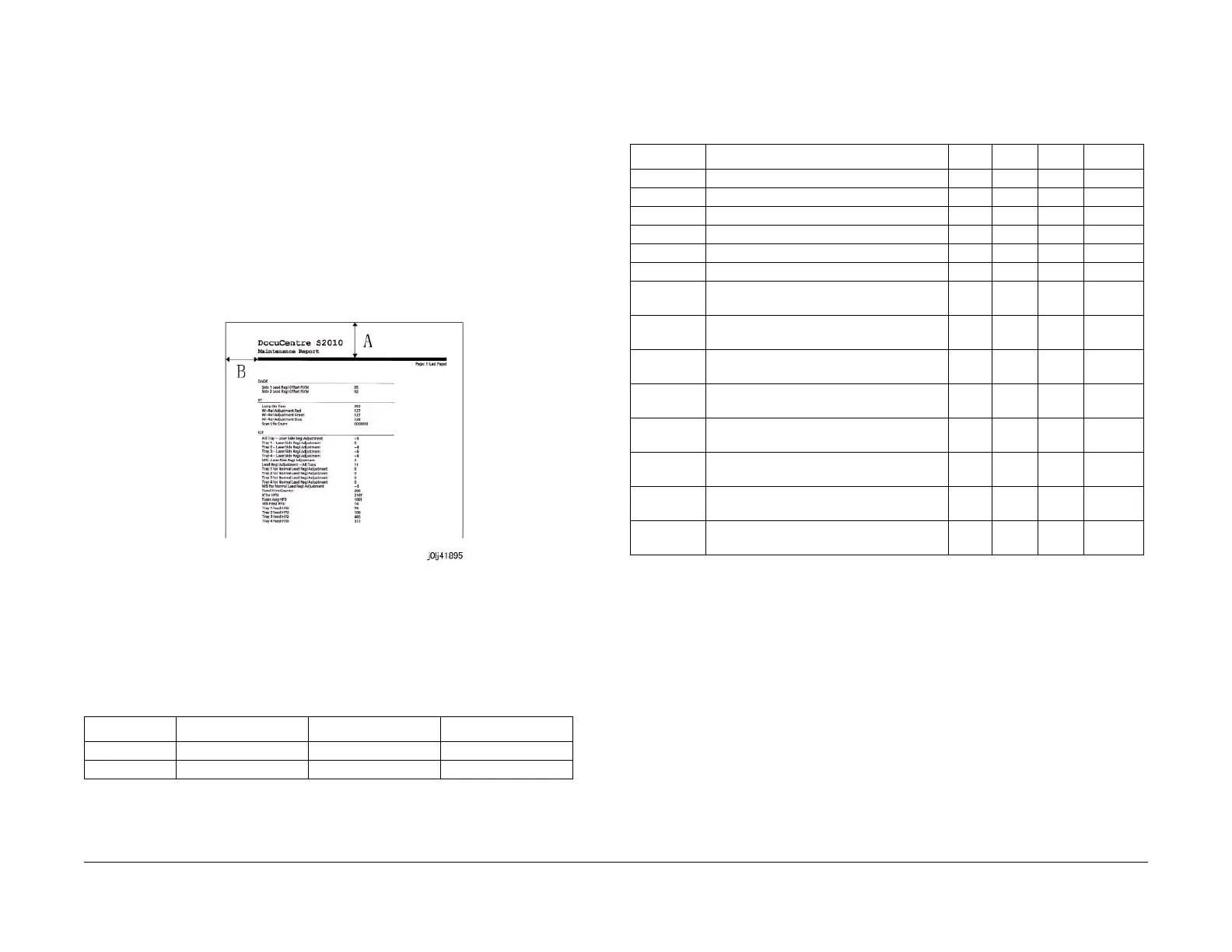08/2012
4-91
WorkCentre 5021/5019
ADJ 18.1.1
Repairs and Adjustments
Initial Issue
ADJ 18.1.1 IOT Lead Edge/Side Edge Registration
Purpose
To align the image on the drum with the proper position (Lead/Side Edge) of the paper.
Check
1. Load A4 paper into the Tray in SEF orientation.
NOTE: The Tray Select will follow the setting value of NVM [623-021]
(DIAG_TEST_PRINT_INPUT_TRAY).
2. Enter the CE Mode and input 999-980 (Maintenance Report) in the Chain-Link.
3. Pressing the [Start] button prints the Maintenance Report.
4. Measure the Lead and Side Edges of the print pattern.
• Lead Edge: Part A of the pattern
• Side Edge: Part B of the pattern
Figure 1 j0lj41895
5. Check that the measured values of the Lead Edge (A) and Side Edge (B) fall within the
corresponding specifications.
NOTE: To perform measurement for the Lead Edge (A) and Side Edge (B) of Duplex
printouts, load the Maintenance Report that was output on the Platen, and make a 1 -> 2
Sided copy to perform the measurement.
Adjustment
1. Enter the CE Mode.
2. Adjust the NVM until each measured value of the Lead Edge (A) and Side Edge (B) fall
within the specifications of the corresponding mode.
• If the measured value is short: Set a larger value.
• If the measured value is long: Set a smaller value.
3. After adjustment, print the Maintenance Report in the same mode again.
4. Repeat the procedure until the measured values of the Lead Edge (A) and Side Edge (B)
fall within the specifications.
Table 1 IOT Lead Edge/Side Edge
Item Simplex Duplex MSI
Lead Edge (A) 30 +/- 2.4 mm 30 +/- 3.4 mm 30 +/- 3.1 mm
Side Edge (B) 30 +/- 3.0 mm 30 +/- 3.4 mm 30 +/- 3.2 mm
Table 2 NVM List
Chain-Link Name Min Initial Max Step
742-001 PH_LEAD_REGI_ALL_TRAY -50 0 50 2msec
742-002 PH_LEAD_REGI_TRAY1 -50 0 50 2msec
742-003 PH_LEAD_REGI_TRAY2 -50 0 50 2msec
742-004 PH_LEAD_REGI_MSI -50 0 50 2msec
742-005 PH_LEAD_REGI_DUPLEX -50 0 50 2msec
742-041 PH_ROS_LASER_SIDE_REGI_ADJUST
MENT_ALL_TRAY
-50 0 50 0.169mm
742-042 PH_ROS_LASER_SIDE_REGI_ADJUST
MENT_TRAY1
-50 0 50 0.169mm
742-043 PH_ROS_LASER_SIDE_REGI_ADJUST
MENT_TRAY2
-49 0 49 0.169mm
742-044 PH_ROS_LASER_SIDE_REGI_ADJUST
MENT_MSI
-50 0 50 0.169mm
742-045 PH_ROS_LASER_SIDE_REGI_ADJUST
MENT_DUP_ALL_TRAY
-50 0 50 0.169mm
742-046 PH_ROS_LASER_SIDE_REGI_ADJUST
MENT_DUP_TRAY1
-50 0 50 0.169mm
742-047 PH_ROS_LASER_SIDE_REGI_ADJUST
MENT_DUP_TRAY2
-50 0 50 0.169mm
742-048 PH_ROS_LASER_SIDE_REGI_ADJUST
MENT_DUP_MSI
-50 0 50 0.169mm
