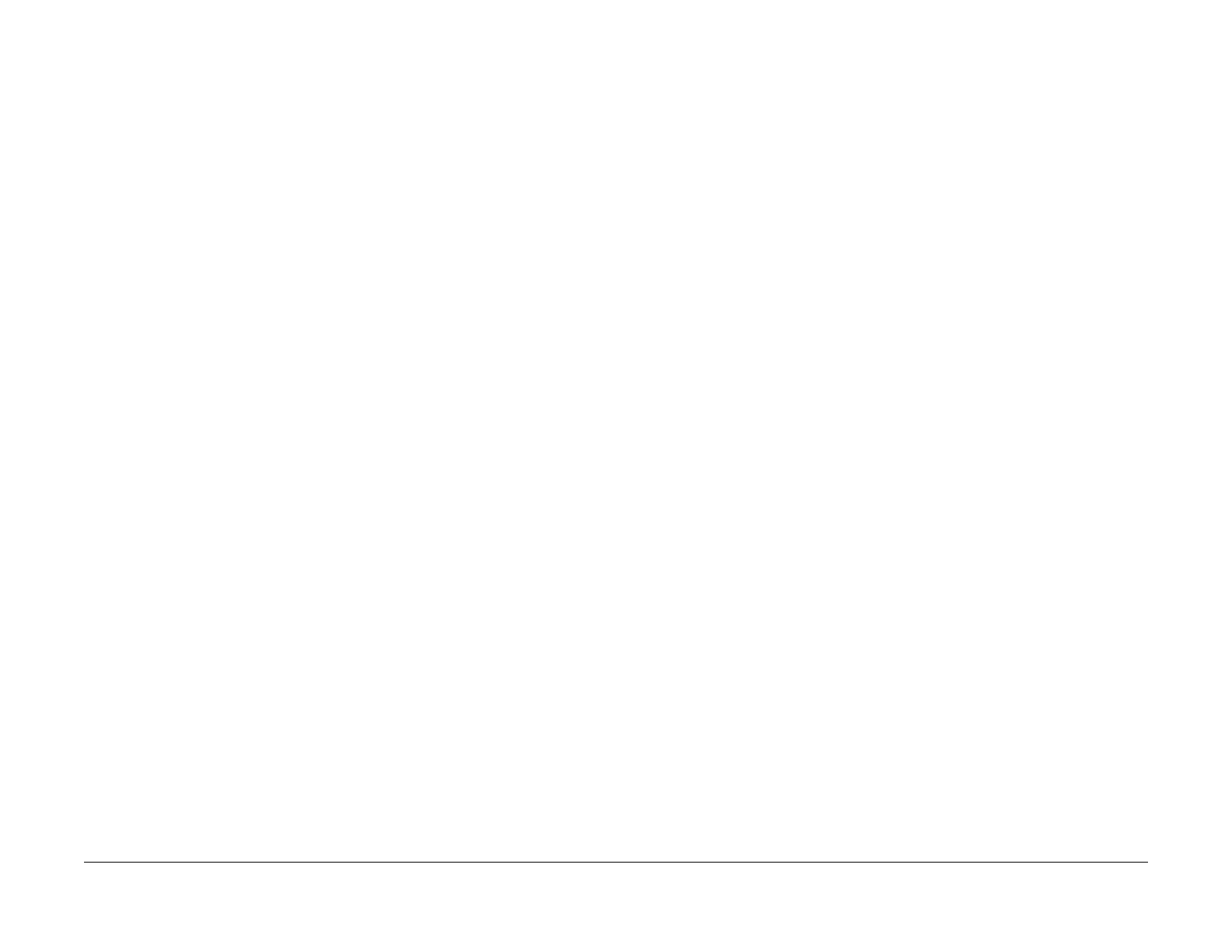08/2012
2-9
WorkCentre 5021/5019
003-500/795, 003-951
Status Indicator RAPs
Initial Issue
003-500/795 N-Up NG Out Of Range/ AMS NG Out Of
Range
BSD-ON:-
[N-Up NG Out Of Range]
During 2-Up or 4-Up, the reduce/enlarge ration was not within the range of 25 to 400%.
[AMS NG Out Of Range]
During AMS (Auto Magnification Selection), the reduce/enlarge ration was not within the range
of 25 to 400%
Cause/Action
Press [Stop] on the UI Panel and change the settings.
003-754 IPS Overrun
BSD-ON:-
The IPS processing has overtook the Scan processing.
Cause/Action
This might be avoided by setting the R/E ratio to 99% or 101%. If this occurs frequently, obtain
the document from the User and contact the Support Department for assistance.
003-942 Not-Supported Doc Size
BSD-ON:-
During DADF Scan of a Copy Job, an unsupported document size was detected.
Cause/Action
1. Press [Stop] on the UI Panel.
2. Check the setting of the document size group.
3. Check whether the document size is a supported size.
4. If the document size is a supported size, the DADF might have malfunctioned. Refer to
following FIP to check the DADF.
• 005-196 (Size Mismatch Jam on No Mix-size)
• 005-948 (SS-Size Mismatch Jam on No Mix-size)
003-951 1Job Max Page Over
BSD-ON:-
During Copy Job, the number of pages that can be scanned has been exceeded.
Cause/Action
Press [Stop] on the UI Panel and reduce the number of document pages.
003-963 APS NG Out Of Range
BSD-ON:-
During Copy Job, when APS is selected, the image size obtained from document size x
reduce/enlarge ratio was detected to be larger than the largest Standard Paper Size.
Cause/Action
Press [Stop] on the UI Panel and change the settings.
003-972 EPC Memory Full
BSD-ON:-
During Copy Job, the EPC memory is filled up.
Cause/Action
Print out all the images that had been successfully scanned by the DADF so far and then per-
form the copy again for the documents (images) that were unable to be scanned.
003-973 Auto Rotation NG Out Of Range
BSD-ON:-
During Copy Job, the following conditions were met.
• Rotation is required.
• The length of the image obtained by document x reduce/enlarge ratio is longer than 297
mm.
Cause/Action
Press [Stop] on the UI Panel and change the reduce/enlarge ratio.
