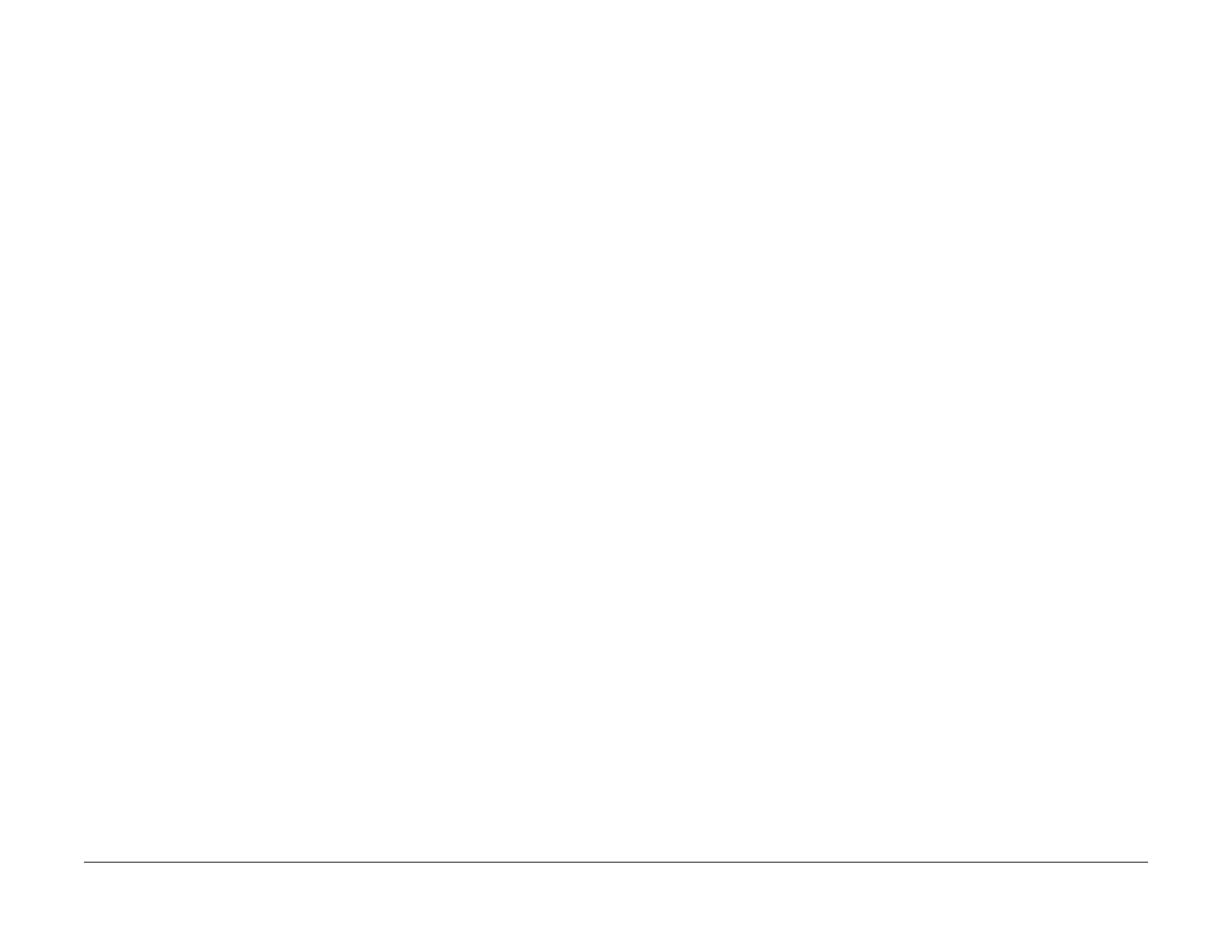08/2012
3-24
WorkCentre 5021/5019
IDS14, IDS15
Initial Issue
Image Quality
IDS14 Fluctuation In Background Suppression Values for
Copies of Documents With Medium Density
When Automatic Exposure is enabled for documents with medium density background (0.5G),
the effectiveness fluctuates for each job.
Cause
As medium density (0.5G) is near the upper limit value for background detection, the Back-
ground Suppression value fluctuates according to the result of background detection that var-
ies according to the variations in the density of the document and how the document is placed.
Action
• Turn OFF the Background Suppression. Use KO to change the default value of P4001
from '1' to '0'.
IDS15 Defects Related To Scan Print
Moire may occur when printing out the scanned images.
Cause
Interference with the printer screen and printer driver resolution conversion processing by the
document causes moire.
Action
• Reduce sharpness. Use KO to change the default value of P4000 from '2' to '1'.
Secondary defect: Text is blurred.
• If the Scan resolution is 600 dpi, change it to a lower resolution (200 dpi or 300 dpi).
