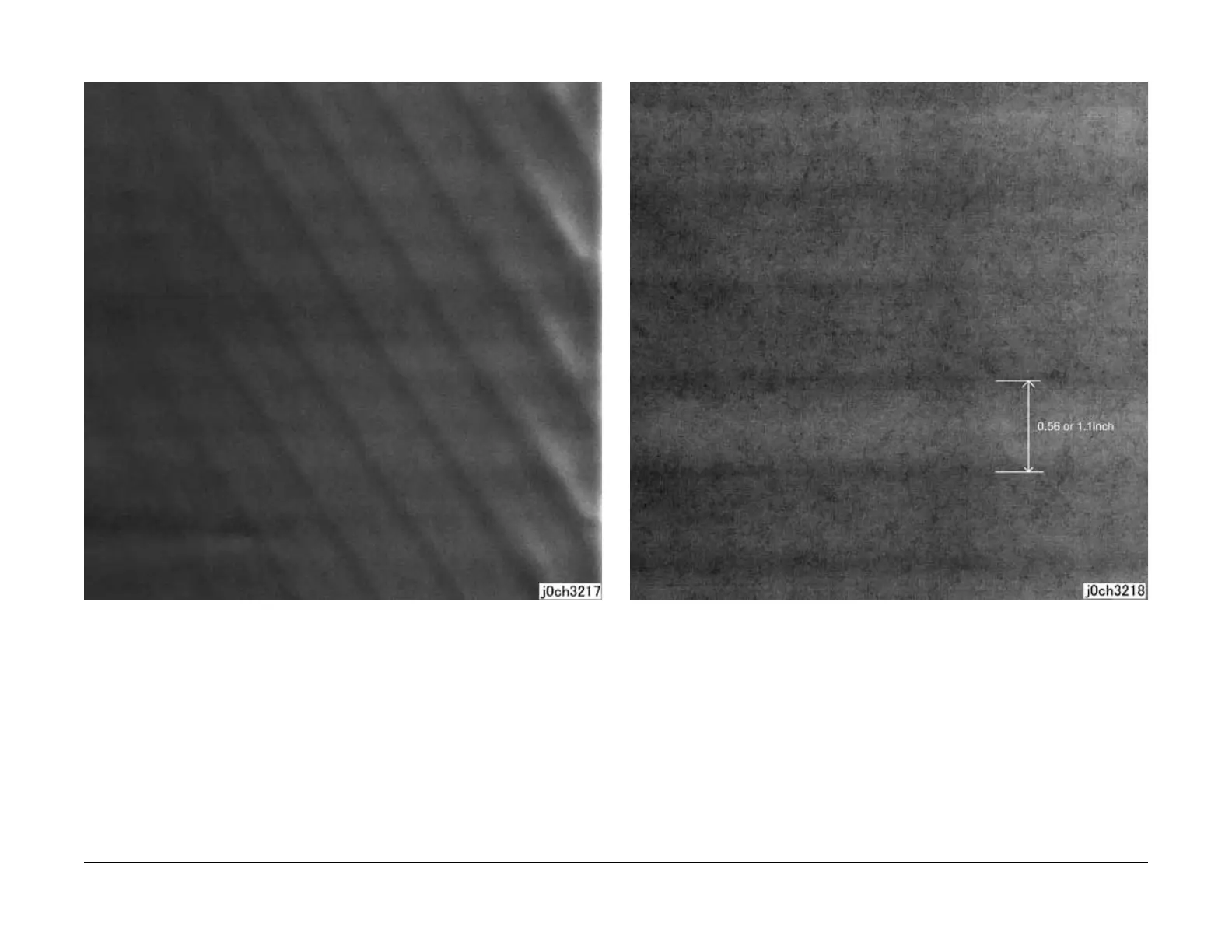08/2012
3-16
WorkCentre 5021/5019
IDS1, IDS2
Initial Issue
Image Quality
IDS1 Auger Mark
Figure 1 Auger Mark Defect Sample (j0ch3217)
Cause
1. The Developer Magnetic Roll magnetic field failed.
2. There was a drop in the level of developing powder.
Action
1. Replace the Drum Cartridge (PL 8.1) (REP 8.1.1)
NOTE: This may occur immediately after a new CRU is installed.-> Correct this by feed-
ing a few sheets of paper.
IDS2 Strobing (27mm or 13.5mm Pitch Density)
Figure 1 Strobing (27 mm or 13.5 mm Pitch Density) Defect Sample (j0ch3218)
Cause
1. Developer Magnetic Roll bias.
Action
1. Replace the Drum Cartridge (PL 8.1) (REP 8.1.1)
