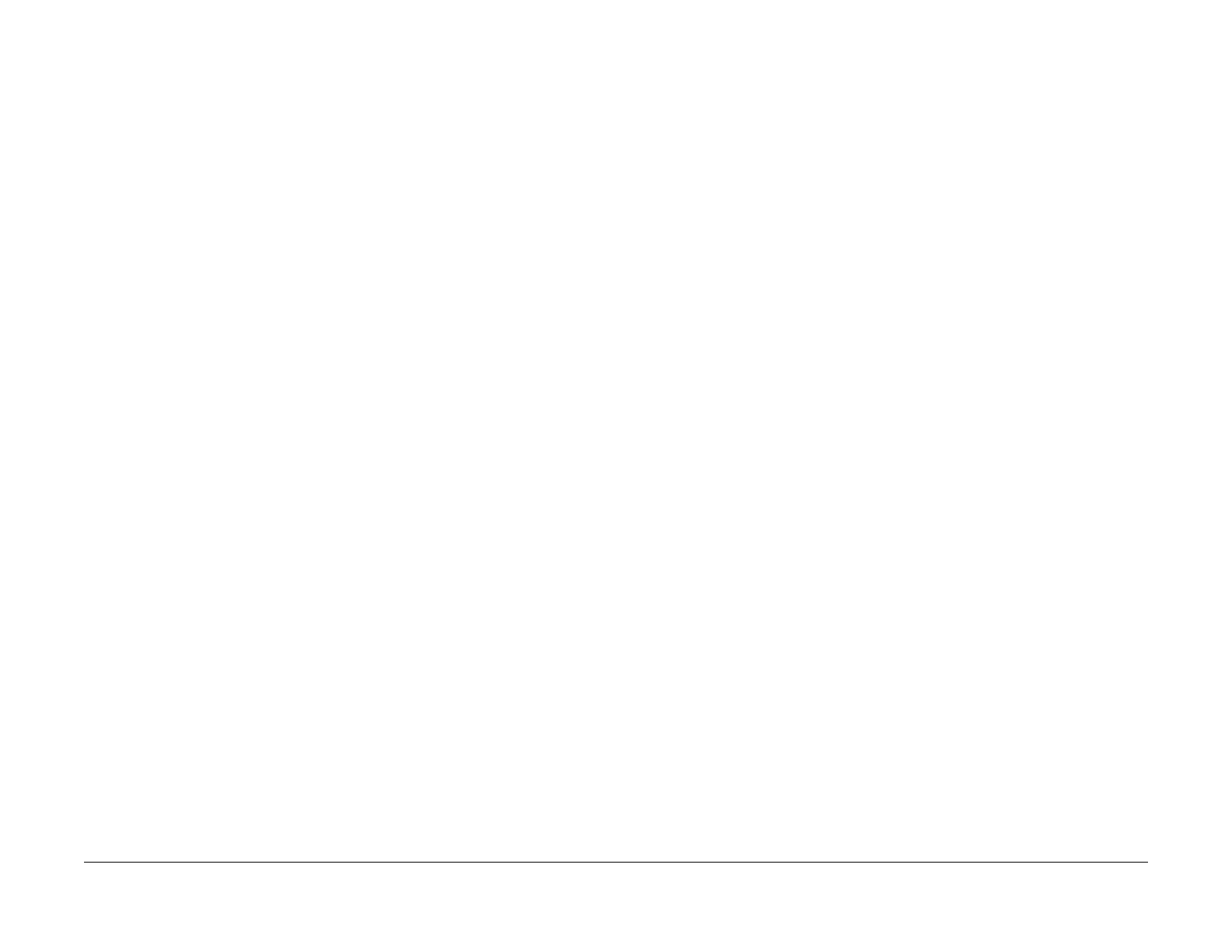08/2012
3-23
WorkCentre 5021/5019
IDS12, IDS13
Image Quality
Initial Issue
Action
• Turn OFF the Background Suppression. Use KO to change the default value of P4001
from '1' to '0'.
IDS13 Background Smear When Using Platen Copy With
Non-Standard Documents
When the document size is non-standard and the specified scan size is larger than the docu-
ment size, smear might be generated depending on the background density of the document.
Cause
For cases where the document size is smaller than the scan size, the density of the back of the
platen is detected as the background density of the document as the actual scan area includes
the back of the platen.
Action
• This can be improved by performing density adjustment.
