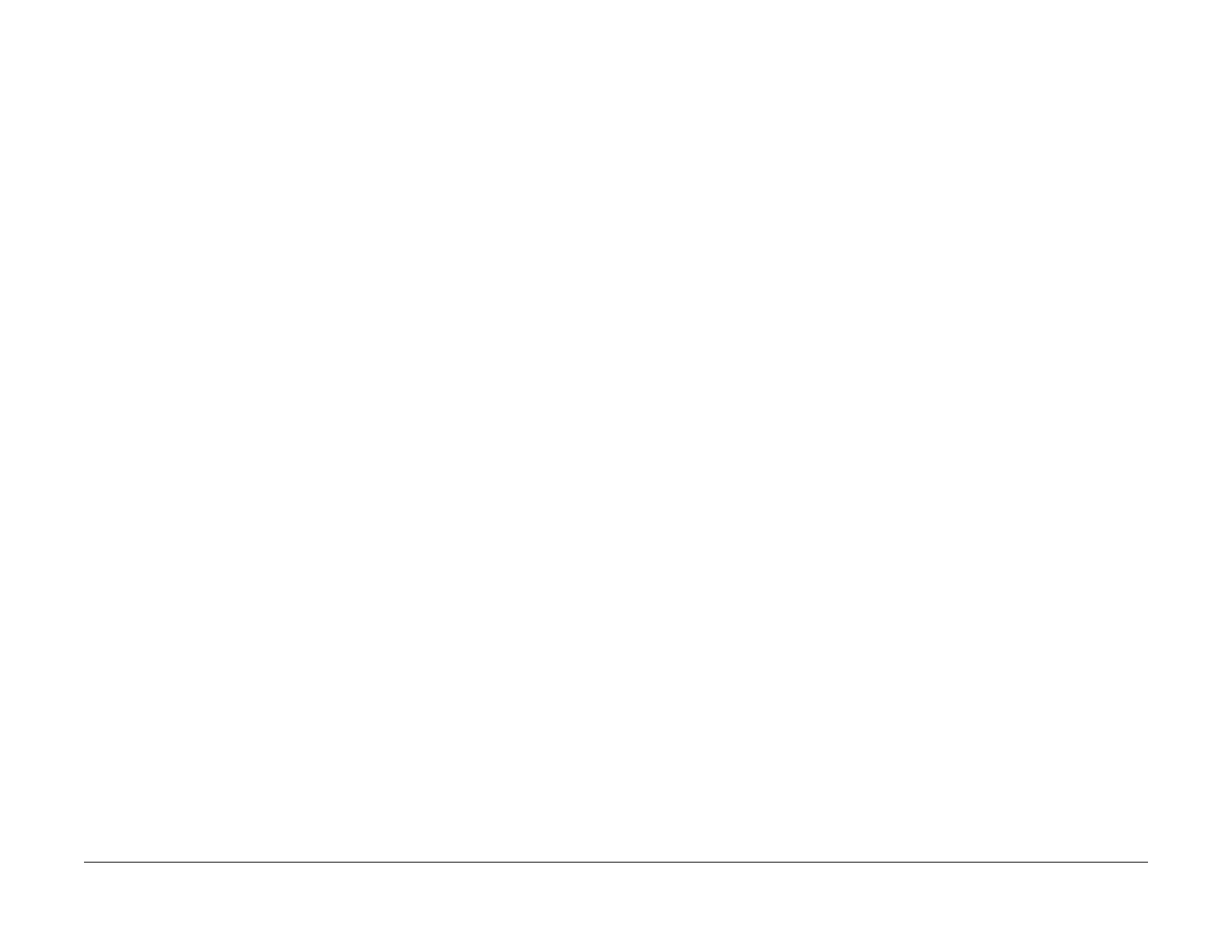08/2012
3-15
WorkCentre 5021/5019
3.3.1, 3.3.2
Image Quality
Initial Issue
3.3.1 IOT Image Defect Sample
This section describes some Defect Samples and the actions to be taken in case of the follow-
ing IOT problems:
• IDS1 Auger Mark
• IDS2 Strobing (27mm or 13.5mm Pitch Density)
• IDS3 White Streaks (Process Direction)
• IDS4 Black Bands
• IDS5 Toner Contamination
• IDS6 Toner Splattering
• IDS7 White Spots (Irregular)
• IDS8 Regular Blank Areas in Process Direction (Spots, Streaks, Bands etc.)
• IDS9 Regular Toner Contamination in Process Direction (Spots, Streaks, Bands etc.)
• IDS10 Regular Toner Contamination in Process Direction (Side 2)
3.3.2 IIT Image Defect Sample
This section describes some Defect Samples and the actions to be taken in case of the follow-
ing IIT problems:
• IDS11 Moire Due to Interference With Copy Documents
• IDS12 Light Background Due to Background Suppression in Copies of Documents With
Frames
• IDS13 Background Smear When Using Platen Copy With Non-Standard Documents
• IDS14 Fluctuation In Background Suppression Values for Copies of Documents With
Medium Density
• IDS15 Defects Related To Scan Print
