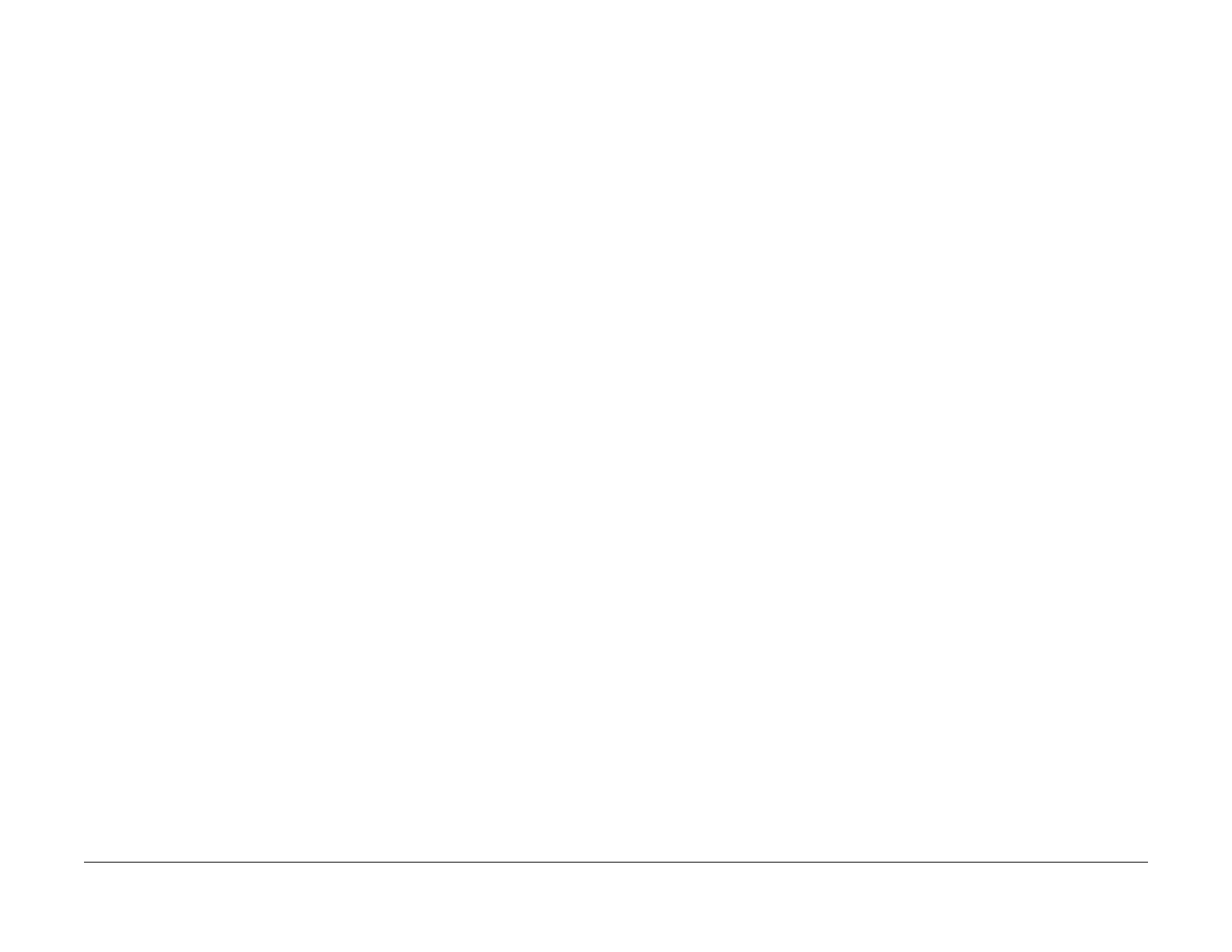08/2012
2-51
WorkCentre 5021/5019
116-321, 116-377
Status Indicator RAPs
Initial Issue
116-321 Controller Logic Fail
BSD-ON:-
• A software defect that cannot be ignored was found in the Controller software.
• The CPU has rebooted due to the occurrence of an exception.
Cause/Action
1. Turn the power OFF and ON.
2. Install a Controller Firmware with the correct version.
116-323 Controller NVM Data Defect
BSD-ON:-
Any of the following was detected:
• The On Board NVM data of the Controller is corrupted.
• The On Board NVM of the Controller is not installed.
• Any one of the Print Counter has reached its maximum value.
• The number of times the NVM can be changed has reached its limit.
NOTE: If this Fault reoccurrs after performing Data Backup/Restore, perform Data Restore
again.
(Perform NVM Matching (NVM[621-400]) in the CE Mode.)
Cause/Action
1. Turn the power OFF and ON.
2. Perform NVM Initialize in the CE Mode. (Refer to [6.4.2.5 NVM Initialize].)
116-334 NVM Data Mismatch
BSD-ON:-
The verification result between the On Board NVM and the Backup NVM of the Controller is
mismatched.
(This includes cases where one of the NVM is Blank)
Cause/Action
1. Turn the power OFF and ON.
2. Perform NVM Matching (NVM[621-400]) in the CE Mode.
116-377 IIT Interrupt Time out
BSD-ON:CH6.3
The DMA start trigger when scanning documents cannot be detected for a specified time.
Cause/Action
1. Turn the power OFF and ON.
2. Turn OFF the power and check the Flat Cable between the IIT Carriage J700 and the
ESS/MCU PWB J420 for open circuits, short circuits, and poor contacts (especially,
check whether the Flat Cable was inserted in a skewed manner).
3. Check the ESS/MCU PWB for improper installation (loose screw).
4. If no problem is found, replace the ESS/MCU PWB. (PL 18.1)
116-747 Invalid Page Margin
BSD-ON:-
During Copy Job, subtracting the amount of edge erase from the section that should have
been scanned resulted in a negative value.
Cause/Action
Change the value for NVM [790-301] (Document Edge Erase Amount) or NVM [790-302] (Doc-
ument Edge Erase Amount (for ID Card Copy)).
