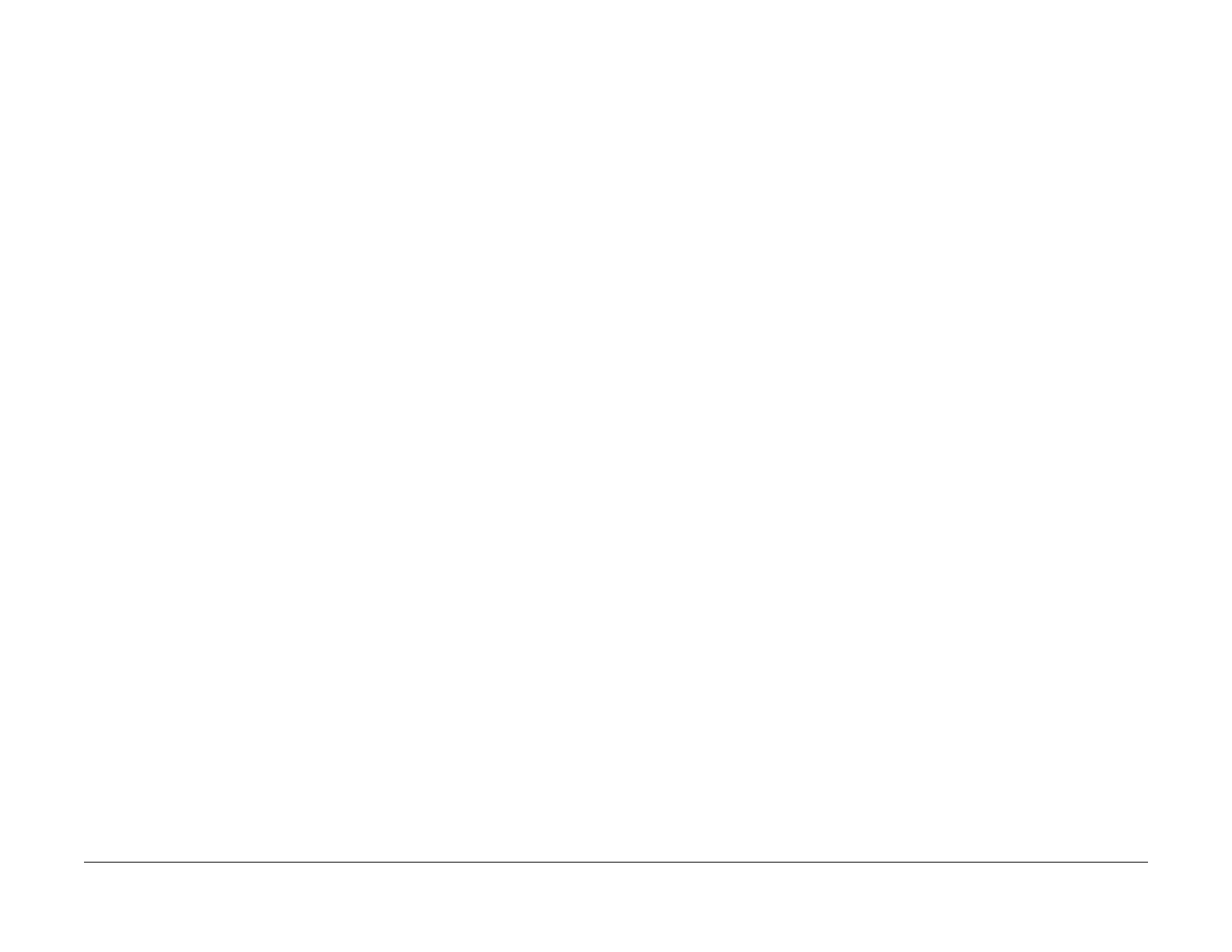08/2012
3-3
WorkCentre 5021/5019
3.1.1, 3.1.2
Image Quality
Initial Issue
3.1.1 Composition of Chapter 3 Image Quality
Troubleshooting
1. Chapter 3 Image Quality Troubleshooting is mainly composed of two sections:
Test Pattern and Image Quality Troubleshooting.
2. The Test Pattern section contains the method to output the Built-in Test Patterns for the
copy quality check.
3. The Image Quality Specifications section also contains [6.1.24 Alignment Specifications].
4. The Image Quality Troubleshooting section describes the causes of image quality failures
and the troubleshooting procedure for them.
3.1.2 Test Pattern
The following are the test patterns that are used.
1. The copy quality check mainly uses the Test Pattern (Mono A3) (499T 00247).
2. For copy quality check, Standard paper is used.
3. The Built-in Test Patterns are stored in the following locations.
(1) IOT ESS/MCU PWB
4. For the Test Patterns, refer to the following.
• 6.4.2.14 Test Pattern Print
