
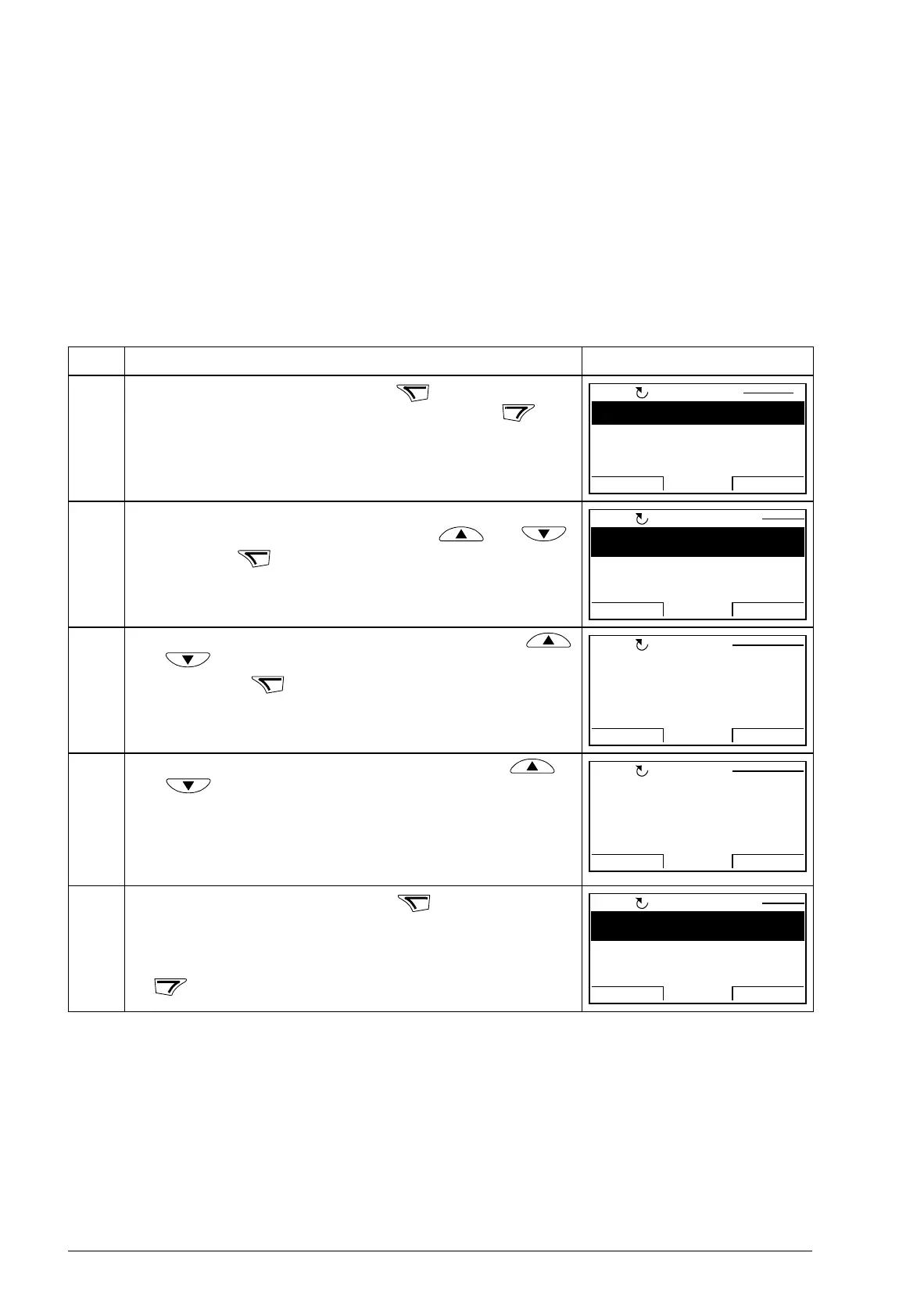 Loading...
Loading...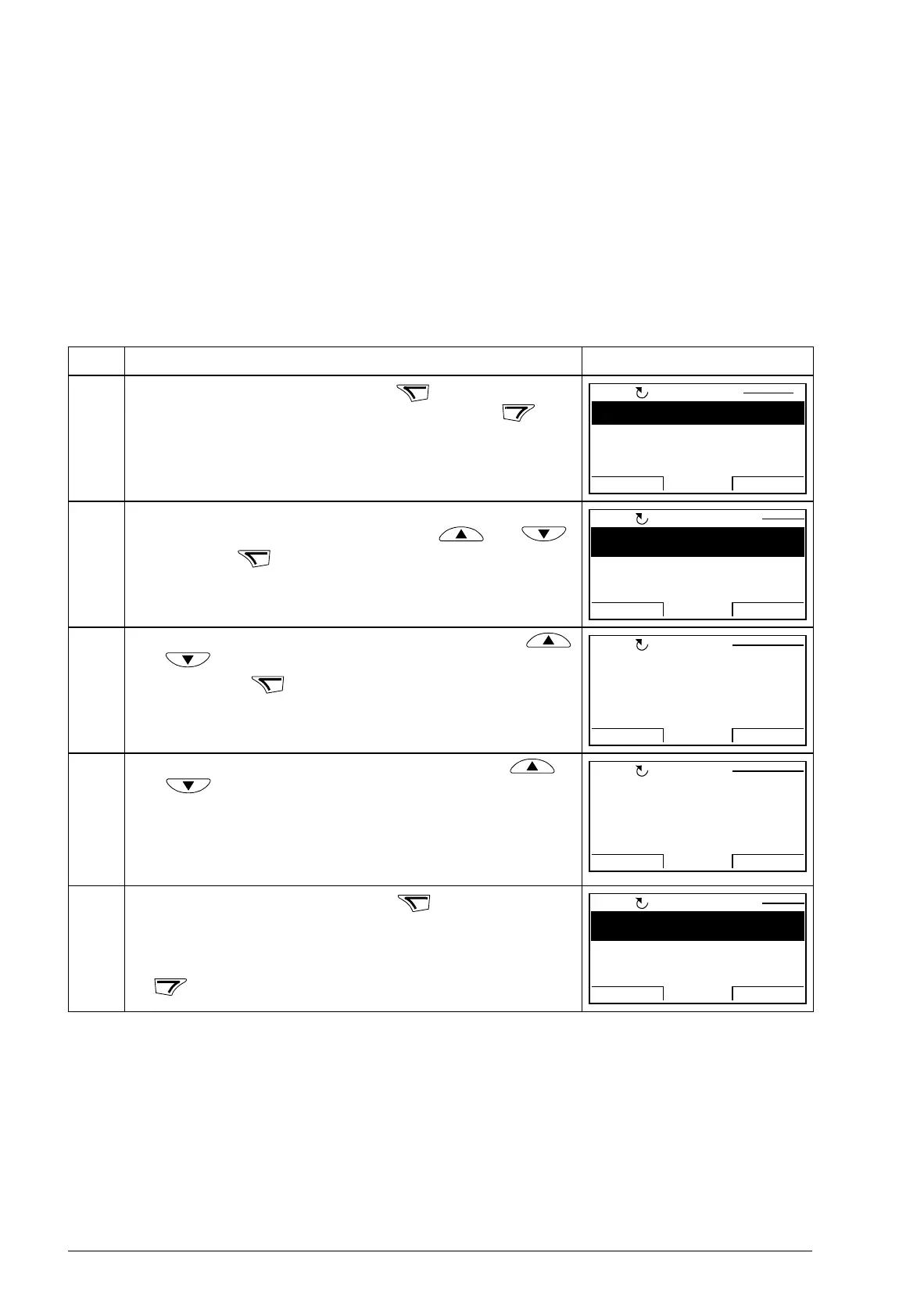





Do you have a question about the ABB ACS355 and is the answer not in the manual?
| Input Voltage | 200 V to 240 V AC, 380 V to 480 V AC |
|---|---|
| Frequency | 47 Hz to 63 Hz |
| Control Method | Scalar control |
| Protection Features | Overcurrent, Overvoltage, Undervoltage, Overtemperature, Short circuit |
| Communication Interfaces | Modbus RTU, CANopen |
| Enclosure Rating | IP20 |
| Operating Temperature | -10°C to +50°C (14°F to 122°F) |
| Storage Temperature | -40°C to +70°C (-40 to +158 °F) |
| Humidity | 95% RH (non-condensing) |
| Altitude | Up to 1000 m (3280 ft) without derating |
Explains warning symbols and their significance for safety.
Specifies requirements for the disconnecting means.
Provides diagrams and procedures for power cable connections.
A comprehensive checklist for mechanical and electrical installation verification.
Guides on initiating drive start-up procedures.
Guides the user through drive start-up with requested data entry.
Configuration steps for Modbus communication.
Configuration steps for fieldbus adapter communication.
Lists alarm and fault messages, causes, and corrective actions.
Details on how to reset faults and alarms.
Presents drive types, input/output ratings, and frame sizes.
Explains the fundamental principles of the Safe Torque Off function.