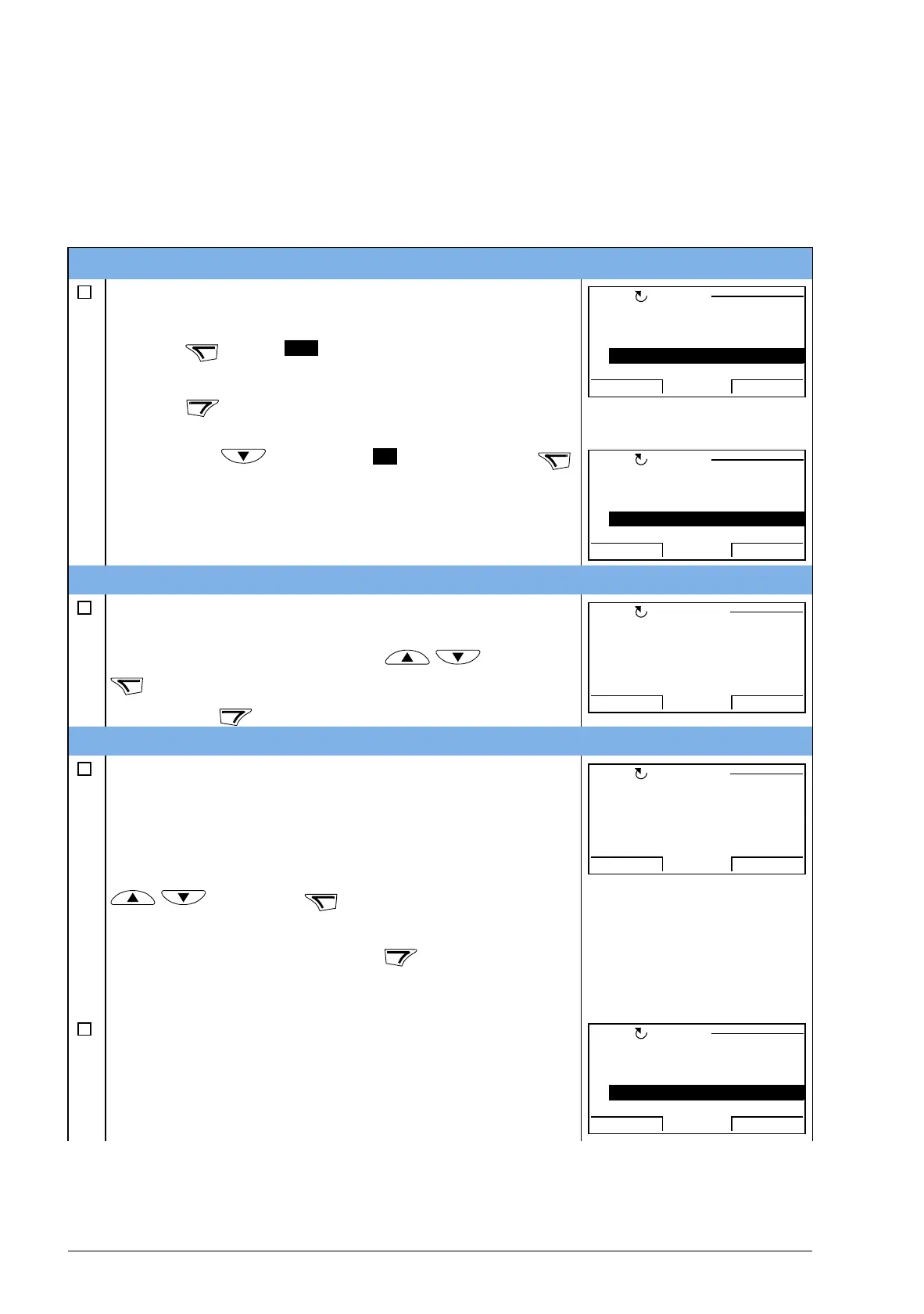66 Start-up, control with I/O and ID run
How to perform a guided start-up
To be able to perform the guided start-up, you need the assistant control panel.
Guided start-up is applicable to AC induction motors.
Before you start, ensure that you have the motor nameplate data on hand.
POWER-UP
Apply input power. The control panel first asks if you
want to use the Start-up assistant.
• Press (when is highlighted) to run the
Start-up assistant.
• Press if you do not want to run the Start-up
assistant.
• Press key to highlight and then press
if you want to make the panel ask (or not ask) the
question about running the Start-up assistant again
the next time you switch on the power to the drive.
SELECTING THE LANGUAGE
If you decided to run the Start-up assistant, the
display then asks you to select the language. Scroll to
the desired language with keys / and press
to accept.
If you press , the Start-up assistant is stopped.
STARTING THE GUIDED SET-UP
The Start-up assistant now guides you through the
set-up tasks, starting with the motor set-up. Set the
motor data to exactly the same value as on the motor
nameplate.
Scroll to the desired parameter value with keys
/ and press to accept and continue
with the Start-up assistant.
Note: At any time, if you press , the Start-up
assistant is stopped and the display goes to the
Output mode.
The basic start-up is now completed. However, it
might be useful at this stage to set the parameters
required by your application and continue with the
application set-up as suggested by the Start-up
assistant.
Do you want to
use the start-up
assistant?
Yes
No
EXIT
OK
00:00
REM
CHOICE
Show start-up
assistant on
next boot?
Yes
No
EXIT
OK
00:00
REM CHOICE
9901 LANGUAGE
EXIT
SAVE
00:00
PAR EDIT
[0]
ENGLISH
REM
9905 MOTOR NOM VOLT
EXIT
SAVE
00:00
PAR EDIT
220 V
REM
Do you want to
continue with
application setup?
Continue
Skip
EXIT
OK
00:00
REM
CHOICE
