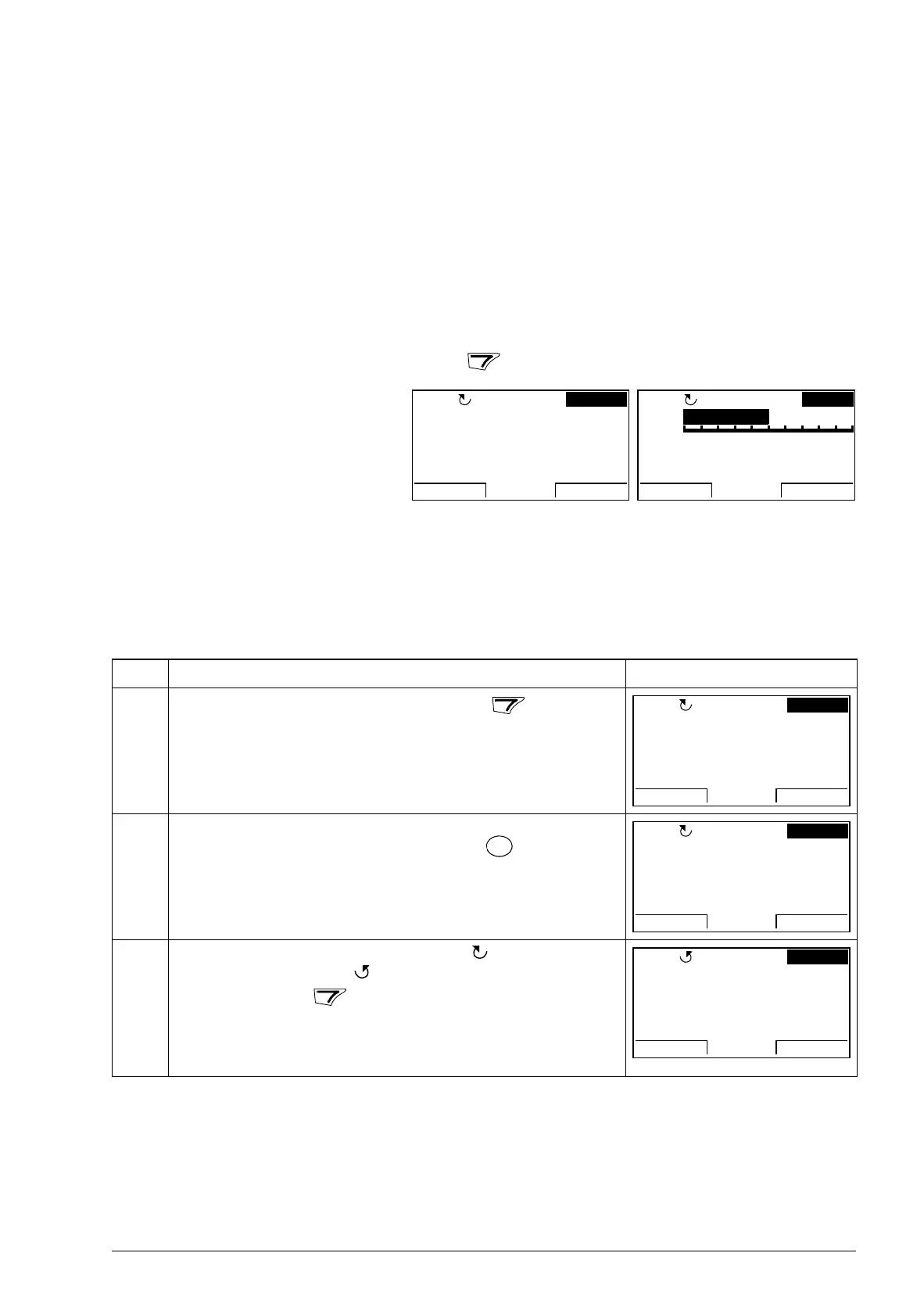Control panels 93
Output mode
In the Output mode, you can:
• monitor actual values of up to three signals in group 01 OPERATING DATA
• change the direction of the motor rotation
• set the speed, frequency or torque reference
• adjust the display contrast
• start, stop, change the direction and switch between local and remote control.
You get to the Output mode by pressing repeatedly.
The top right corner of the
display shows the reference
value. The center can be
configured to show up to three
signal values or bar graphs. If
just one or two signals are
selected for display, the number and name of each displayed signal are shown in
addition to the value or bar graph. See page 96 for instructions on selecting and
modifying the monitored signals.
How to change the direction of the motor rotation
Step Action Display
1. If you are not in the Output mode, press repeatedly
until you get there.
2. If the drive is in remote control (REM shown on the status
line), switch to local control by pressing . The display
briefly shows a message about changing the mode and
then returns to the Output mode.
3. To change the direction from forward ( shown on the
status line) to reverse ( shown on the status line), or
vice versa, press .
Note: Parameter 1003 DIRECTION must be set to 3
(REQUEST).
DIR
MENU
00:00
LOC
49.1Hz
49 1 Hz.
05 A.
10 7 %.
DIR
MENU
00:00
LOC
5.0Hz
04 A.
24 4 %.
Hz50%
DIR
MENU
00:00
REM
49.1Hz
49 1 Hz.
05 A.
10 7 %.
DIR
MENU
00:00
LOC
49.1Hz
49 1 Hz.
05 A.
10 7 %.
DIR
MENU
00:00
LOC
49.1Hz
49 1 Hz.
05 A.
10 7 %.
