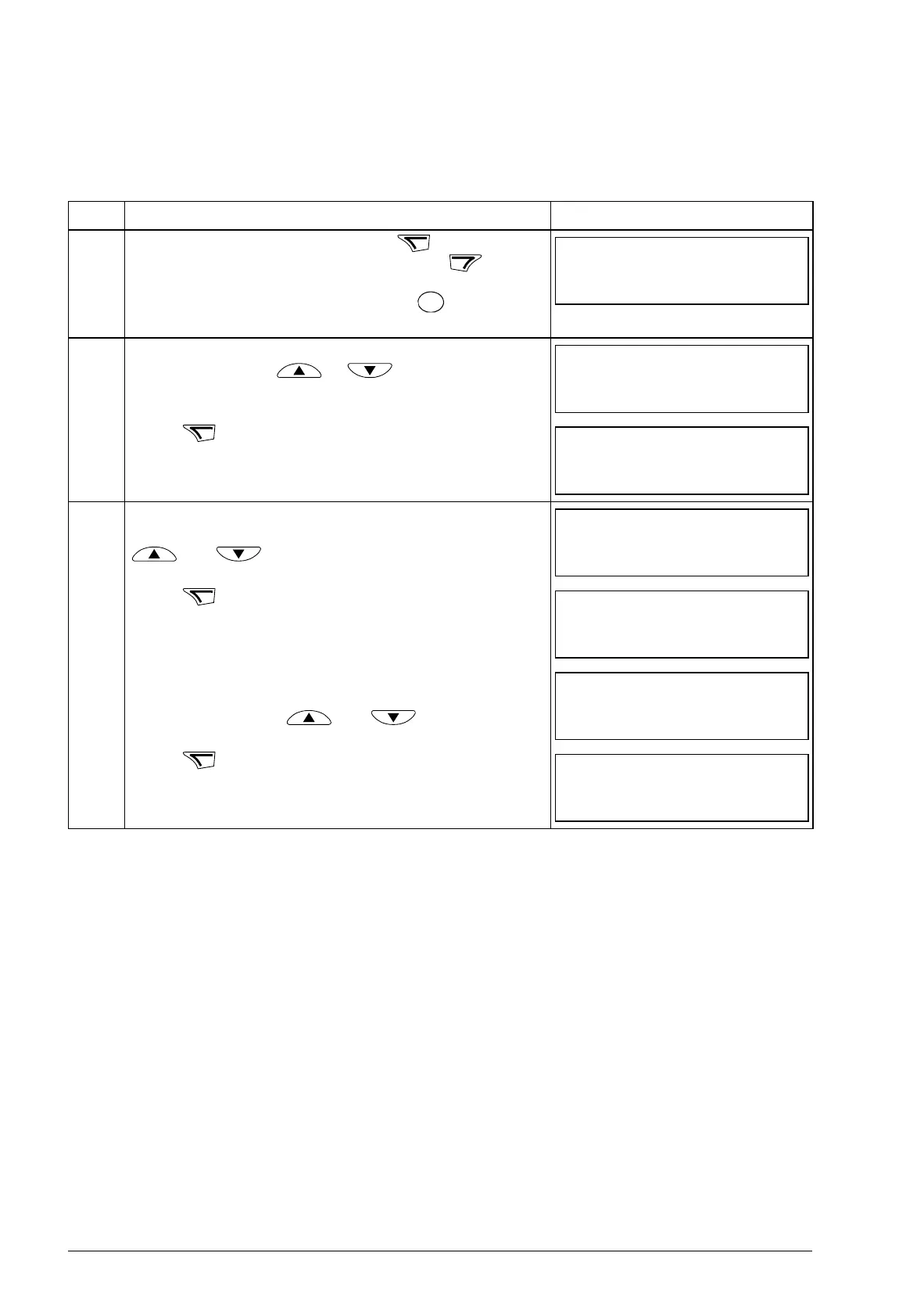86 Control panels
How to upload and download parameters
For the upload and download functions available, see above. Note that the drive has
to be in local control for uploading and downloading.
Basic control panel alarm codes
In addition to the faults and alarms generated by the drive (see chapter Fault tracing
on page 335), the basic control panel indicates control panel alarms with a code of
form A5xxx. See section Alarms generated by the basic control panel on page 341 for
a list of the alarm codes and descriptions.
Step Action Display
1. Go to the Main menu by pressing if you are in
the Output mode, otherwise by pressing
repeatedly until you see MENU at the bottom. – If
REM is shown on the left, press first to switch to
local control.
2. If the panel is not in the Copy mode (“CoPY” not
visible), press key or until you see
“CoPY”.
Press .
3. To upload all parameters (including user sets) from
the drive to the control panel, step to “uL” with keys
and .
Press . During the transfer, the display shows
the transfer status as a percentage of completion.
To perform downloads, step to the appropriate
operation (here “dL A”, Download all, is used as an
example) with keys and .
Press . During the transfer, the display shows
the transfer status as a percentage of completion.
