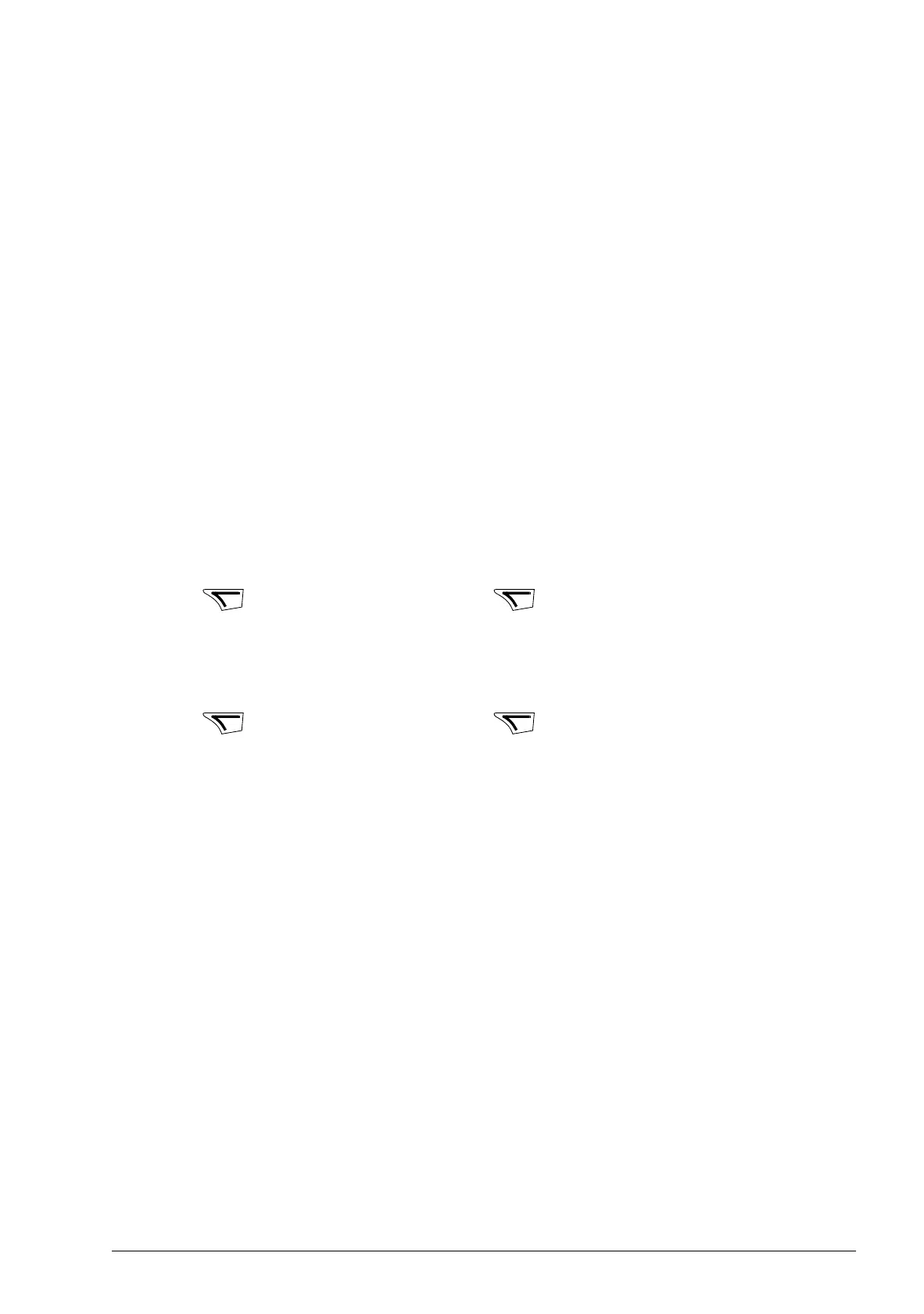Application macros 119
User macros
In addition to the standard application macros, it is possible to create three user
macros. The user macro allows the user to save the parameter settings, including
group 99 START-UP DATA, and the results of the motor identification into the
permanent memory and recall the data at a later time. The panel reference is also
saved if the macro is saved and loaded in local control. The remote control setting is
saved into the user macro, but the local control setting is not.
The steps below show how to create and recall User macro 1. The procedure for the
other two macros is identical, only the parameter 9902 APPLIC MACRO values are
different.
To create User macro 1:
• Adjust the parameters. Perform the motor identification if it is needed in the
application but it is not done yet.
• Save the parameter settings and the results of the motor identification to the
permanent memory by changing parameter 9902 APPLIC MACRO to -1 (USER
S1 SAVE).
• Press (assistant control panel) or (basic control panel) to save.
To recall User macro 1:
• Change parameter 9902 APPLIC MACRO to 0 (USER S1 LOAD).
• Press (assistant control panel) or (basic control panel) to load.
The user macro can also be switched through digital inputs (see parameter 1605
USER PAR SET CHG).
Note: User macro load restores the parameter settings, including group 99 START-
UP DATA and the results of the motor identification. Check that the settings
correspond to the motor used.
Hint: The user can for example switch the drive between three motors without having
to adjust the motor parameters and to repeat the motor identification every time the
motor is changed. The user needs only to adjust the settings and perform the motor
identification once for each motor and then to save the data as three user macros.
When the motor is changed, only the corresponding user macro needs to be loaded,
and the drive is ready to operate.
