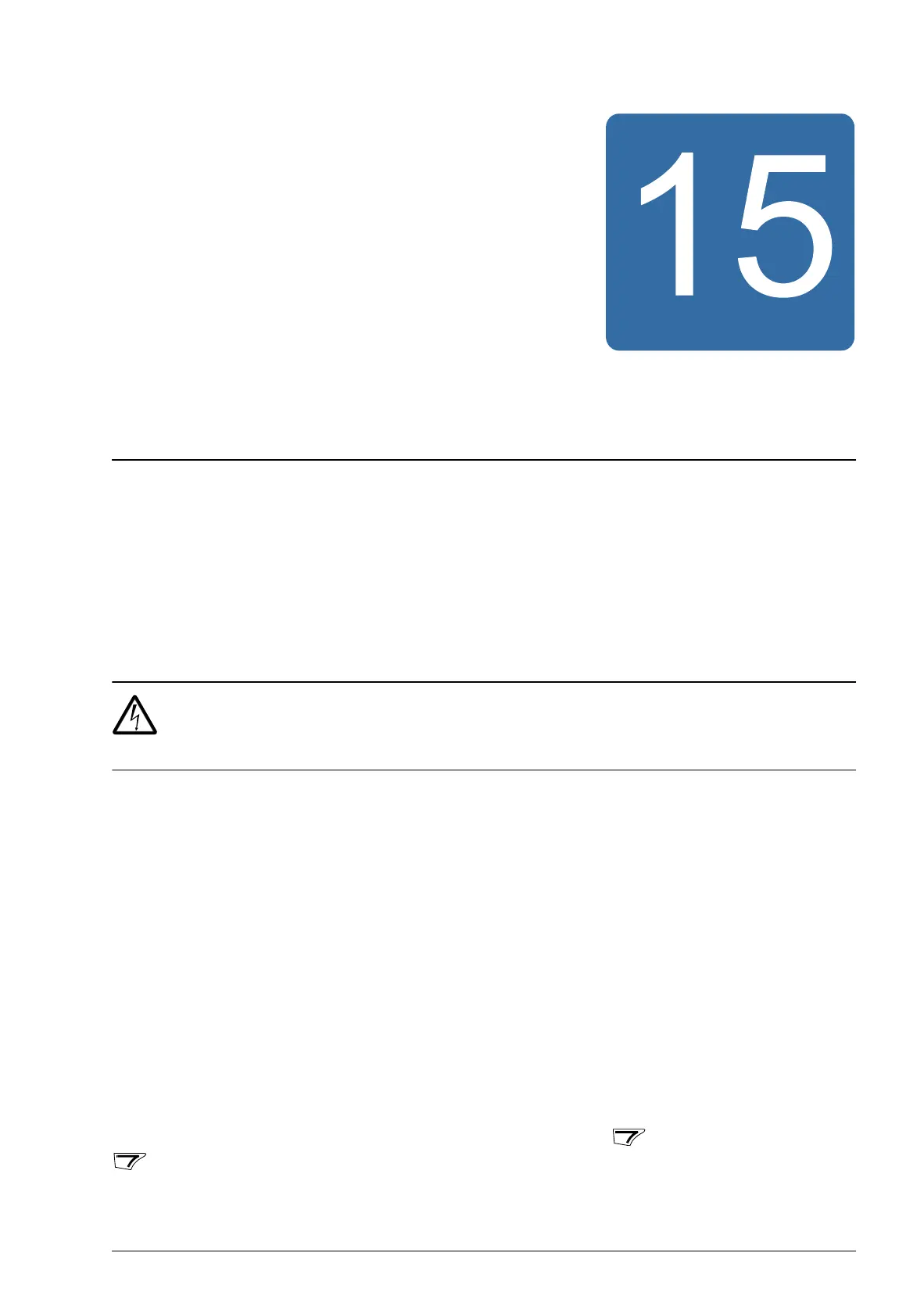Fault tracing 335
Fault tracing
What this chapter contains
The chapter tells how to reset faults and view fault history. It also lists all alarm and
fault messages including the possible cause and corrective actions.
Safety
WARNING! Only qualified electricians are allowed to maintain the drive. Read
the safety instructions in chapter Safety on page 17 before you work on the
drive.
Alarm and fault indications
Fault is indicated with a red LED. See section LEDs on page 356.
An alarm or fault message on the panel display indicates abnormal drive status.
Using the information given in this chapter, most alarm and fault causes can be
identified and corrected. If not, contact an ABB representative.
The four digit code number in parenthesis after the fault is for the fieldbus
communication. See chapters Fieldbus control with embedded fieldbus on page 301
and Fieldbus control with fieldbus adapter on page 325.
How to reset
The drive can be reset either by pressing the keypad key (basic control panel) or
(assistant control panel), through digital input or fieldbus, or by switching the
supply voltage off for a while. The source for the fault reset signal is selected by
