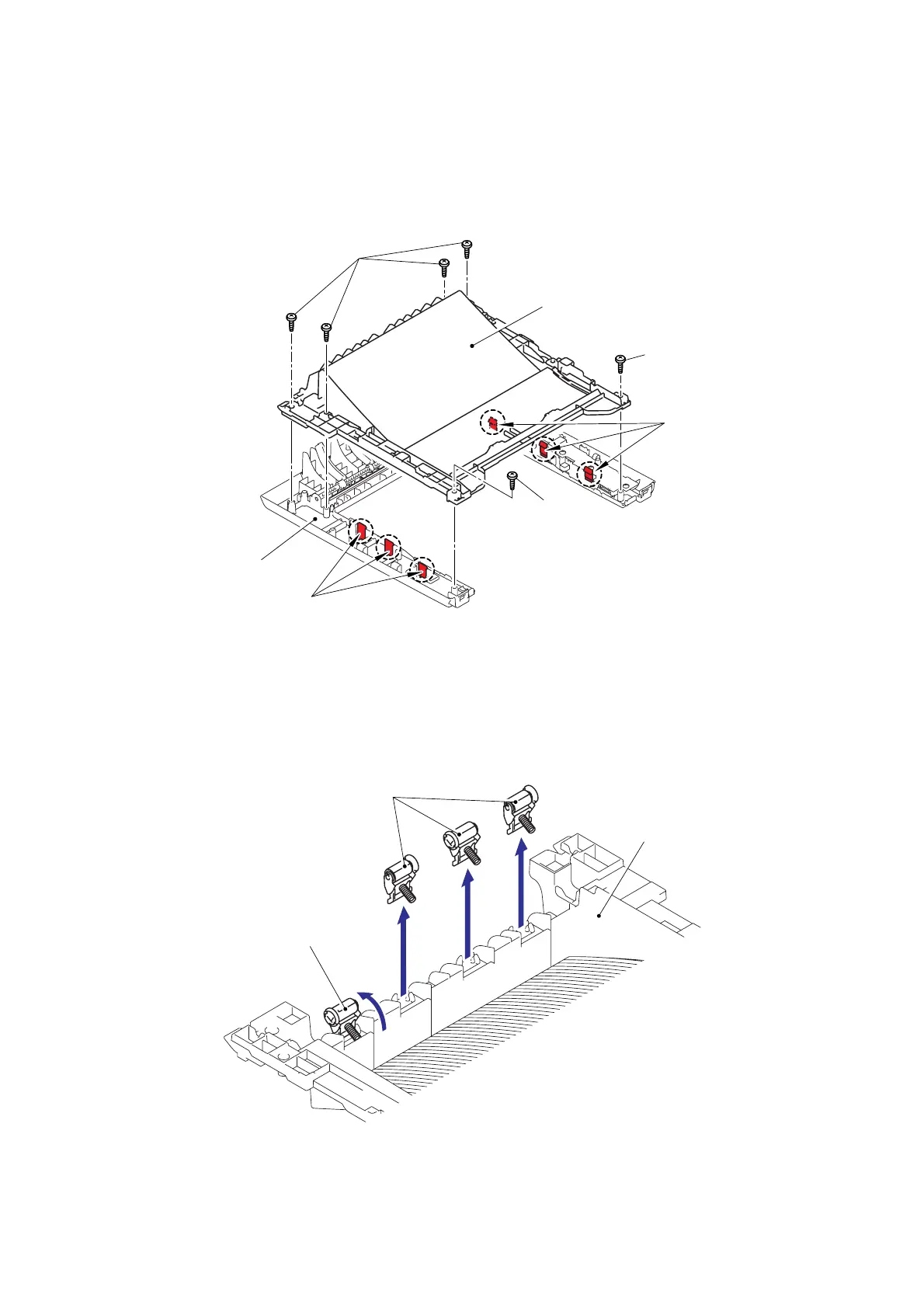HL-5240/5250DN/5270DN/5280DW SERVICE MANUAL
Confidential
5-47
7.27-4 Inner Chute/Pinch Roller Holder
(1) Remove the six bind B M4x12 Taptite screws, and then remove the Inner chute.
(2) Release all Hooks of the Inner chute and lift up the front side of the Inner chute.
(3) Pull out the Inner chute to the front side.
Fig. 5-66
Assembling Note:
When assembling the Inner chute, secure the screws according to the order of alphabet
described in the figure above.
(4) Turn the Inner chute upside down.
(5) Remove the Pinch roller holder from the Inner chute.
Fig. 5-67
Assembling Note:
When assembling the Pinch roller holder, be sure that its direction is correct as shown in the
figure above.
Taptite, bind B M4x12
Taptite, bind B M4x12
Taptite, bind B M4x12
Hooks
Hooks
Inner chute
Top cover printed ASSY
Inner chute
Pinch roller holder
Pinch roller holder
a
b
c
d
e
f