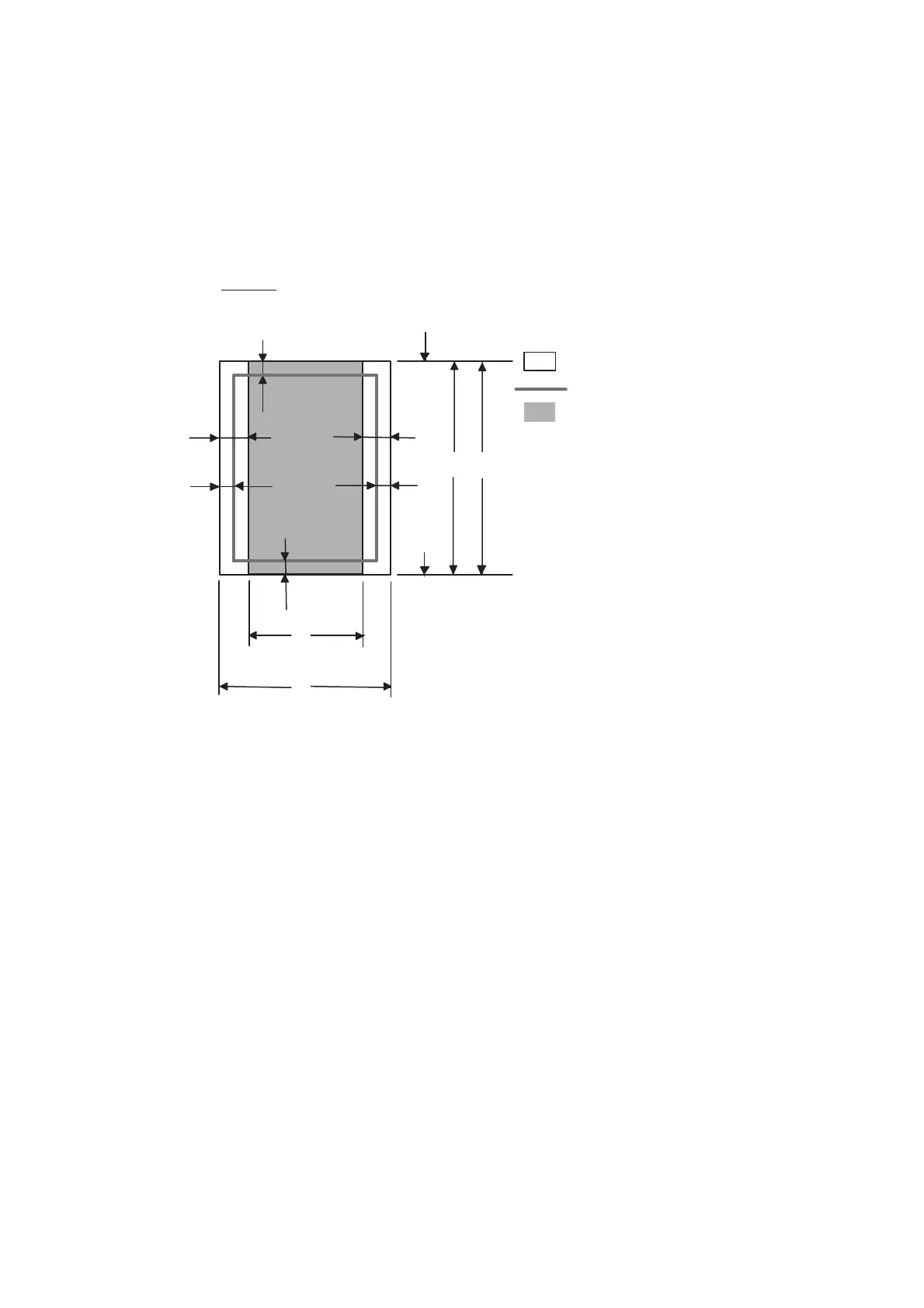HL-5240/5250DN/5270DN/5280DW SERVICE MANUAL
Confidential
1-17
3.7 Printable Area
3.7.1 PCL5e/EPSON/IBM emulation
When using PCL emulation, the edges of the paper that cannot be printed on are shown
below.
Portrait
A
B
C
D
E
F
G
F
G
E
G
G
Physical page
Printable area
Logical page
B Physical page length
D
Maximum logical page length
F
Distance from edge of physical page to
edge of logical page
NOTE:
• “Logical page” shows the printable area for a PCL driver.
• “Printable area” shows mechanical printable area of the machine.
• Therefore, the machine can only print within the shaded area when you use a PCL driver.