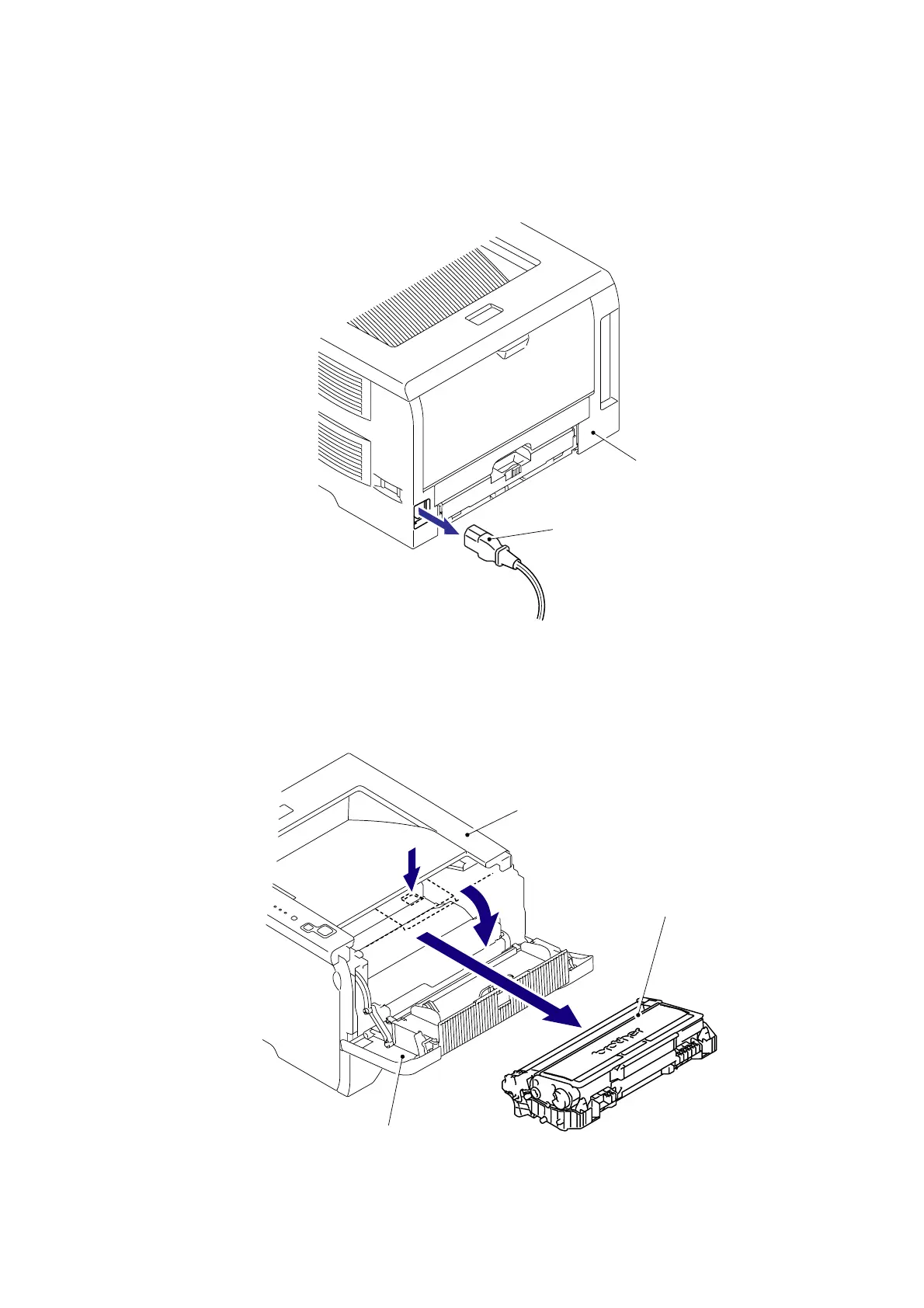HL-5240/5250DN/5270DN/5280DW SERVICE MANUAL
Confidential
3-35
2.2.2 Paper feeding kit for tray 1, 2, 3
< Uninstalling Procedure >
(1) Disconnect the AC cord from the Printer.
Fig. 3-59
(2) Press the front cover release button.
(3) Open the Front cover.
(4) Remove the Drum/toner ASSY.
Fig. 3-60
Printer
C cord
Front cover
Drum/toner ASSY
Printer
2
3
4
<Front side>
<Back side>