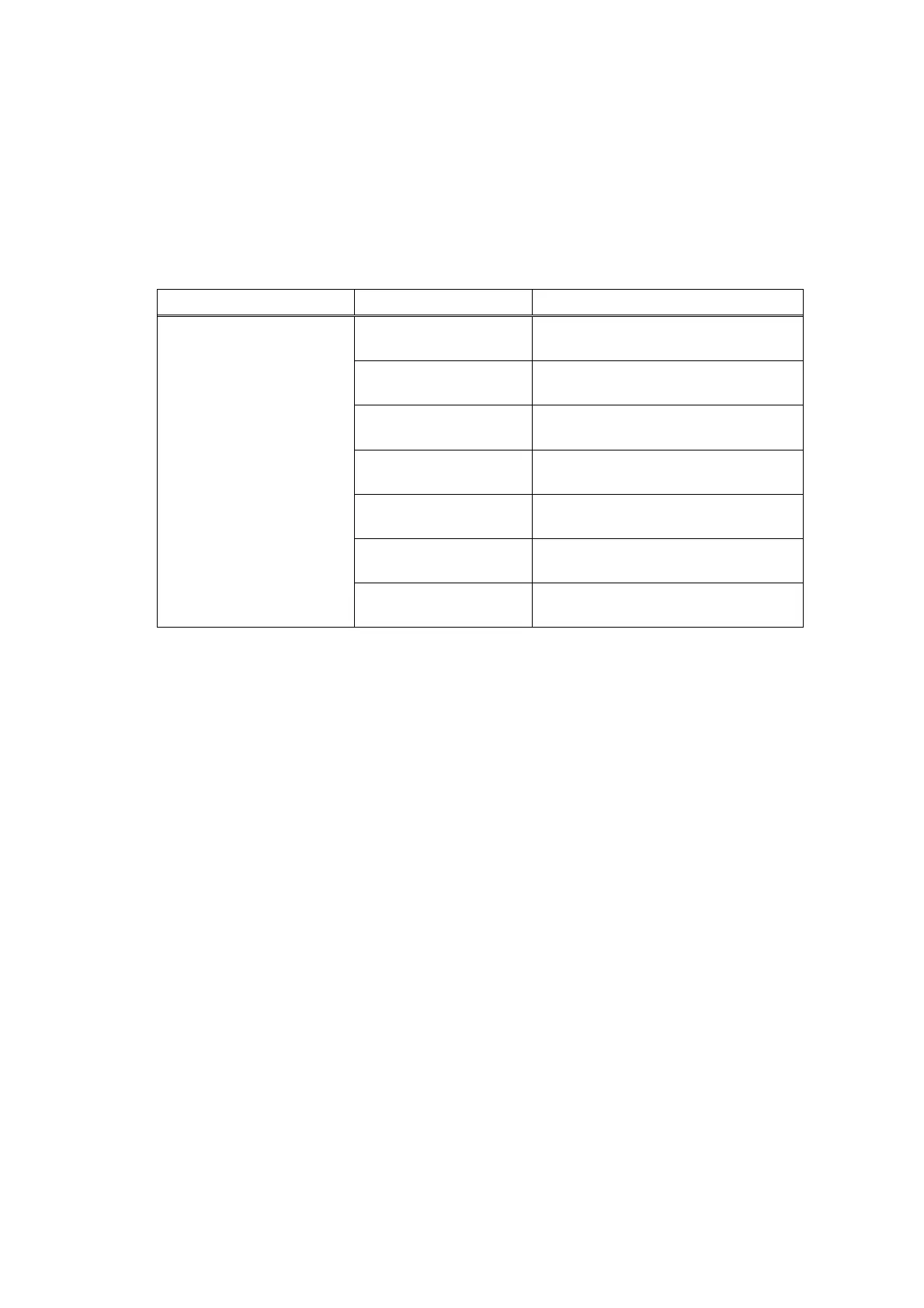HL-5240/5250DN/5270DN/5280DW SERVICE MANUAL
Confidential
7-23
2.2 Reset Parts Life Menu
The reset parts life menu is used when the service personnel replace the periodical
replacement parts. This menu is divided into the service menu described in the next section
since it is supposed that a user replaces such parts if the replacement operation is easy. To
enter the reset parts life menu, press the Go and + buttons at the same time until the menu
“RESET PARTS LIFE” appears on the LCD display. Select the required item (part name)
using the “+/– “ switches, then press the “Set” switch.
< Function Table >
Title Item to be Set Description
DRUM UNIT Initializes the drum unit remaining
life.
PF KITMP Initializes the paper feeding kit MP
remaining life.
PF KIT 1 Initializes the paper feeding kit 1
remaining life.
PF KIT 2 Initializes the paper feeding kit 2
remaining life.
PF KIT 3 Initializes the paper feeding kit 3
remaining life.
FUSER UNIT Initializes the fuser unit remaining
life.
Reset Parts Life Menu
LASER UNIT Initializes the laser unit remaining
life.