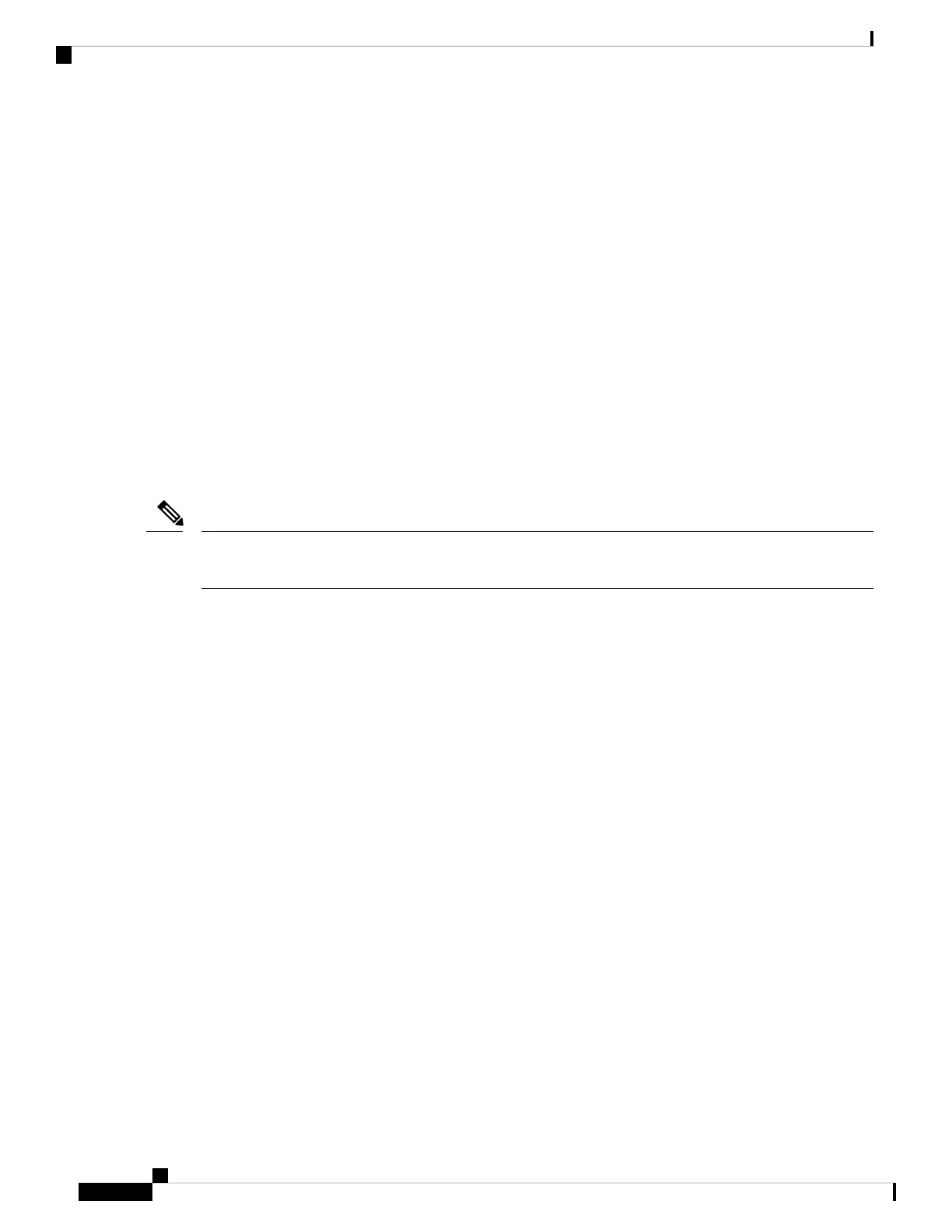Upgrade to Smart Licensing Using Policy and then Downgrade to SLR
To revert to SLR, all that is required is for the image to be downgraded. The license remains reserved and
authorized – no further action is required.
However, if you have returned an SLR while in the Smart Licensing Using Policy environment, then you
must repeat the process of procuring an SLR as required, in the supported release.
Downgrade to RTU
To revert to RTU, all that is required is for the image to be downgraded.
Licenses that were in an evaluation or expired state in the RTU Licensing environment, revert to that same
state after downgrade.
How to Configure Smart Licensing Using Policy: Workflows by
Topology
This section provides the simplest and fastest way to implement a topology.
These workflows are meant for new deployments only. If you are migrating from an existing licensing model,
see Migrating to Smart Licensing Using Policy, on page 118.
Note
Workflow for Topology: Connected to CSSM Through CSLU
Depending on whether you want to implement a product instance-initiated or CSLU-initiated method of
communication, complete the corresponding sequence of tasks:
• Tasks for Product Instance-Initiated Communication
• Tasks for CSLU-Initiated Communication
Tasks for Product Instance-Initiated Communication
CSLU Installation → CSLU Preference Settings → Product Instance Configuration
1. CSLU Installation
Where task is performed: A Windows host (laptop, destop, or a Virtual Machine (VM)
Download the file from Smart Software Manager > Smart Licensing Utility.
Refer to the Cisco Smart License Utility Quick Start Setup Guide for help with installation and set-up.
2. CSLU Preference Settings
Where tasks are performed: CSLU
a. Logging into Cisco (CSLU Interface), on page 138
b. Configuring a Smart Account and a Virtual Account (CSLU Interface), on page 138
c. Adding a Product-Initiated Product Instance in CSLU (CSLU Interface), on page 139
System Management Configuration Guide, Cisco IOS XE Bengaluru 17.4.x (Catalyst 9400 Switches)
110
Smart Licensing Using Policy
How to Configure Smart Licensing Using Policy: Workflows by Topology