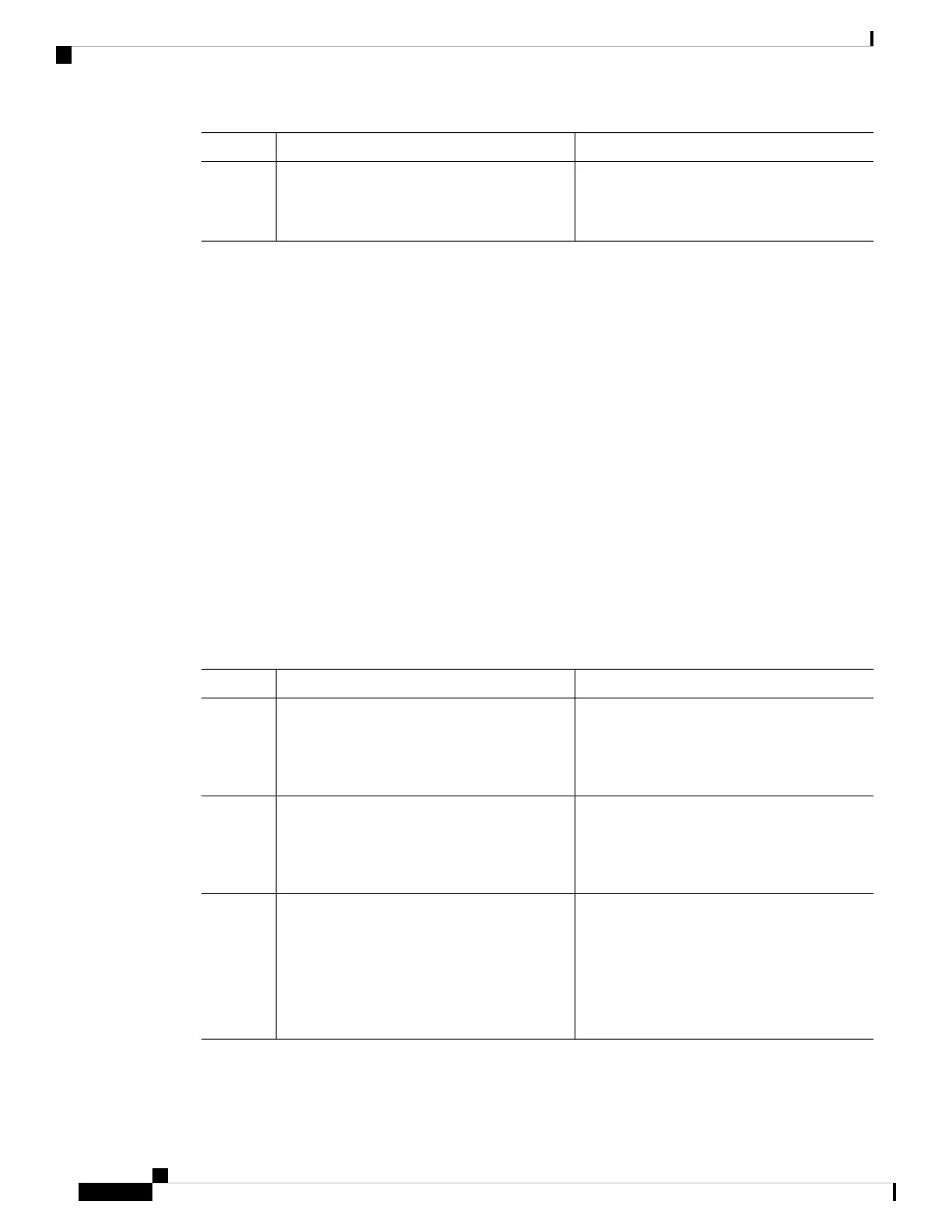PurposeCommand or Action
Example:
Device# copy usbflash0:4:ios-upgrade-1
nvram:startup-config
Examples
The following example copies the file named ios-upgrade-1 from partition 4 of the flash memory
PC Card in usbflash0 to the device startup configurations:
Device# copy usbflash0:4:ios-upgrade-1 nvram:startup-config
Copy 'ios-upgrade-1' from flash device as 'startup-config' ? [yes/no] yes
[OK]
Copying Configuration Files Between Flash Memory File Systems
On platforms with multiple flash memory file systems, you can copy files from one flash memory file system,
such as internal flash memory to another flash memory file system. Copying files to different flash memory
file systems lets you create backup copies of working configurations and duplicate configurations for other
devices. To copy a configuration file between flash memory file systems, use the following commands in
EXEC mode:
Procedure
PurposeCommand or Action
Enables privileged EXEC mode.enable
Step 1
Example:
• Enter your password if prompted.
Device> enable
Displays the layout and contents of flash
memory to verify the filename.
show source-filesystem:
Example:
Step 2
Device# show flash:
Copies a configuration file between flash
memory devices.
copy source-filesystem:
[partition-number:][filename ]
dest-filesystem:[partition-number:][filename ]
Step 3
• The source device and the destination
device cannot be the same. For example,
Example:
the copy usbflash0: usbflash0:
command is invalid.
Device# copy flash: usbflash0:
System Management Configuration Guide, Cisco IOS XE Bengaluru 17.4.x (Catalyst 9400 Switches)
306
Managing Configuration Files
Copying Configuration Files Between Flash Memory File Systems
