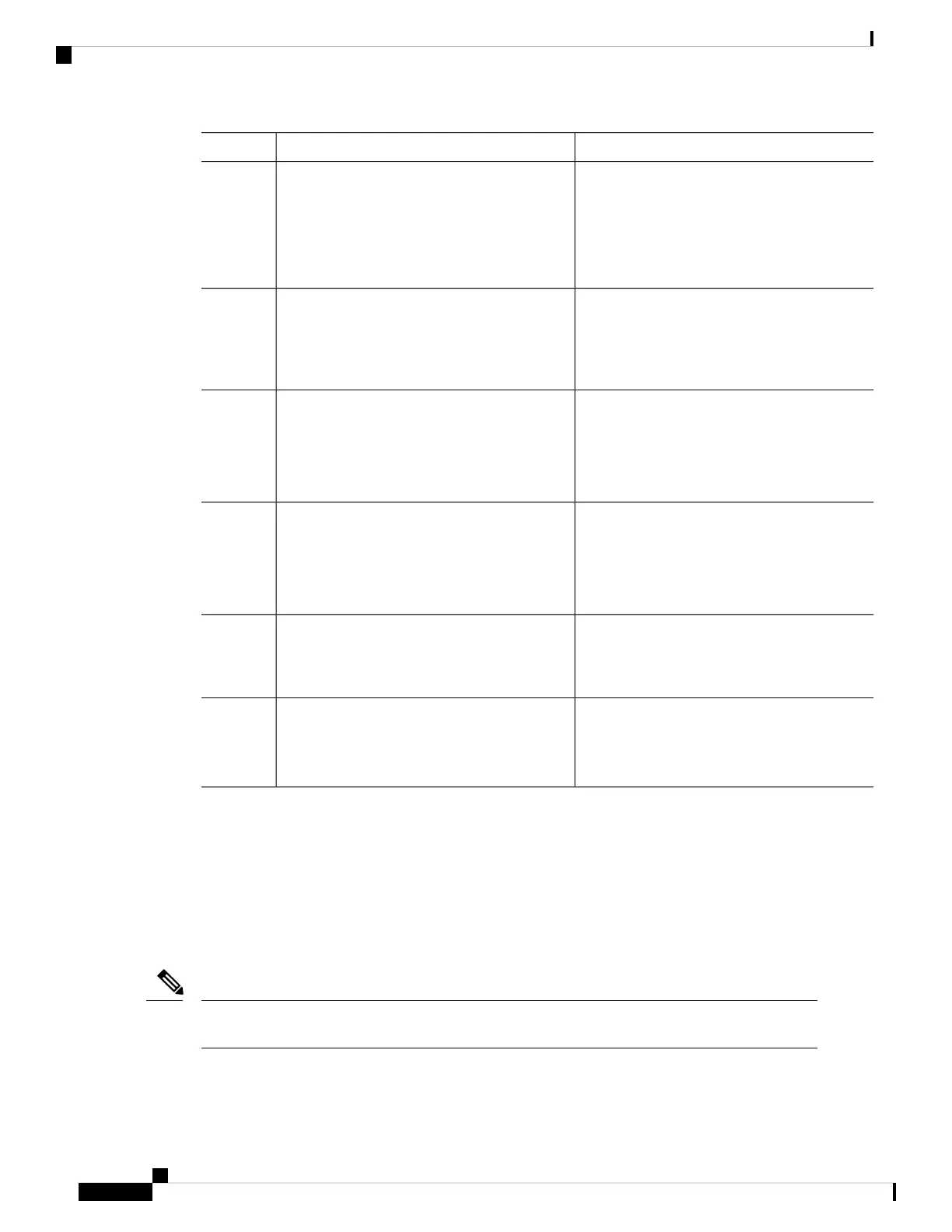PurposeCommand or Action
Commits the activation changes to be persistent
across reloads. The commit can be done after
install commit
Example:
Step 4
activation when the system is up, or after the
Device# install commit
first reload. If a package is activated, but not
committed, it remains active after the first
reload, but not after the second reload.
Returns the device to the previous installation
state.
install rollback to {base | committed | id
commit-ID}
Example:
Step 5
Device# install rollback to committed
Deactivates an active package and updates the
package status.
install deactivate file flash: filename
Example:
Step 6
Device# install deactivate file
flash:cat9k_iosxe.BLD_SMU_20180302_085005_
TWIG_LATEST_20180306_013805.3.SSA.smu.bin
Verifies if the specified SMU is inactive and if
it is, deletes it from the file system. The inactive
install remove {file flash: filename | inactive}
Example:
Step 7
option deletes all the inactive packages from
the file system.
Device# install remove file
flash:cat9k_iosxe.BLD_SMU_20180302_085005_
TWIG_LATEST_20180306_013805.3.SSA.smu.bin
Displays the image version on the device.show version
Example:
Step 8
Device# show version
Displays information about the installation
status of packages. The output of this command
show install summary
Example:
Step 9
varies according to the install commands that
are configured.
Device# show install summary
Configuration Examples for Software Maintenance Upgrade
The following is a list of SMU configuration examples.
Example: Managing an SMU
• The examples used in this section are of hot patching SMU.
Note
The following example shows how to copy an SMU file to flash:
System Management Configuration Guide, Cisco IOS XE Bengaluru 17.4.x (Catalyst 9400 Switches)
358
Software Maintenance Upgrade
Configuration Examples for Software Maintenance Upgrade
