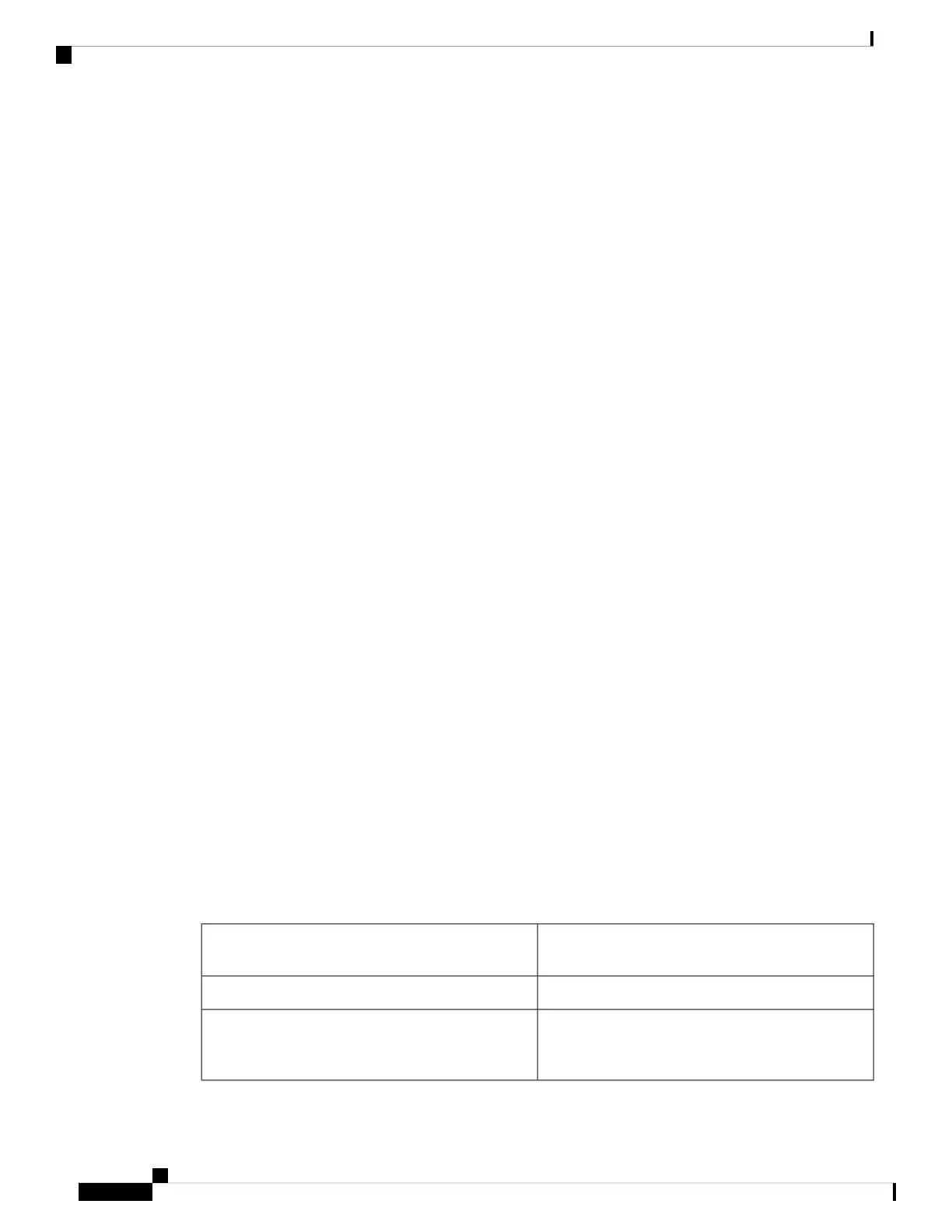--------------------------------------------------------------------------------
VOLTAGE CONTINUOUS INFORMATION
--------------------------------------------------------------------------------
Sensor ID
--------------------------------------------------------------------------------
SYSTEM Rail-5.0 0
SYSTEM Rail-0.9PEX 1
SYSTEM Rail-0.9 2
SYSTEM Rail-1.8 3
SYSTEM Rail-3.3 4
SYSTEM Rail-2.5 5
SYSTEM Rail-1.5CPU 6
SYSTEM Rail-1.5 7
SYSTEM Rail-1.2 8
SYSTEM Rail-1.1 9
SYSTEM Rail-1.0 10
SYSTEM Rail-0.9CPU 11
SYSTEM Rail-0.85 12
SYSTEM Rail-0.85DOPv
13
SYSTEM Rail-0.85DOPv^N 14
SYSTEM Rail-0.85DOPv^O 15
--------------------------------------------------------------------------------
Time Stamp | Sensor Voltage 0V
MM/DD/YYYY HH:MM:SS | Sensor Value
--------------------------------------------------------------------------------
05/06/2015 16:42:51 0 1 1 0 1 1 1 1 1 1 1 1 2 3 5 0
05/06/2015 18:24:24 0 1 1 0 1 1 1 1 1 1 1 1 2 3 5 0
05/10/2015 17:53:42 0 1 1 0 1 1 1 1 1 1 1 1 2 3 5 0
08/30/2017 16:14:40 0 1 1 0 1 1 1 1 1 1 1 1 2 3 5 0
08/30/2017 23:34:24 0 1 1 0 1 1 1 1 1 1 1 1 2 3 5 0
08/31/2017 22:16:23 0 1 1 0 1 1 1 1 1 1 1 1 2 3 5 0
09/01/2017 00:57:15 0 1 1 0 1 1 1 1 1 1 1 1 2 3 5 0
--------------------------------------------------------------------------------
Emergency Actions
The chassis can power down a single card, providing a detailed response to over-temperature conditions on
line cards. However, the chassis cannot safely operate when the temperature of the supervisor module itself
exceeds the critical threshold. The supervisor module turns off the chassis’ power supplies to protect itself
from overheating. When this happens, you can recover the switch only by cycling the power on and off
switches on the power supplies or by cycling the AC or DC inputs to the power supplies.
Critical and shutdown temperature emergencies trigger the same action. The following table lists
temperatureemergencies but does not distinguish between critical and shutdown emergencies.
Table 20: Emergency and Action
SYSLOG message displays and the chassis shuts
down.
Case 1. Complete fan failure emergency.
Power down the line card.Case 2. Temperature emergency on a line card.
Power cycle the device to recover from power supply
shut down.
Case 3. Temperature emergency on a power supply.
When critical or shutdown alarm threshold is
exceeded, all the power supplies will shut down.
System Management Configuration Guide, Cisco IOS XE Bengaluru 17.4.x (Catalyst 9400 Switches)
224
Environmental Monitoring and Power Management
Emergency Actions