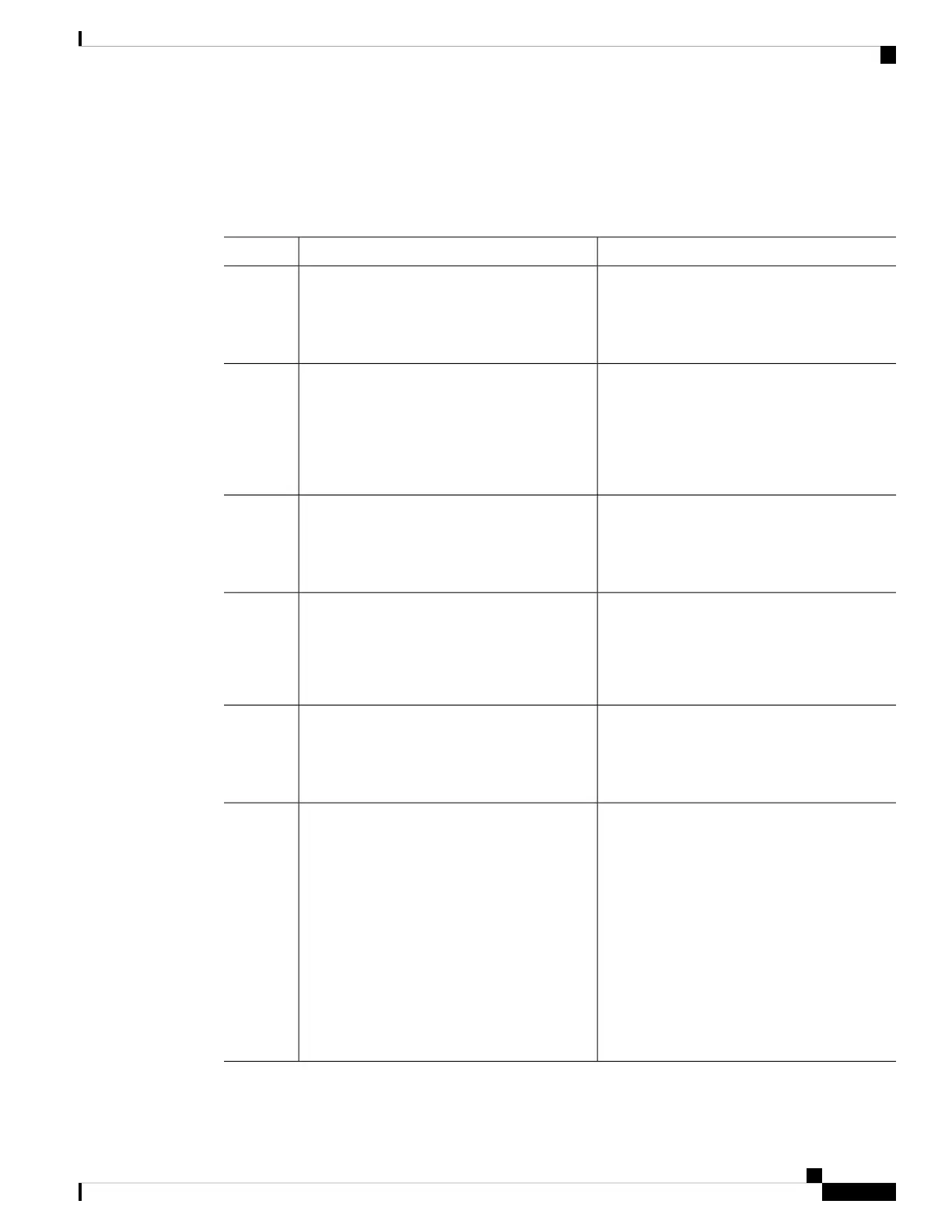Storing the Configuration in Flash Memory on Class A Flash File Systems
To store the startup configuration in flash memory, complete the tasks in this section:
Procedure
PurposeCommand or Action
Enables privileged EXEC mode.enable
Step 1
Example:
• Enter your password if prompted.
Device> enable
Copies the current startup configuration to the
new location to create the configuration file.
copy nvram:startup-config
flash-filesystem:filename
Example:
Step 2
Device# copy nvram:startup-config
usbflash0:switch-config
Enters global configuration mode.configure terminal
Example:
Step 3
Device# configure terminal
Specifies that the startup configuration file be
stored in flash memory by setting the
CONFIG_FILE variable.
boot config flash-filesystem: filename
Example:
Device(config)# boot config
usbflash0:switch-config
Step 4
Exits global configuration mode.end
Example:
Step 5
Device(config)# end
Enters the new configuration.Do one of the following:
Step 6
• Use FTP, RCP, or TFTP to copy the new
configuration. If you try to load a
configuration that is more than three times
larger than the NVRAM size, the
following error message is displayed:
“[buffer overflow - file-size /buffer-size
bytes]. ”
• configure terminal
Example:
Device# configure terminal
System Management Configuration Guide, Cisco IOS XE Bengaluru 17.4.x (Catalyst 9400 Switches)
303
Managing Configuration Files
Storing the Configuration in Flash Memory on Class A Flash File Systems
