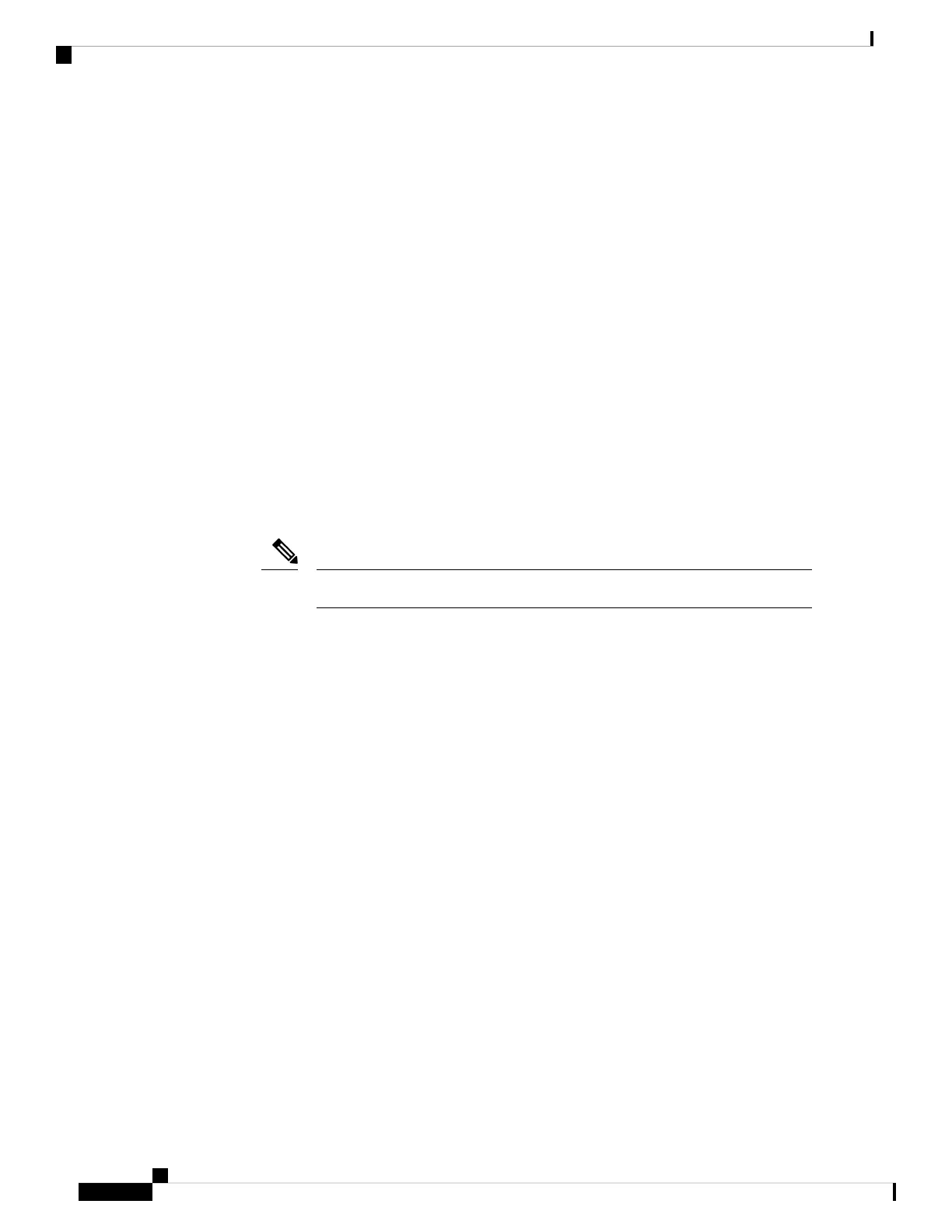• MAC loopback test to verify the data path between the supervisor engine and the network ports
connected to each module. If this test fails for any of the ports, the ports are forced into error-disabled
state, and the module is marked as post-fail in the show module command output.
For information about the complete list of supported online diagnostics, see the Configuring Online
Diagnostics chapter.
The boot loader provides access to the file systems before the operating system is loaded. Normally, the boot
loader is used only to load, decompress, and start the operating system. After the boot loader gives the operating
system control of the CPU, the boot loader is not active until the next system reset or power-on.
The boot loader also provides trap-door access into the system if the operating system has problems serious
enough that it cannot be used. The trap-door mechanism provides enough access to the system so that if it is
necessary, you can reinstall the operating system software image by using the Xmodem Protocol, recover
from a lost or forgotten password, and finally restart the operating system.
Before you can assign device information, make sure you have connected a PC or terminal to the console port
or a PC to the Ethernet management port, and make sure you have configured the PC or terminal-emulation
software baud rate and character format to match these of the device console port:
• Baud rate default is 9600.
• Data bits default is 8.
If the data bits option is set to 8, set the parity option to none.
Note
• Stop bits default is 2 (minor).
• Parity settings default is none.
Software Install Overview
The Software Install feature provides a uniform experience across different types of upgrades, such as full
image install, Software Maintenance Upgrade (SMU), and In-Service Model Update (data model package).
The Software Install feature facilitates moving from one version of the software to another version in install
mode. Use the install command in privileged EXEC mode to install or upgrade a software image. You can
also downgrade to a previous version of the software image, using the install mode.
The method that you use to upgrade Cisco IOS XE software depends on whether the switch is running in
install mode or in bundle mode. In bundle mode or consolidated boot mode, a .bin image file is used from a
local or remote location to boot the device. In the install boot mode, the bootloader uses the packages.conf
file to boot up the device.
The following software install features are supported on your switch:
• Software bundle installation on a standalone switch.
• Software rollback to a previously installed package set.
System Management Configuration Guide, Cisco IOS XE Bengaluru 17.4.x (Catalyst 9400 Switches)
42
Performing Device Setup Configuration
Software Install Overview