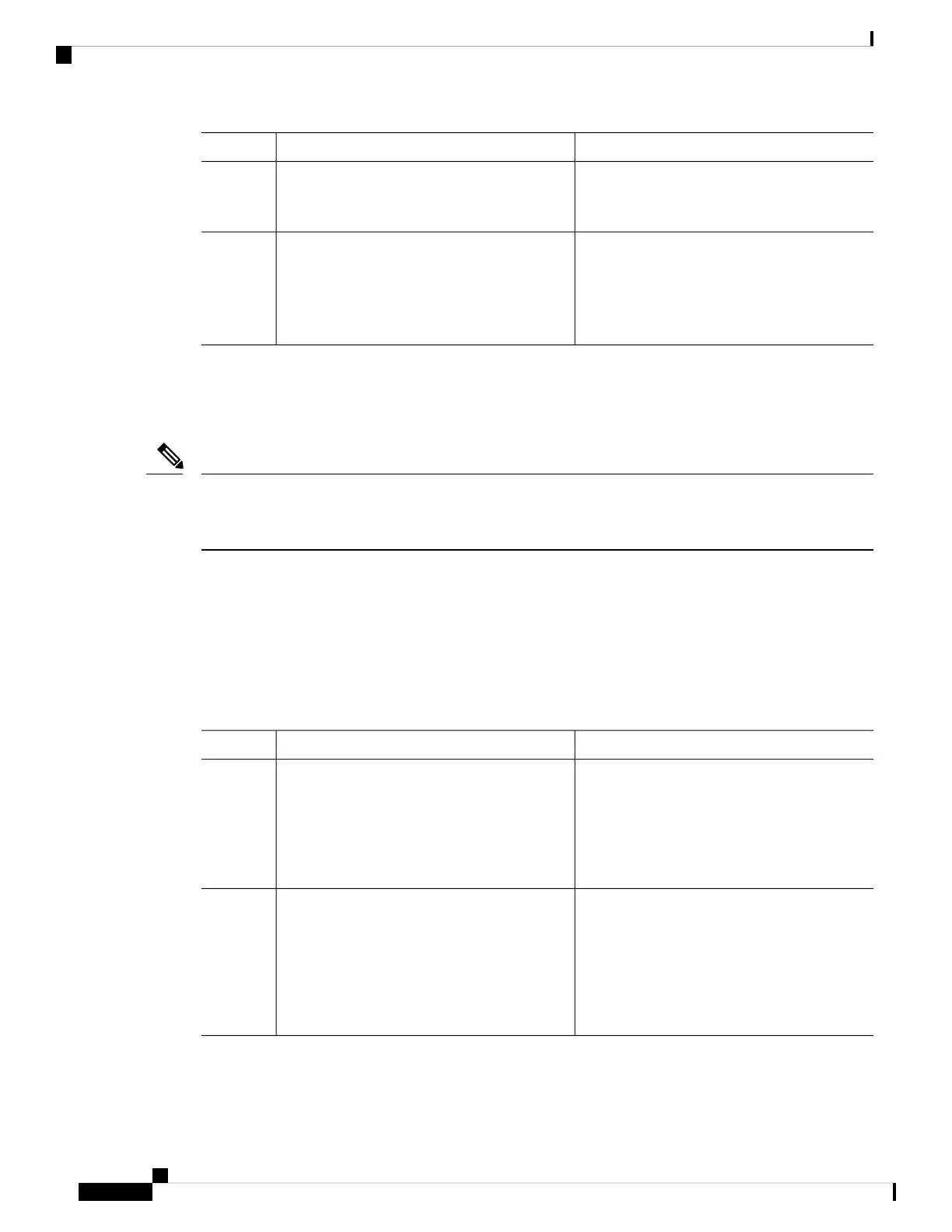PurposeCommand or Action
The default is to store one message. The range
is 0 to 500 messages.
Device(config)# logging history size 200
Returns to privileged EXEC mode.end
Example:
Step 4
Device(config)# end
Logging Messages to a UNIX Syslog Daemon
This task is optional.
Some recent versions of UNIX syslog daemons no longer accept by default syslog packets from the network.
If this is the case with your system, use the UNIX man syslogd command to decide what options must be
added to or removed from the syslog command line to enable logging of remote syslog messages.
Note
Before you begin
• Log in as root.
• Before you can send system log messages to a UNIX syslog server, you must configure the syslog daemon
on a UNIX server.
Procedure
PurposeCommand or Action
Add a line to the file /etc/syslog.conf.
Step 1
• local7—Specifies the logging facility.
Example:
• debug—Specifies the syslog level. The
file must already exist, and the syslog
local7.debug /usr/adm/logs/cisco.log
daemon must have permission to write to
it.
Creates the log file. The syslog daemon sends
messages at this level or at a more severe level
to this file.
Enter these commands at the UNIX shell
prompt.
Example:
Step 2
$ touch /var/log/cisco.log
$ chmod 666 /var/log/cisco.log
System Management Configuration Guide, Cisco IOS XE Bengaluru 17.4.x (Catalyst 9400 Switches)
268
Configuring System Message Logs
Logging Messages to a UNIX Syslog Daemon