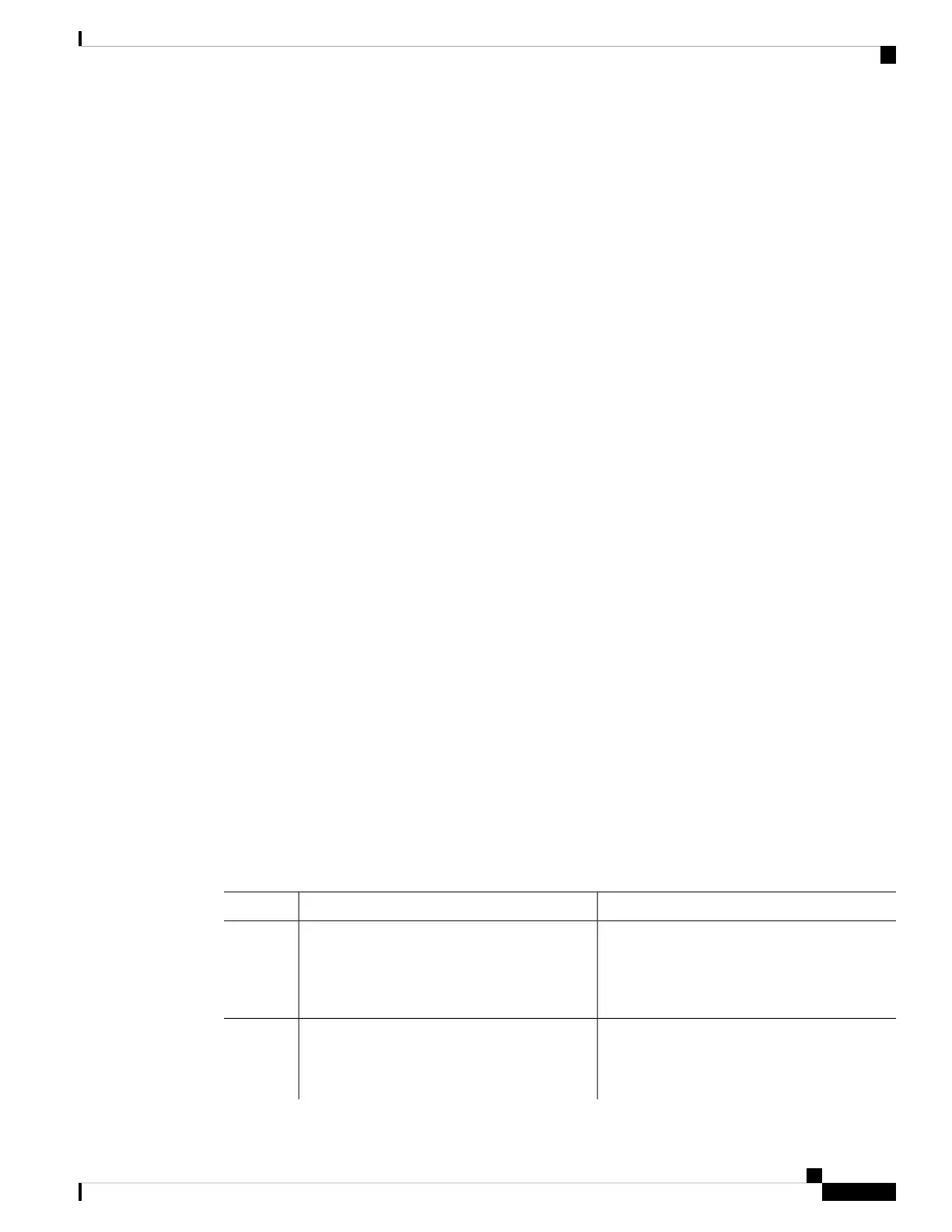Example
The following example copies the file named running-config from partition 1 on internal flash memory
to partition 1 of usbflash0 on a device. In this example, the source partition is not specified, so the
device prompts for the partition number:
Device# copy flash: usbflash0:
System flash
Partition Size Used Free Bank-Size State Copy Mode
1 4096K 3070K 1025K 4096K Read/Write Direct
2 16384K 1671K 14712K 8192K Read/Write Direct
[Type ?<no> for partition directory; ? for full directory; q to abort]
Which partition? [default = 1]
System flash directory, partition 1:
File Length Name/status
1 3142748 dirt/network/mars-test/c3600-j-mz.latest
2 850 running-config
[3143728 bytes used, 1050576 available, 4194304 total]
usbflash0 flash directory:
File Length Name/status
1 1711088 dirt/gate/c3600-i-mz
2 850 running-config
[1712068 bytes used, 2482236 available, 4194304 total]
Source file name? running-config
Destination file name [running-config]?
Verifying checksum for 'running-config' (file # 2)... OK
Erase flash device before writing? [confirm]
Flash contains files. Are you sure you want to erase? [confirm]
Copy 'running-config' from flash: device
as 'running-config' into usbflash0: device WITH erase? [yes/no] yes
Erasing device... eeeeeeeeeeeeeeeeeeeeeeeeeeeeeeeeeeeeeeeeeeeeeeeeeeeeeeeeeeeeeeee ...erased!
[OK - 850/4194304 bytes]
Flash device copy took 00:00:30 [hh:mm:ss]
Verifying checksum... OK (0x16)
Copying a Configuration File from an FTP Server to Flash Memory Devices
To copy a configuration file from an FTP server to a flash memory device, complete the task in this section:
Procedure
PurposeCommand or Action
Enables privileged EXEC mode.enable
Step 1
Example:
• Enter your password if prompted.
Device> enable
(Optional) Enters global configuration mode.
This step is required only if you override the
configure terminal
Example:
Step 2
default remote username or password (see Steps
3 and 4).
System Management Configuration Guide, Cisco IOS XE Bengaluru 17.4.x (Catalyst 9400 Switches)
307
Managing Configuration Files
Copying a Configuration File from an FTP Server to Flash Memory Devices
