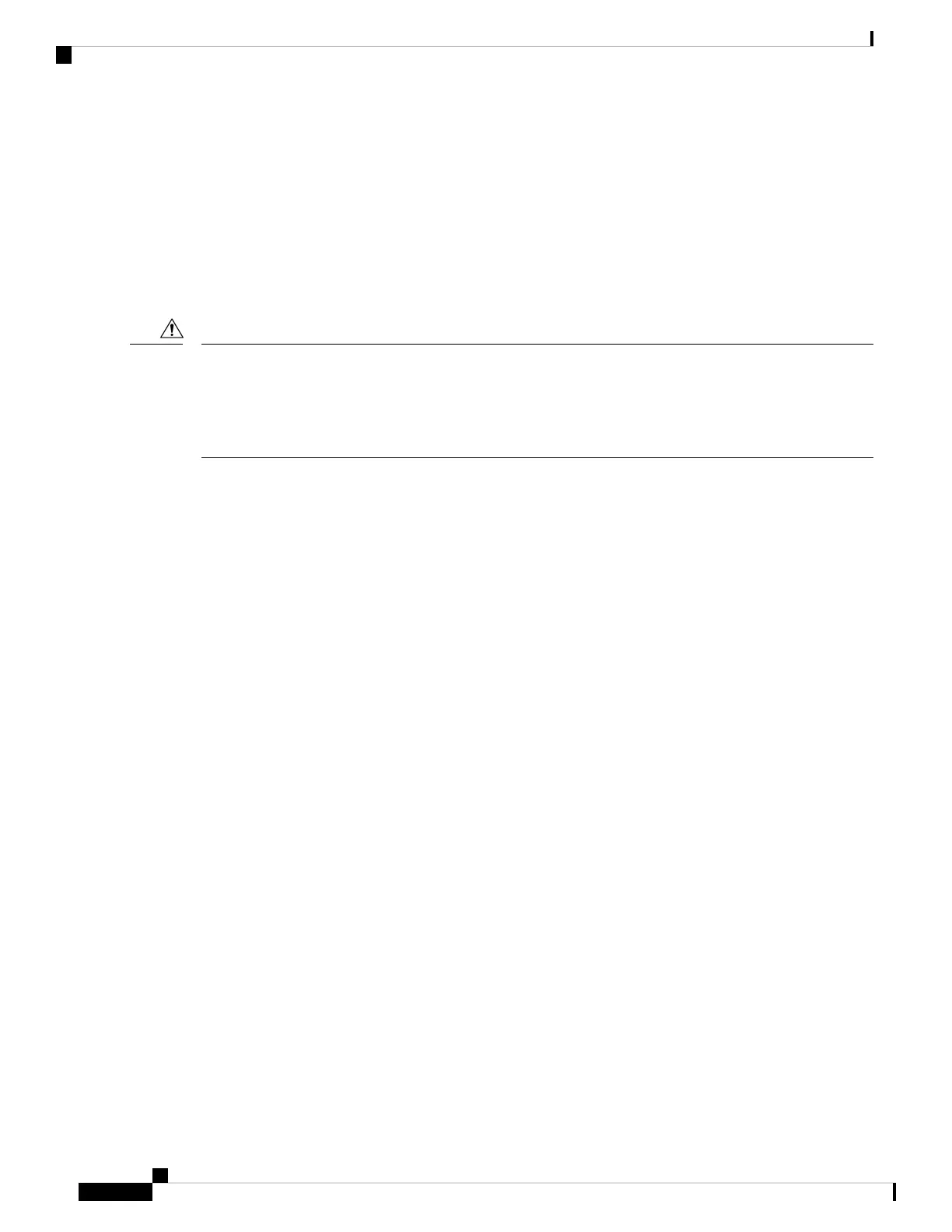• The cable is a stranded cable.
• The link partner is a Cisco IP Phone.
• The link partner is not IEEE 802.3 compliant.
Go to Running TDR and Displaying the Results, on page 408 to know the TDR commands.
Debug Commands
Because debugging output is assigned high priority in the CPU process, it can render the system unusable.
For this reason, use debug commands only to troubleshoot specific problems or during troubleshooting sessions
with Cisco technical support staff. It is best to use debug commands during periods of lower network traffic
and fewer users. Debugging during these periods decreases the likelihood that increased debug command
processing overhead will affect system use.
Caution
All debug commands are entered in privileged EXEC mode, and most debug commands take no arguments.
System Report
System reports or crashinfo files save information that helps Cisco technical support representatives to debug
problems that caused the Cisco IOS image to fail (crash). It is necessary to quickly and reliably collect critical
crash information with high fidelity and integrity. Further, it is necessary to collect this information and bundle
it in a way that it can be associated or identified with a specific crash occurrence.
System reports are generated in these situations:
• In case of a switch failure—A system report is generated on the switch that failed
• In case of a switchover—System reports are generated only on high availability (HA) member switches.
reports are not generated for non-HA members.
The system does not generate reports in case of a reload.
During a process crash, the following is collected locally from the switch:
1. Full process core
2. Tracelogs
3. IOS syslogs (not guaranteed in case of non-active crashes)
4. System process information
5. Bootup logs
6. Reload logs
7. Certain types of /proc information
This information is stored in separate files which are then archived and compressed into one bundle. This
makes it convenient to get a crash snapshot in one place, and can be then moved off the box for analysis. This
report is generated before the switch goes down to rommon/bootloader.
System Management Configuration Guide, Cisco IOS XE Bengaluru 17.4.x (Catalyst 9400 Switches)
394
Troubleshooting the Software Configuration
Debug Commands