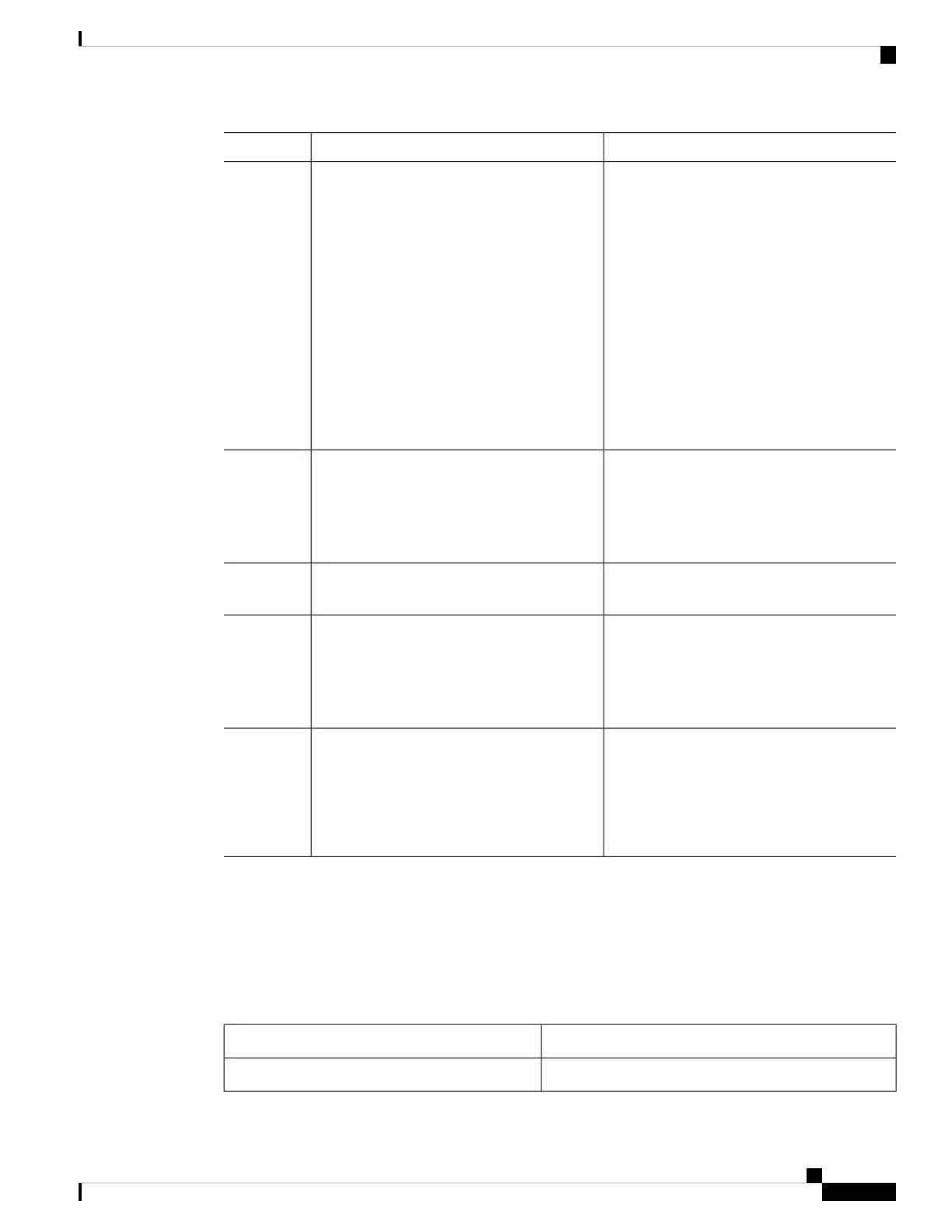PurposeCommand or Action
When specifying the tests, use one of these
parameters:
Device(config)# diagnostic monitor
module 2 test 1
• name: Name of the test that appears in
the show diagnostic content command
output.
• test-id: ID number of the test that appears
in the show diagnostic contentcommand
output.
• test-id-range: ID numbers of the tests that
appear in the show diagnostic content
command output.
• all: All the diagnostic tests.
Returns to privileged EXEC mode.end
Example:
Step 7
Device(config)# end
(Optional) Display the online diagnostic test
results and the supported test suites.
show diagnostic { content | post | result |
schedule | status | switch }
Step 8
(Optional) Verifies your entries.show running-config
Example:
Step 9
Device# show running-config
(Optional) Saves your entries in the
configuration file.
copy running-config startup-config
Example:
Step 10
Device# copy running-config
startup-config
Monitoring and Maintaining Online Diagnostics
You can display the online diagnostic tests that are configured for a device or a device stack and check the
test results by using the privileged EXEC show commands in this table:
Table 29: Commands for Diagnostic Test Configuration and Results
PurposeCommand
Displays the online diagnostics configured for a switch.show diagnostic content module [number | all]
System Management Configuration Guide, Cisco IOS XE Bengaluru 17.4.x (Catalyst 9400 Switches)
279
Configuring Online Diagnostics
Monitoring and Maintaining Online Diagnostics