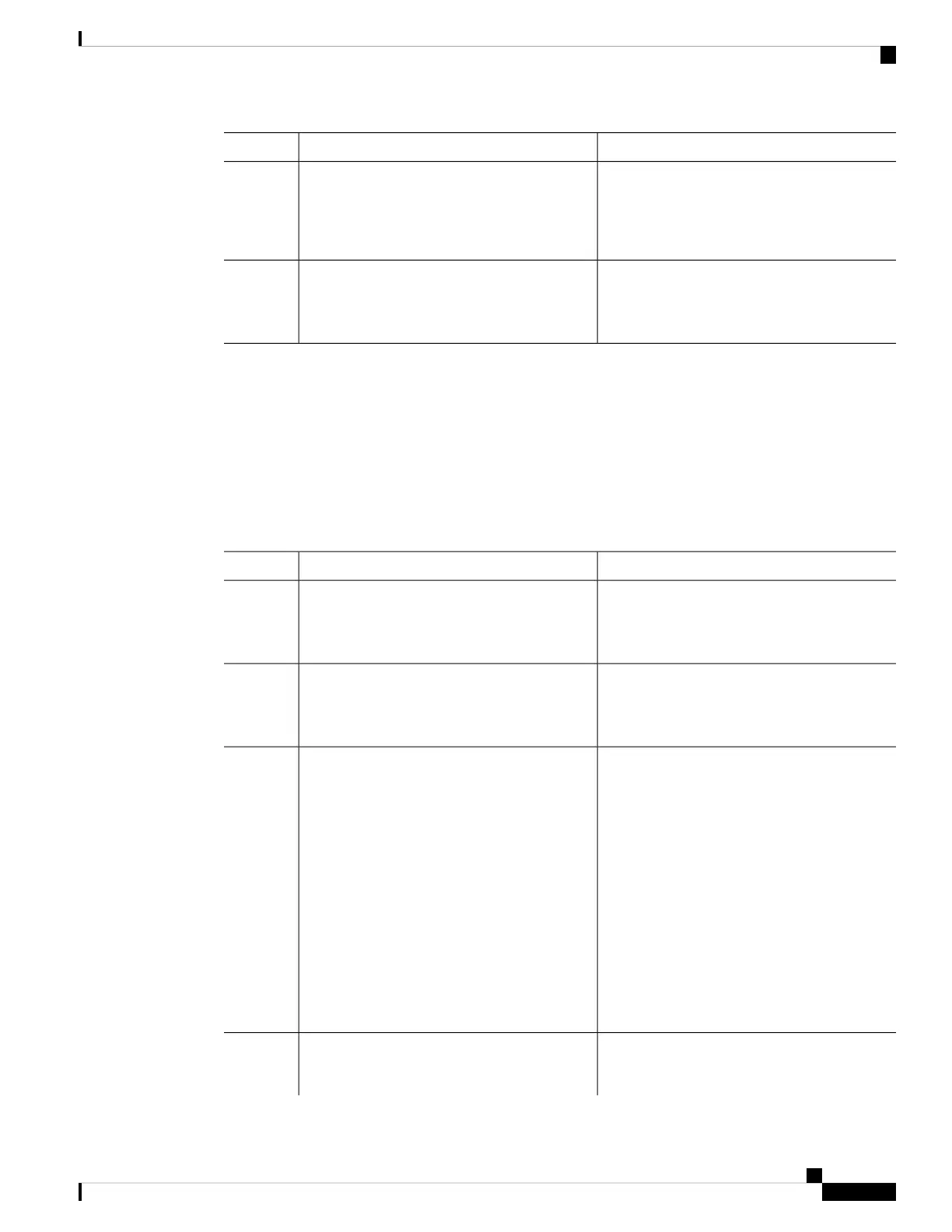PurposeCommand or Action
Imports and installs the file on the product
instance. After installation, a system message
displays the type of file you just installed.
license smart import bootflash: file-name
Example:
Device# license smart import
bootflash:example.txt
Step 3
Displays license authorization, policy and
reporting information for the product instance.
show license all
Example:
Step 4
Device# show license all
Setting the Transport Type, URL, and Reporting Interval
To configure the mode of transport for a product instance, complete the following task:
Before you begin
Supported topologies: all
Procedure
PurposeCommand or Action
Enables privileged EXEC mode. Enter your
password, if prompted.
enable
Example:
Step 1
Device> enable
configure terminal
Step 2
Example:
Device# configure terminal
Selects the type of message transport the
product instance will use. Choose from the
following options:
license smart
transport{automatic|callhome|cslu|off|smart}
Example:
Step 3
• automatic: Sets the transport mode cslu.
Device(config)# license smart transport
cslu
• callhome: Enables Call Home as the
transport mode.
• cslu: Enables CSLU as the transport mode.
This is the default transport mode.
• off: Disables all communication from the
product instance.
• smart: Enables Smart transport.
Sets a URL for the configured transport mode.
Depending on the transort mode you have
license smart url{url |cslu
cslu_url|default|smart smart_url|utility
smart_url}
Step 4
System Management Configuration Guide, Cisco IOS XE Bengaluru 17.4.x (Catalyst 9400 Switches)
161
Smart Licensing Using Policy
Setting the Transport Type, URL, and Reporting Interval
