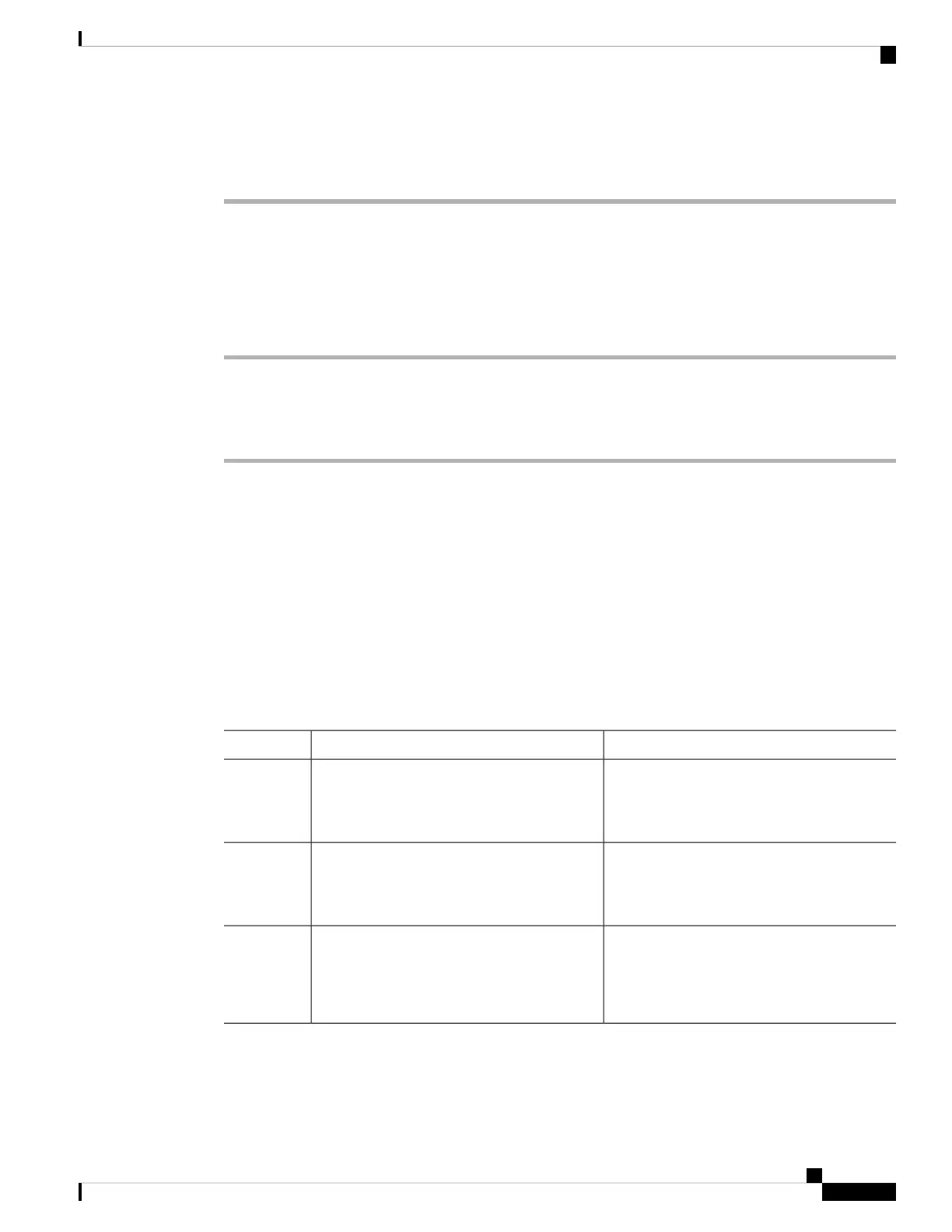Only one SA/VA pair can reside on CSLU at a time. You cannot add multiple accounts. To change to another
SA/VA pair, repeat Steps 2a and 2b then Save. A new SA/VA account pair replaces the previous saved pair
Adding a Product-Initiated Product Instance in CSLU (CSLU Interface)
Complete these steps to add a device-created Product Instance using the Preferences tab.
Procedure
Step 1 Select the Preferences tab.
Step 2 In the Preferences screen, de-select the Validate Instance check box.
Step 3 Set the Default Connect Method to Product Instance Initiated and then click Save.
Ensuring Network Reachability for Product Instance-Initiated Communication
This task provides possible configurations that may be required to ensure network reachability for product
instance-initiated communication. Steps marked as "(Required)" are required for all product instances, all
other steps my be required or optional, depending the kind of product instance and network requirements.
Configure the applicable commands:
Before you begin
Supported topologies: Connected to CSSM Through CSLU (product instance-initiated communication).
Procedure
PurposeCommand or Action
Enables privileged EXEC mode. Enter your
password, if prompted.
enable
Example:
Step 1
Device> enable
Enters global configuration mode.configure terminal
Example:
Step 2
Device# configure terminal
Enters interface configuration mode and
specifies the Ethernet interface, subinterface,
or VLAN to be associated with the VRF.
interface interface-type-number
Example:
Device (config)# interface
gigabitethernet0/0
Step 3
System Management Configuration Guide, Cisco IOS XE Bengaluru 17.4.x (Catalyst 9400 Switches)
139
Smart Licensing Using Policy
Adding a Product-Initiated Product Instance in CSLU (CSLU Interface)