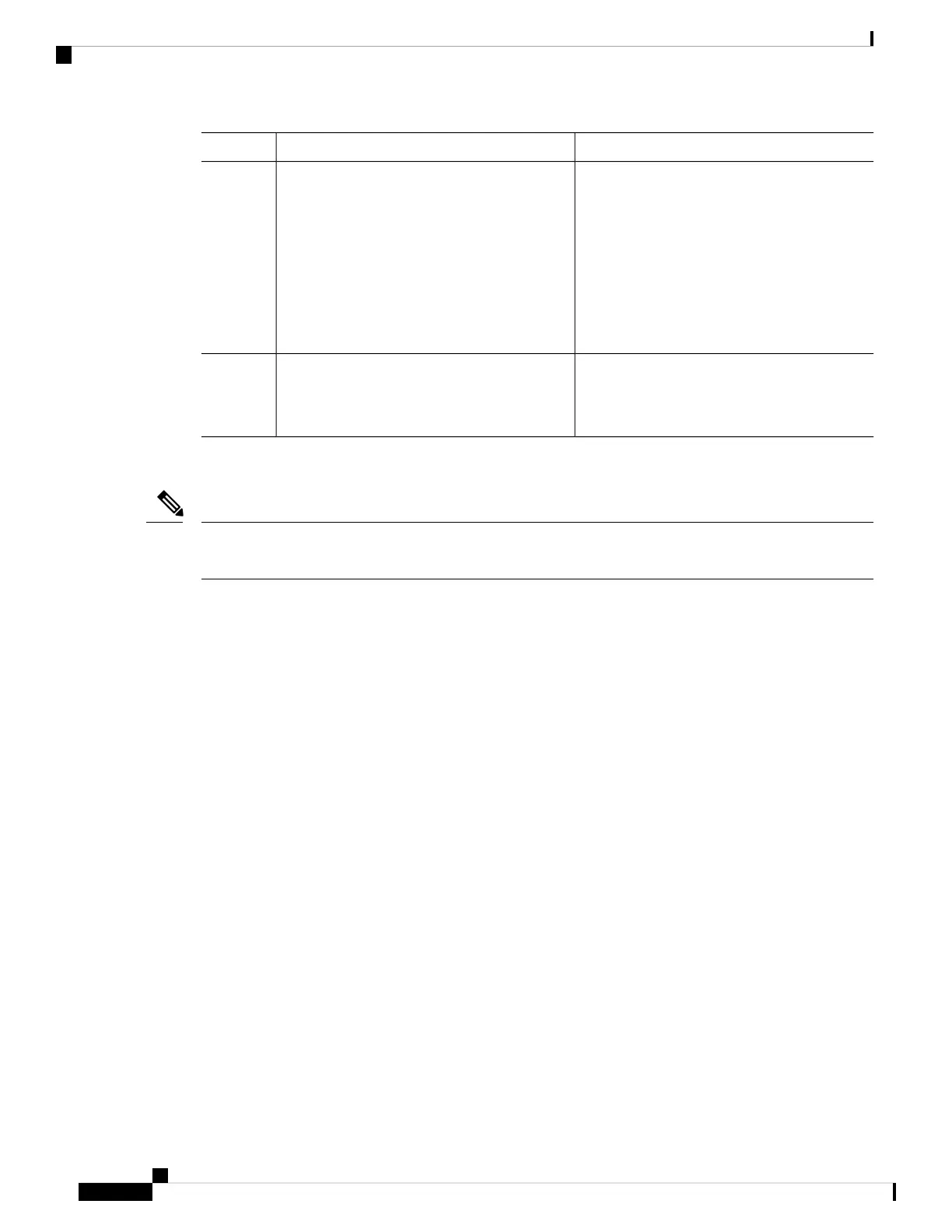PurposeCommand or Action
On the device:
• Available from IOS console in
addition to linux shell.
• Generates a file with merged
logs.
• Displays merged logs only from
staging area
Note
Clears all conditions.clear platform condition all
Example:
Step 8
Device# clear platform condition all
What to do next
The commands request platform software trace filter-binary and show platform software trace
filter-binary work in a similar way. The only difference is:
Note
• request platform software trace filter-binary - Sources the data from historical logs.
• show platform software trace filter-binary – Sources the data from the flash Temp directory.
Of these, mac_log <..date..> is the most important file, as it gives the messages for the MAC we are debugging.
The command show platform software trace filter-binary also generates the same flash files, and also prints
the mac_log on the screen.
Radioactive Tracing for L2 Multicast
To identify a specific multicast receiver, specify the MAC address of the joiner or the receiver client, Group
Multicast IP address and Snooping VLAN. Additionally, enable the trace level for the debug. The debug level
will provide detailed traces and better visibility into the system.
debug platform condition feature multicast controlplane mac client MAC address ip Group IP
address vlan id level debug level
Recommended Workflow for Trace files
The Recommended Workflow for Trace files is listed below:
1. To request the tracelogs for a specific time period.
EXAMPLE 1 day.
Use the command:
Device#request platform software trace archive last 1 day
System Management Configuration Guide, Cisco IOS XE Bengaluru 17.4.x (Catalyst 9400 Switches)
380
Conditional Debug and Radioactive Tracing
Radioactive Tracing for L2 Multicast
