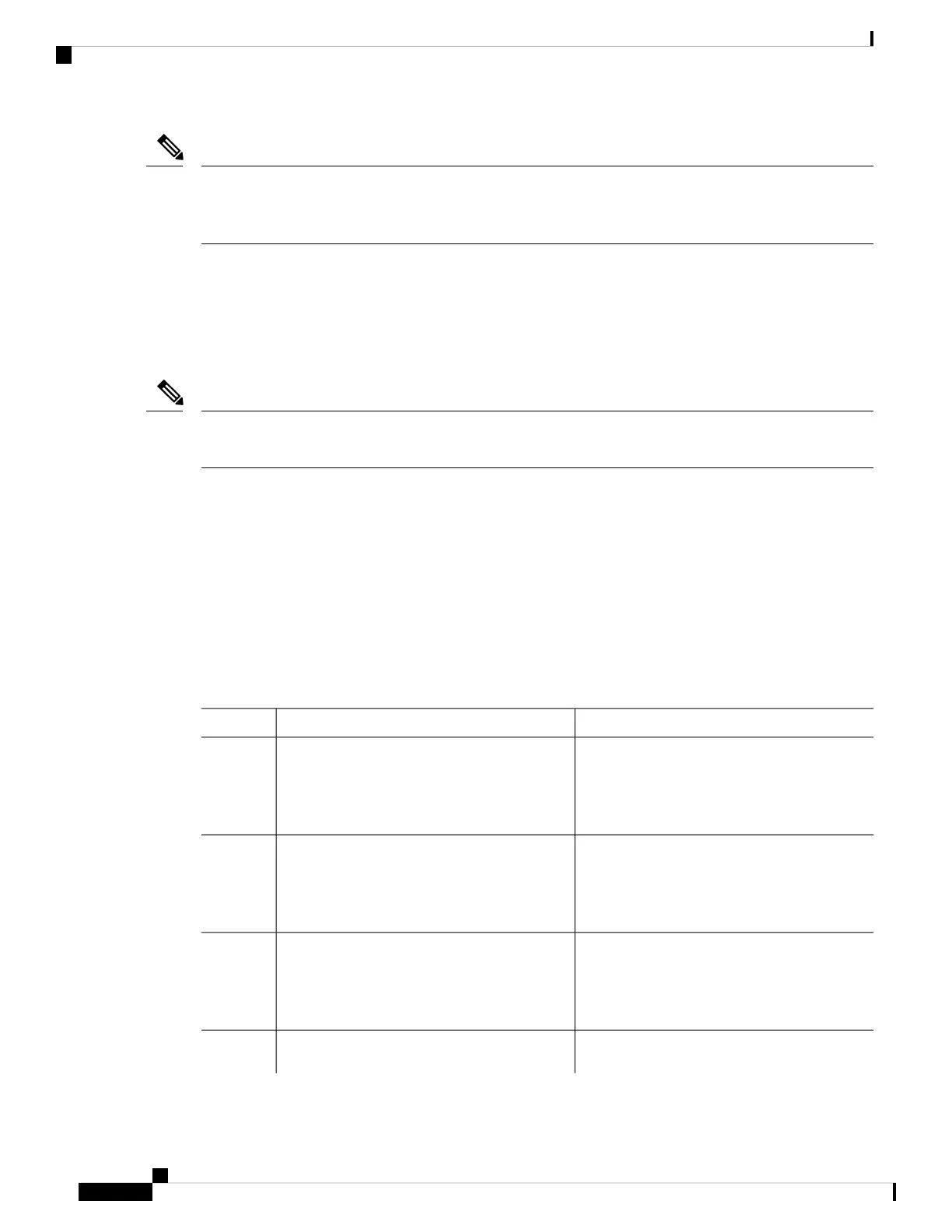• Enable the SCP option while using the pscp.exe file.
• An RSA public-private key pair must be configured on the device for SSH to work.
Note
Secure Copy Performance Improvements
SSH bulk data transfer mode can be used to enhance the throughput performance of SCP that is operating in
the capacity of a client or a server. This mode is disabled by default, but can be enabled by using the ip ssh
bulk-mode global configuration command.
We recommend that you enable this command only for transferring large files, and disable it after the file
transfer is complete.
Note
How to Configure Secure Copy
The following sections provide information about the Secure Copy configuration tasks.
Configuring Secure Copy
To configure a Cisco device for SCP server-side functionality, perform the following steps.
Procedure
PurposeCommand or Action
Enables privileged EXEC mode.enable
Step 1
Example:
Enter your password, if prompted.
Device> enable
Enters global configuration mode.configure terminal
Example:
Step 2
Device# configure terminal
Sets AAA authentication at login.aaa new-model
Example:
Step 3
Device(config)# aaa new-model
Enables the AAA access control system.aaa authentication login {default | list-name}
method1 [ method2... ]
Step 4
System Management Configuration Guide, Cisco IOS XE Bengaluru 17.4.x (Catalyst 9400 Switches)
320
Secure Copy
Secure Copy Performance Improvements