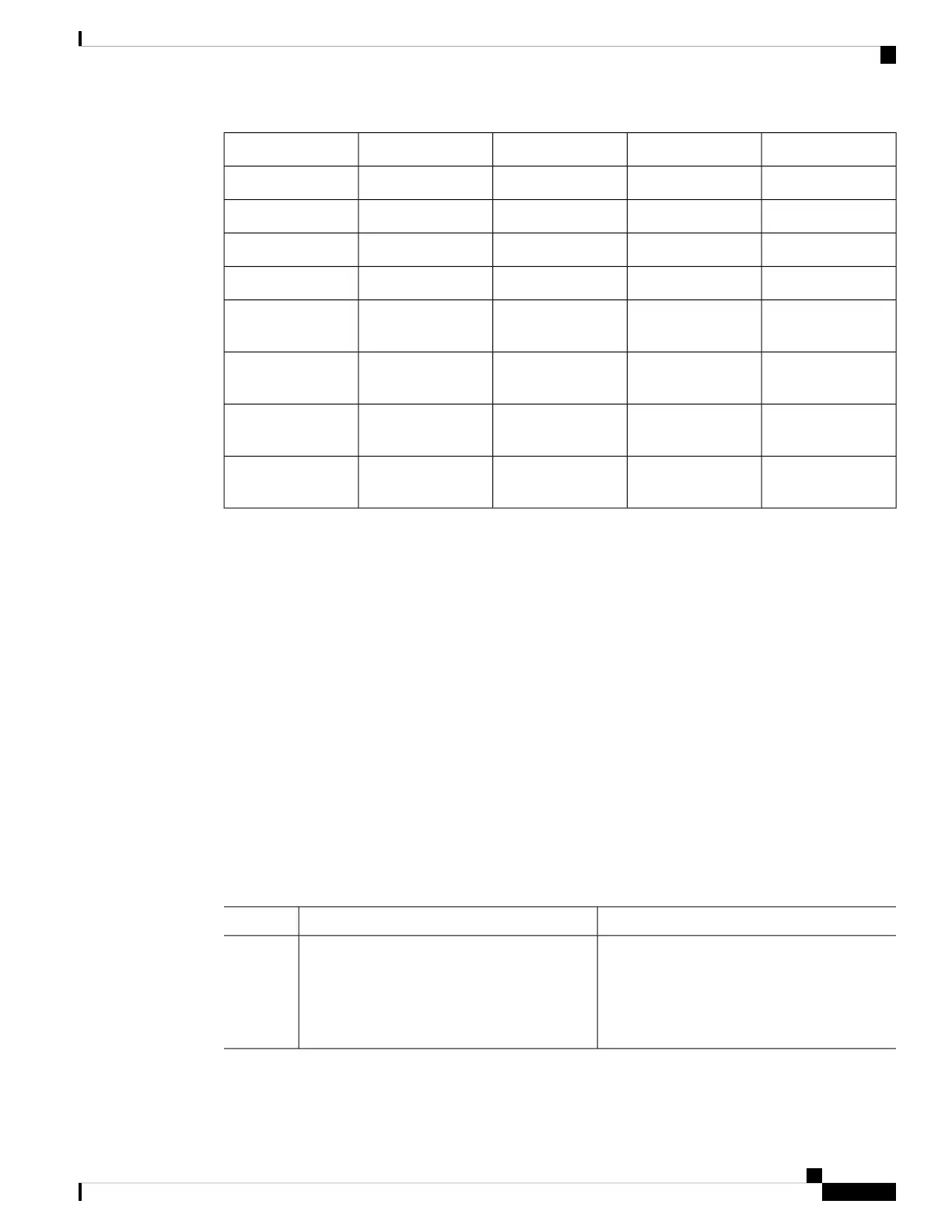NATSDACoreAccessTemplate Name
1K1K1K1KTunnel
1K1K1K1KLISP
255N/A255255MPLS L3VPN VRF
12K16K12KMPLS Label
32K32K32KMPLS L3VPN
Routes VRF
4K4K4KMPLS L3VPN
Routes Prefix
1K1K1KMVPN MDT
Tunnels
1K1K1K1KL2VPN EOMPLS
Attachment
SDM Templates and Switch Stacks
In a switch stack, all stack members must use the same SDM template that is stored on the active switch.
When a new switch is added to a stack, the SDM configuration that is stored on the active switch overrides
the template configured on an individual switch.
You can use the show switch privileged EXEC command to see if any stack members are in SDM mismatch
mode.
How to Configure SDM Templates
Setting the SDM Template
Follow these steps to use the SDM template to maximize feature usage:
Procedure
PurposeCommand or Action
Enables privileged EXEC mode.enable
Step 1
Example:
Enter your password if prompted.
Device> enable
System Management Configuration Guide, Cisco IOS XE Bengaluru 17.4.x (Catalyst 9400 Switches)
251
Configuring SDM Templates
SDM Templates and Switch Stacks