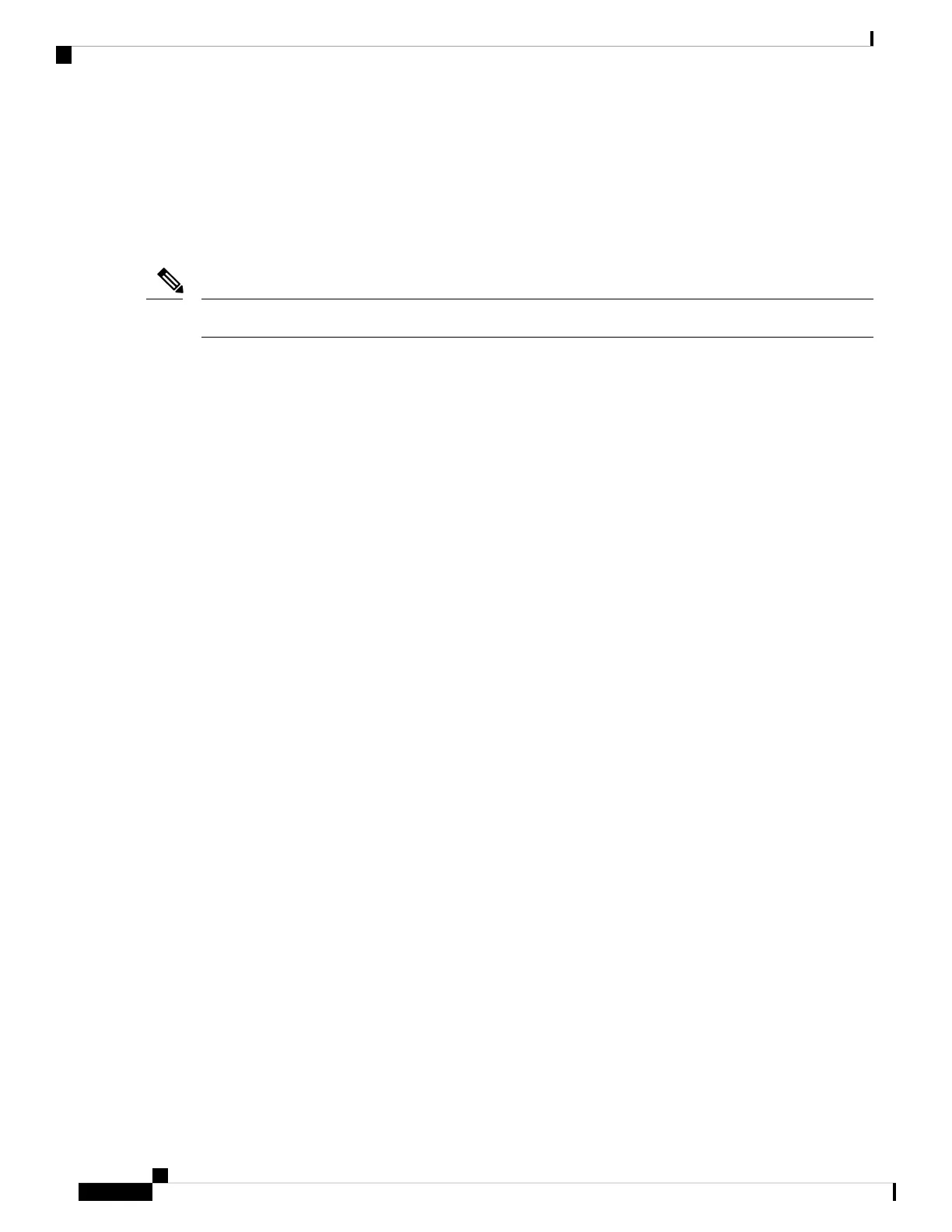Introduction to Radioactive Tracing
Radioactive tracing provides the ability to stitch together a chain of execution for operations of interest across
the system, at an increased verbosity level. This provides a way to conditionally print debug information (up
to DEBUG Level or a specified level) across threads, processes and function calls.
The default level is DEBUG. The users cannot change this to another level.
Note
The following features are enabled for Radioactive Tracing:
• IGMP Snooping
• Layer 2 Multicast
How to Configure Conditional Debug and Radioactive Tracing
Conditional Debugging and Radioactive Tracing
Radioactive Tracing when coupled with Conditional Debugging, enable us to have a single debug CLI to
debug all execution contexts related to the condition. This can be done without being aware of the various
control flow processes of the feature within the box and without having to issue debugs at these processes
individually.
Location of Tracefiles
By default the tracefile logs will be generated for each process and saved into either the /tmp/rp/trace or
/tmp/fp/trace directory. In this temp directory, the trace logs are written to files, which are of 1 MB size each.
The directory can hold up to a maximum of 25 such files for a given process. When a tracefile in the /tmp
directory reaches its 1MB limit or whatever size was configured for it during the boot time, it is rotated out
to an archive location in the /crashinfo partition under tracelogs directory.
The /tmp directory holds only a single tracefile for a given process. Once the file reaches its file size limit it
is rotated out to /crashinfo/tracelogs. In the archive directory, up to 25 files are accumulated, after which the
oldest one is replaced by the newly rotated file from /tmp.
The tracefiles in the crashinfo directory are located in the following formats:
1. Process-name_Process-ID_running-counter.timestamp.gz
Example: IOSRP_R0-0.bin_0.14239.20151101234827.gz
2. Process-name_pmanlog_Process-ID_running-counter.timestamp.bin.gz
Example: wcm_pmanlog_R0-0.30360_0.20151028233007.bin.gz
System Management Configuration Guide, Cisco IOS XE Bengaluru 17.4.x (Catalyst 9400 Switches)
378
Conditional Debug and Radioactive Tracing
Introduction to Radioactive Tracing