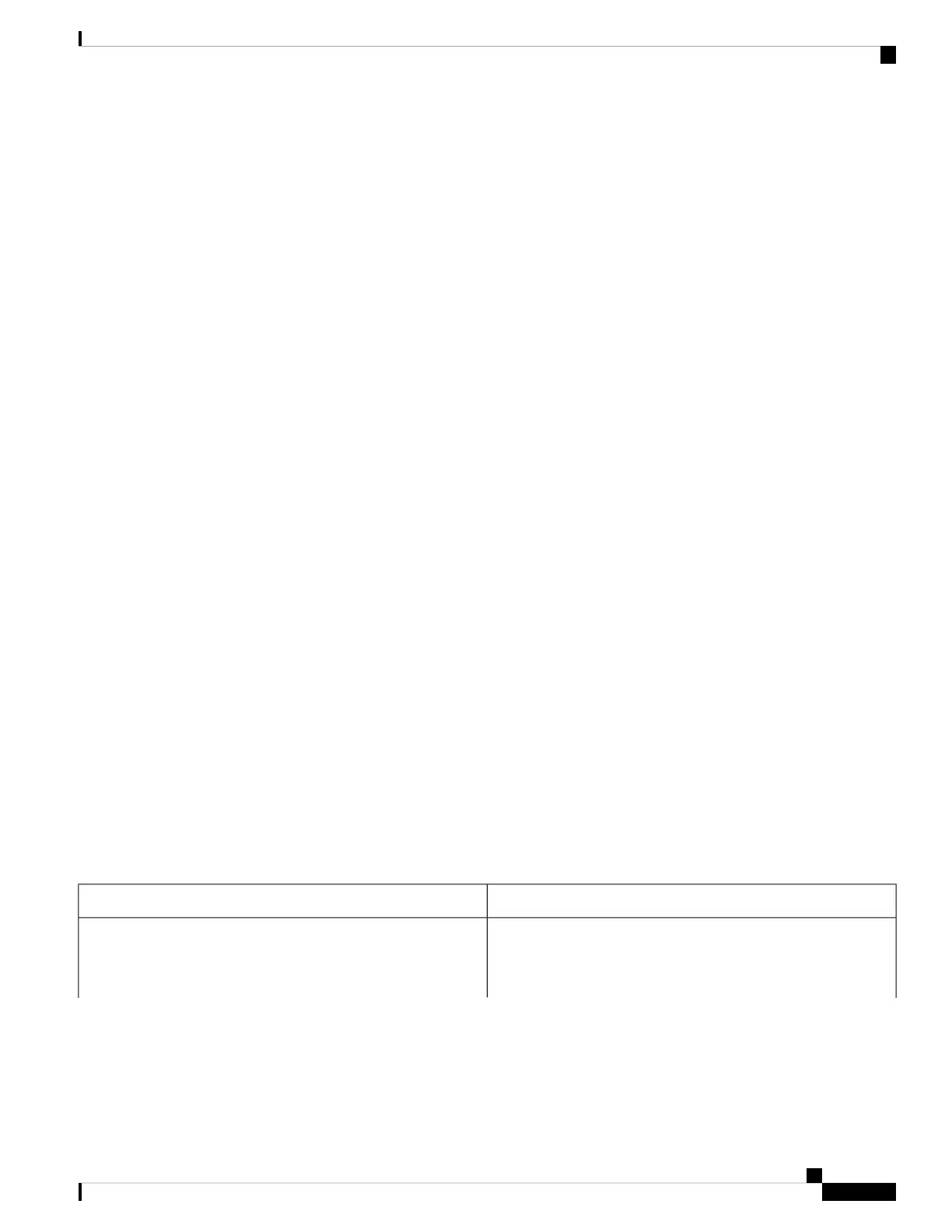Reporting After Migration
SLR licenses require reporting only when there is a change in licensing consumption (For example, when
using an add-on license which is for specified term). The policy (show license status) indicates this, or you
will receive syslog messages about this.
Since all communication to and from the product instance is disabled, to report license usage you must save
RUM reports to a file and upload it to CSSM (from a workstation that has connectivity to the internet, and
Cisco):
1. Generate and save RUM reports.
Enter the license smart save usage command in provileged EXEC mode. In the example below, all RUM
reports are saved to the flash memory of the product instance, in file all_rum.txt. For syntax details see
the license smart (privileged EXEC) command in the Command Reference for the corresponding release.
In the example, the file is first saved to bootflash and then copied to a TFTP location:
Device# license smart save usage all bootflash:all_rum.txt
Device# copy bootflash:all_rum.txt tftp://10.8.0.6/all_rum.txt
2. Upload usage data to CSSM: Uploading Usage Data to CSSM and Downloading an ACK, on page 159.
3. Install the ACK on the product instance: Installing a File on the Product Instance, on page 160.
Example: Evaluation or Expired to Smart Licensing Using Policy
The following is an example of a Cisco Catalyst 9500 switch with evaluation licenses (Smart Licensing) that
are migrated to Smart Licensing Using Policy.
The notion of evaluation licenses does not apply to Smart Licensing Using Policy. When the software version
is upgraded to one that supports Smart Licensing Using Policy, all licenses are displayed as IN USE and the
Cisco default policy is applied to the product instance. Since all licenses on Cisco Catalyst Access, Core, and
Aggregation Switches are unenforced, (enforcement type), no functionality is lost.
• Table 15: Evaluation or Expired to Smart Licensing Using Policy: show Commands
• The CSSM Web UI After Migration, on page 137
• Reporting After Migration, on page 137
The table below calls out key changes or new fields to check for in the show command outputs, after upgrade
to Smart Licensing Using Policy
Table 15: Evaluation or Expired to Smart Licensing Using Policy: show Commands
After UpgradeBefore Upgrade
show license summary (Smart Licensing Using Policy)
All licenses are migrated and IN USE. There are no EVAL MODE
licenses.
show license summary (Smart Licensing, Evaluation Mode)
Licenses are UNREGISTERED and in EVAL MODE.
System Management Configuration Guide, Cisco IOS XE Bengaluru 17.4.x (Catalyst 9400 Switches)
135
Smart Licensing Using Policy
Example: Evaluation or Expired to Smart Licensing Using Policy