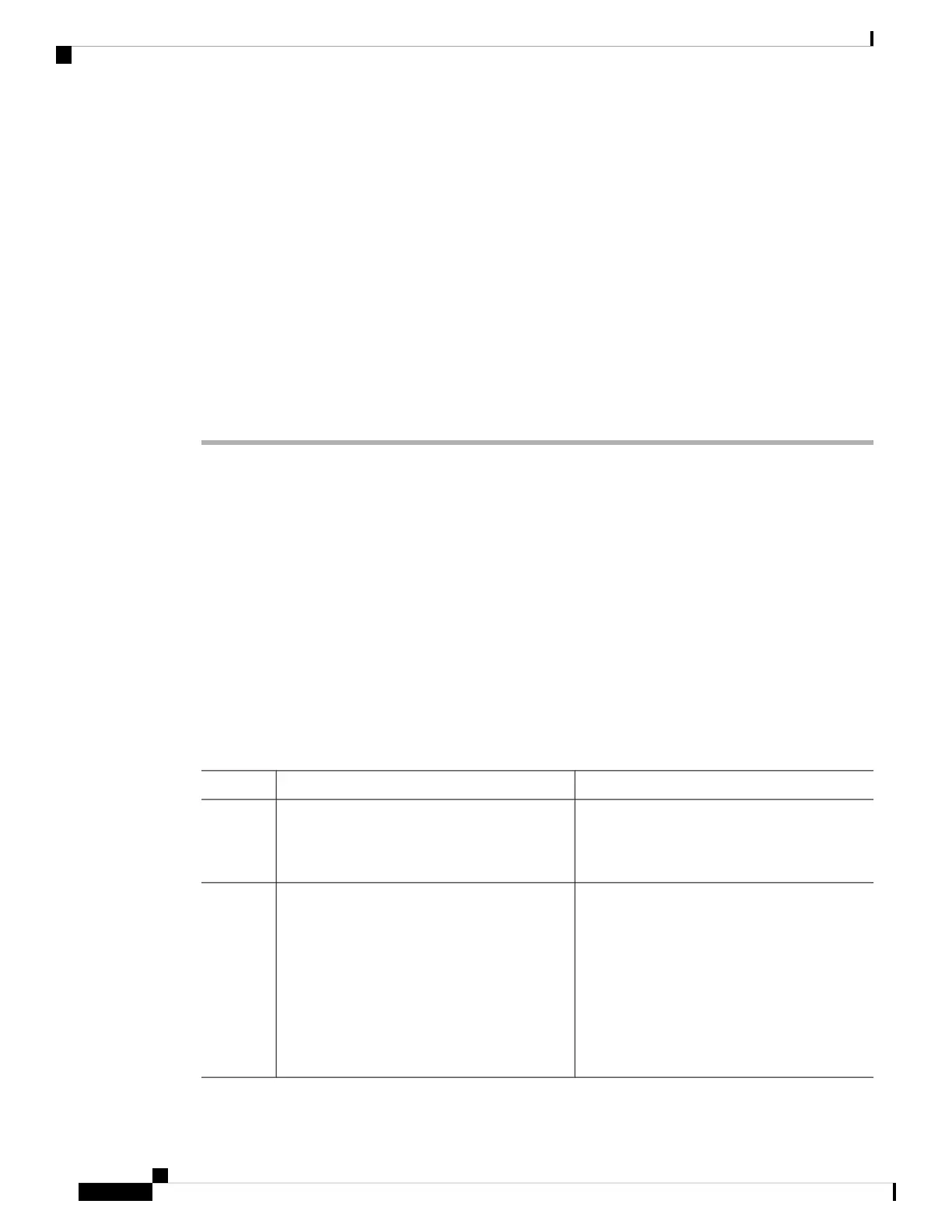Step 3 Select Smart Software Licensing → Reports → Usage Data Files.
Step 4 Click Upload Usage Data. Browse to the file location (RUM report in tar format), select, and click Upload
Data.
You cannot delete a usage report in CSSM, after it has been uploaded.
Step 5 From the Select Virtual Accounts pop-up, select the Virtual Account that will receive the uploaded file. The
file is uploaded to Cisco and is listed in the Usage Data Files table in the Reports screen showing the File
Name, time is was Reported, which Virtual Account it was uploaded to, the Reporting Status, Number of
Product Instances reported, and the Acknowledgement status.
Step 6 In the Acknowledgement column, click Download to save the .txt ACK file for the report you uploaded.
Wait for the ACK to appear in the Acknowledgement column. If there many RUM reports to process, CSSM
may take a few minutes.
You can now install the file on the product instance or you can transfer it to CSLU.
Installing a File on the Product Instance
To install a SLAC, or policy, or ACK, or token on the product instance when the product instance is not
connected to CSSM or CSLU, complete the following task:
Before you begin
Supported topologies: No Connectivity to CSSM and No CSLU
You must have the corresponding file saved in a location that is accessible to the product instance.
• For a policy, see Downloading a Policy File from CSSM, on page 159
• For an ACK, see Uploading Usage Data to CSSM and Downloading an ACK, on page 159
Procedure
PurposeCommand or Action
Enables privileged EXEC mode. Enter your
password, if prompted
enable
Example:
Step 1
Device> enable
Copies the file from its source location or
directory to the flash memory of the product
instance.
copy source bootflash:file-name
Example:
Device# copy tftp://10.8.0.6/example.txt
bootflash:
Step 2
• source: This is the location of the source
file or directory to be copied. The source
can be either local or remote
• bootflash:: This is the destination for boot
flash memory.
System Management Configuration Guide, Cisco IOS XE Bengaluru 17.4.x (Catalyst 9400 Switches)
160
Smart Licensing Using Policy
Installing a File on the Product Instance