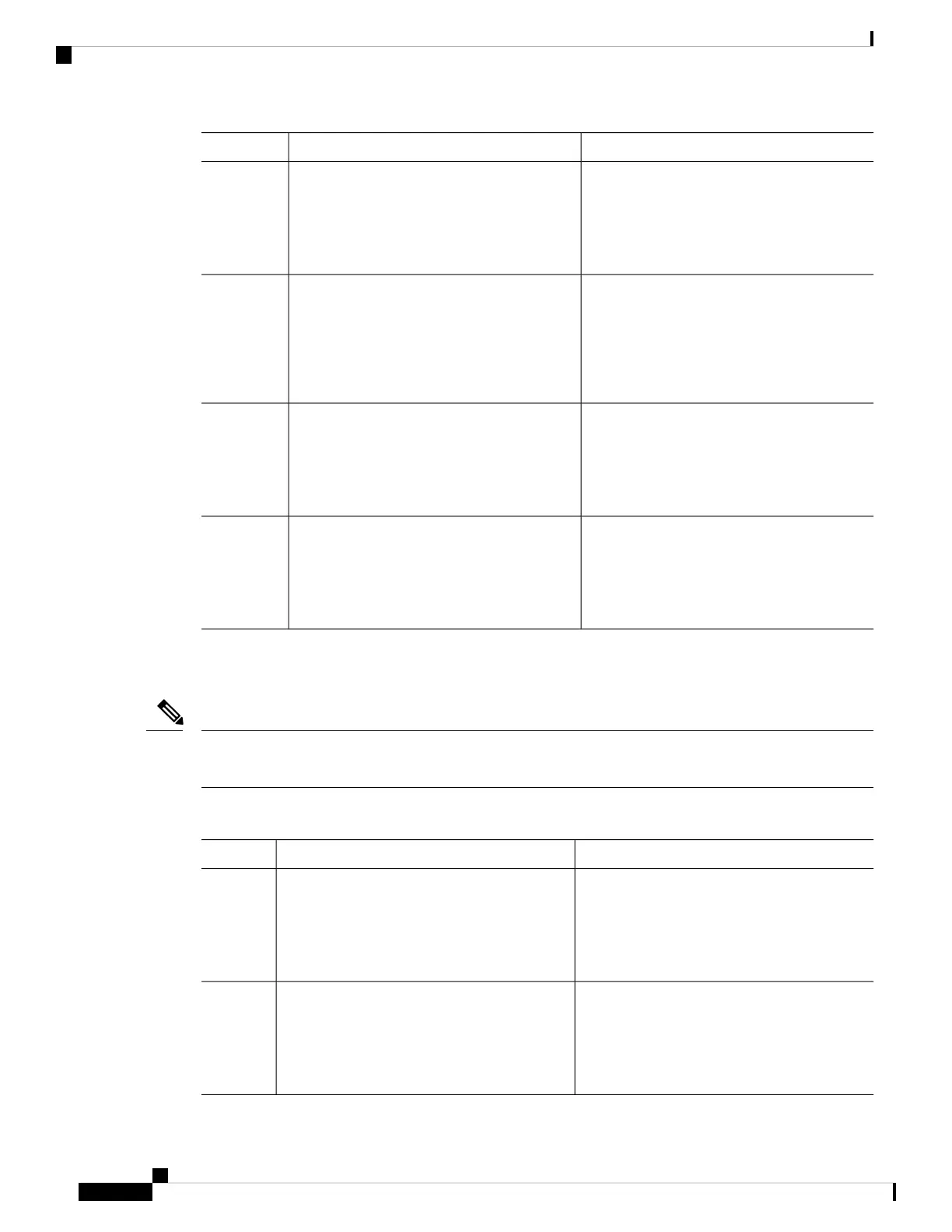PurposeCommand or Action
Puts the interface into Layer 3 mode.no switchport
Example:
Step 15
Device(config-if)# no switchport
Specifies the IP address and mask for the
interface.
ip address address mask
Example:
Step 16
Device(config-if)# ip address 10.10.10.1
255.255.255.0
Returns to privileged EXEC mode.end
Example:
Step 17
Device(config-if)# end
(Optional) Saves your entries in the
configuration file.
copy running-config startup-config
Example:
Step 18
Device(config-if)# end
Configuring the Client to Download Files from DHCP Server
You should only configure and enable the Layer 3 interface. Do not assign an IP address or DHCP-based
autoconfiguration with a saved configuration.
Note
Procedure
PurposeCommand or Action
Enters global configuration mode.configure terminal
Example:
Step 1
Device# configure terminal
Enables autoconfiguration with a saved
configuration.
boot host dhcp
Example:
Step 2
Device(conf)# boot host dhcp
System Management Configuration Guide, Cisco IOS XE Bengaluru 17.4.x (Catalyst 9400 Switches)
58
Performing Device Setup Configuration
Configuring the Client to Download Files from DHCP Server
