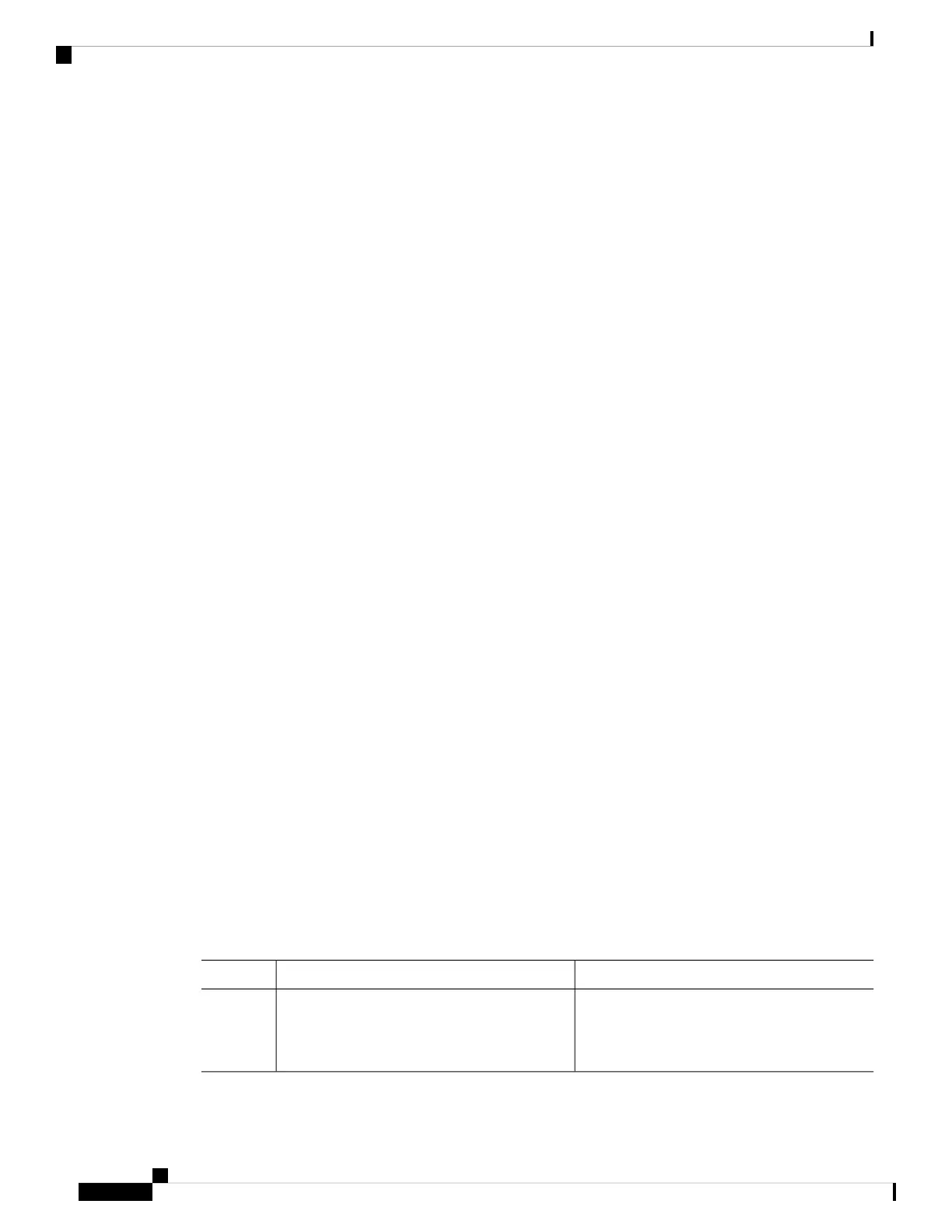2. Activate the SMU on the system.
3. Commit the SMU changes so that it is persistent across reloads.
SMU Workflow
The SMU process is initiated with a request to the Cisco Customer Support. Contact your customer support
to raise an SMU request.
At release time, the SMU package is posted to the Cisco Software Download page and can be downloaded
and installed.
SMU Package
The SMU package contains a small set of files for patching the release along with metadata that describes the
contents of the package, and fix for the reported issue that the SMU is requested for. The SMU package also
supports patching of the public key infrastructure (PKI) component.
SMU Reload
The SMU type describes the effect the installed SMU has on the corresponding system. SMUs might not have
an impact on traffic, or might result in device restart, reload, or switchover. Run the show install package
flash: filename command to verify whether a reload is required or not.
Hot patching enables SMU to take effect after activation without the system having to be reloaded. After the
SMU is committed, the changes are persistent across reloads. In certain cases, SMUs may require a cold
(complete) reload of the operating system. This action affects the traffic flow for the duration of the reload.
If a cold reload is required, users will be prompted to confirm the action.
How to Manage Software Maintenance Updates
The following sections provide information about managing SMUs.
You can install, activate, and commit an SMU package using a single command or using separate commands
.
Installing an SMU Package
This task shows how to use the install add file activate commit command for installing an SMU package.
Procedure
PurposeCommand or Action
Enables privileged EXEC mode. Enter your
password, if prompted.
enable
Example:
Step 1
Device> enable
System Management Configuration Guide, Cisco IOS XE Bengaluru 17.4.x (Catalyst 9400 Switches)
356
Software Maintenance Upgrade
SMU Workflow