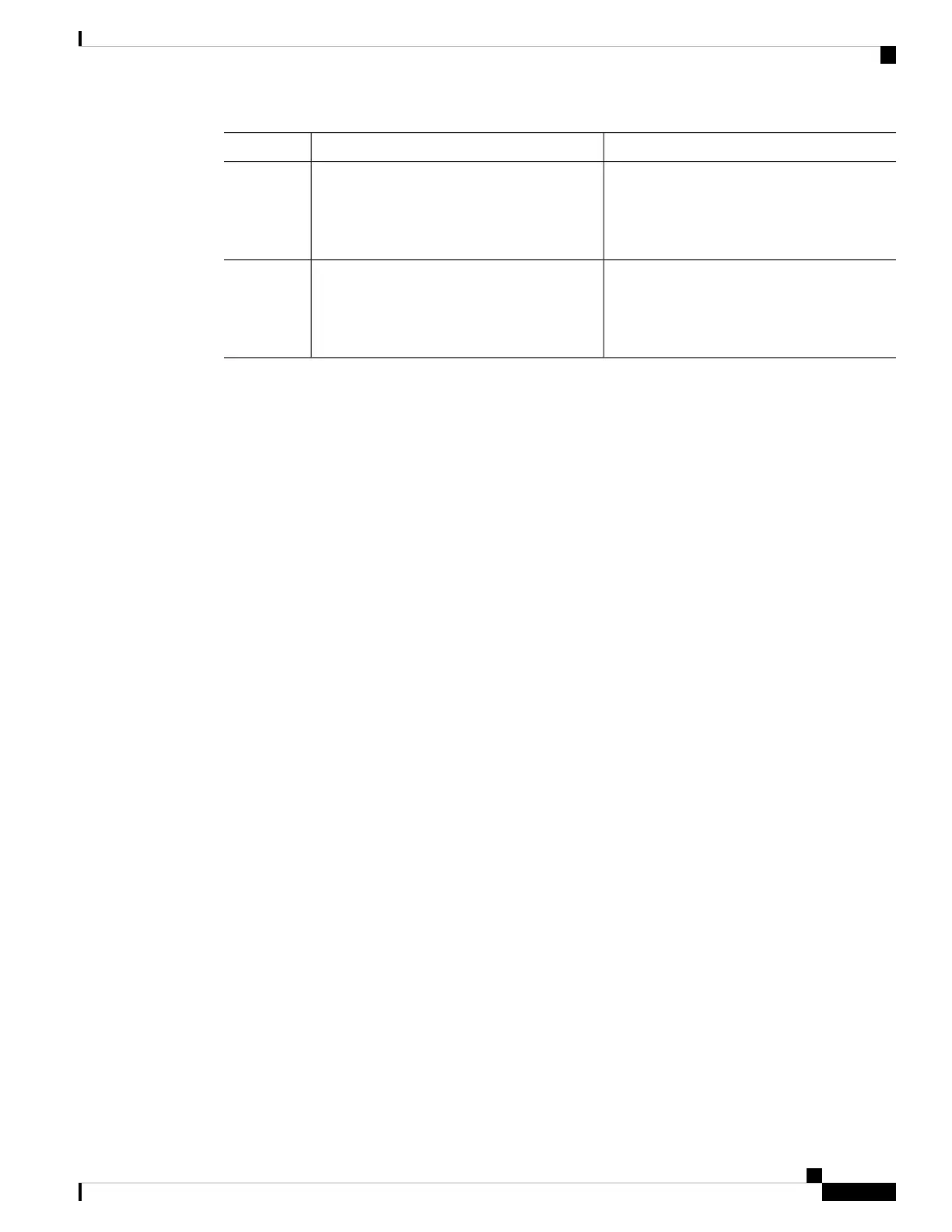PurposeCommand or Action
Exits global configuration mode and returns
to privileged EXEC mode.
exit
Example:
Step 11
Device(config)# exit
(Optional) Provides diagnostic information
about SCP authentication problems.
debug ip scp
Example:
Step 12
Device# debug ip scp
Configuration Examples for Secure Copy
The following are examples of the Secure Copy configuration.
Example: Secure Copy Configuration Using Local Authentication
The following example shows how to configure the server-side functionality of Secure Copy. This example
uses a locally defined username and password.
! AAA authentication and authorization must be configured properly in order for SCP to work.
Device> enable
Device# configure terminal
Device(config)# aaa new-model
Device(config)# aaa authentication login default local
Device(config)# aaa authorization exec default local
Device(config)# username user1 privilege 15 password 0 lab
! SSH must be configured and functioning properly.
Device(config)# ip scp server enable
Device(config)# end
Example: Secure Copy Server-Side Configuration Using Network-Based
Authentication
The following example shows how to configure the server-side functionality of Secure Copy using a
network-based authentication mechanism:
! AAA authentication and authorization must be configured properly for SCP to work.
Device> enable
Device# configure terminal
Device(config)# aaa new-model
Device(config)# aaa authentication login default group tacacs+
Device(config)# aaa authorization exec default group tacacs+
! SSH must be configured and functioning properly.
Device(config)# ip ssh time-out 120
Device(config)# ip ssh authentication-retries 3
Device(config)# ip scp server enable
System Management Configuration Guide, Cisco IOS XE Bengaluru 17.4.x (Catalyst 9400 Switches)
323
Secure Copy
Configuration Examples for Secure Copy
