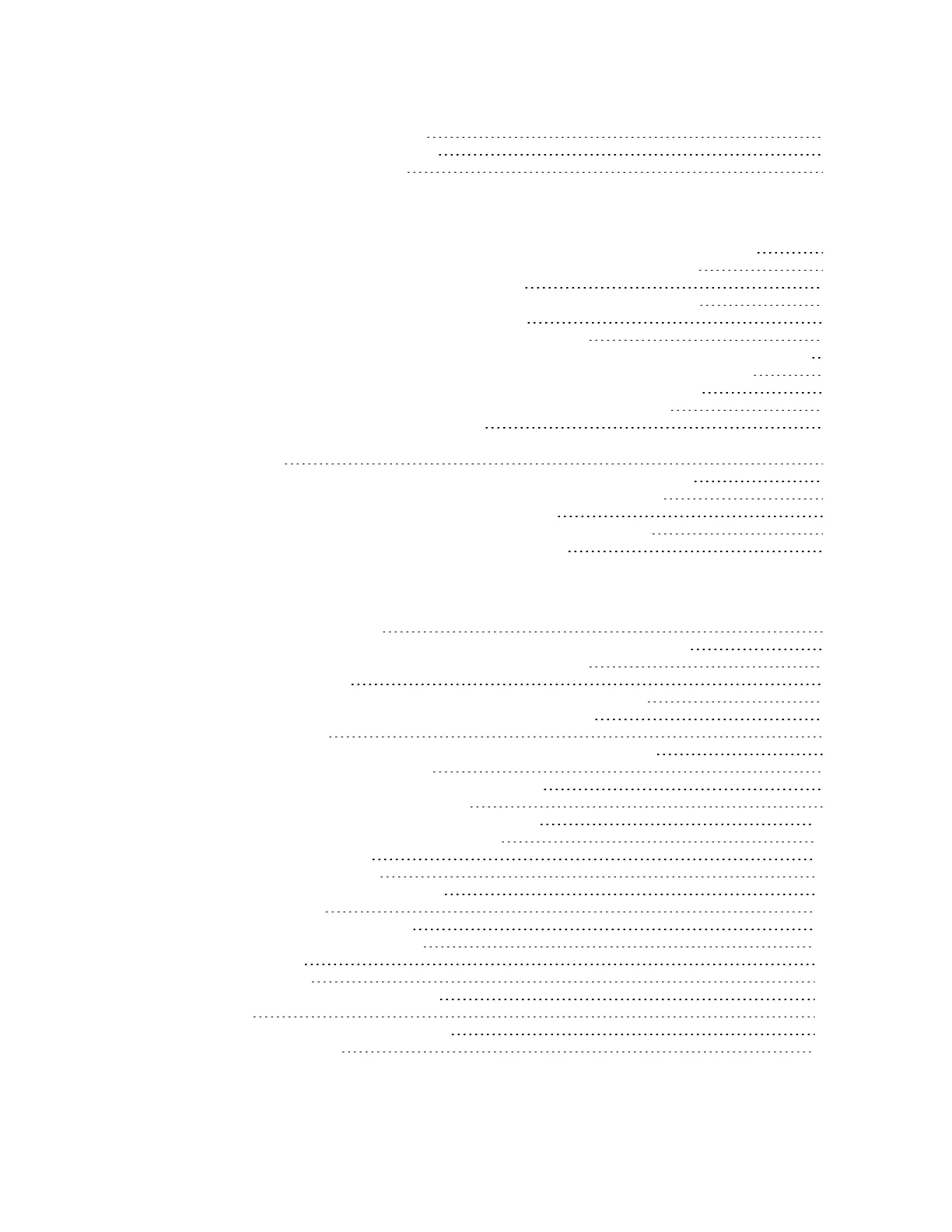Digi Connect IT® 16/48 User Guide
10
Access the command line interface 37
Log in to the command line interface 37
Exit the command line interface 38
Configure Remote Power Management
Configure communication between the Connect IT, power controller, and a device 39
Create an access control to specify which users can access which outlets 39
Manage power to the power controller outlets 39
Configure the Connect IT to connect to a power controller using a serial port 40
Configure a serial port for Power Management 40
Connect a power controller to the Connect IT serial port 41
Configure the power controller and the outlets for use with a serial port on the Connect IT 41
Connect a 3rd-party device to the Connect IT serial port and the power controller 42
Configure the Connect IT to connect to a power controller using the network 43
Configure communication with a power controller using the network 43
Connect the Connect IT to your network 44
Connect a 3rd-party device to a serial port on the Connect IT and then to the power
controller 44
Create an access control group for power management and assign to users 45
Manage the power to the power controller outlets from the Connect IT 46
Control the outlet power from a terminal (all users) 46
View power controller status and manage power (Administrators) 46
Control the outlet power from the Serial Status page 47
Interfaces
Wide Area Networks (WANs) 50
Wide Area Networks (WANs) and Wireless Wide Area Networks (WWANs) 51
Configure WAN/WWAN priority and default route metrics 51
WAN/WWAN failover 54
Configure SureLink active recovery to detect WAN/WWAN failures 55
Configure the device to reboot when a failure is detected 62
Disable SureLink 68
Example: Use a ping test for WAN failover from Ethernet to cellular 72
Using Ethernet devices in a WAN 74
Using cellular modems in a Wireless WAN (WWAN) 74
Configure a Wide Area Network (WAN) 96
Configure a Wireless Wide Area Network (WWAN) 103
Show WAN and WWAN status and statistics 112
Delete a WAN or WWAN 114
Local Area Networks (LANs) 116
About Local Area Networks (LANs) 117
Configure a LAN 117
Example: Configure two LANs 123
Show LAN status and statistics 131
Delete a LAN 132
DHCP servers 134
Create a Virtual LAN (VLAN) route 148
Bridging 152
Edit the preconfigured ETH2 bridge 153
Configure a bridge 156