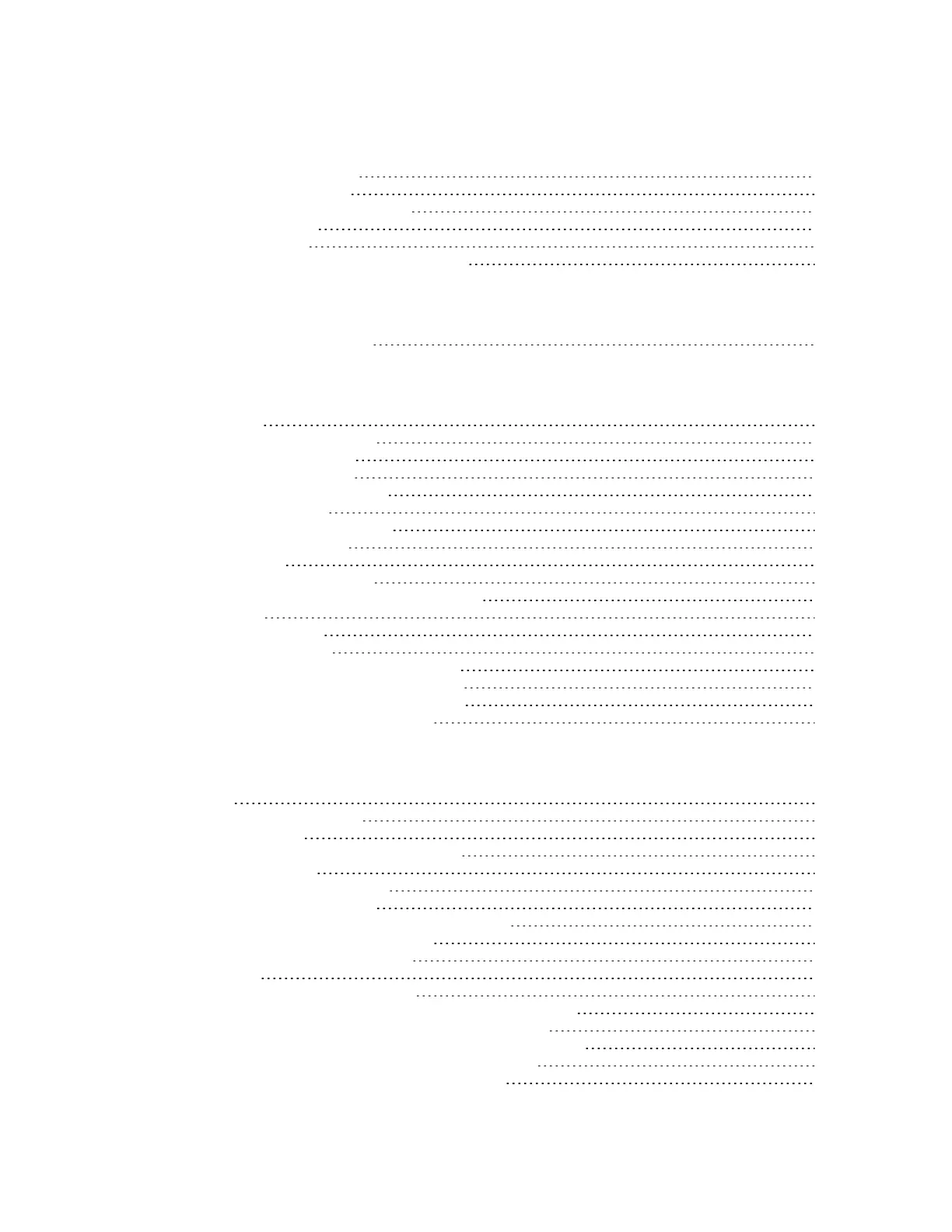Digi Connect IT® 16/48 User Guide
11
Serial port
Configure the serial port 160
Add a USB console port 166
Show serial status and statistics 180
Serial Status page 181
Search for a port 183
Serial connector pinout in reversed mode 183
Console port
Configure the console port 184
Routing
IP routing 187
Configure a static route 188
Delete a static route 191
Policy-based routing 192
Configure a routing policy 193
Routing services 201
Configure routing services 201
Show the routing table 204
Dynamic DNS 205
Configure dynamic DNS 205
Virtual Router Redundancy Protocol (VRRP) 210
VRRP+ 210
Configure VRRP 210
Configure VRRP+ 214
Example: VRRP/VRRP+ configuration 221
Configure device one (master device) 222
Configure device two (backup device) 226
Show VRRP status and statistics 231
Virtual Private Networks (VPN)
IPsec 234
IPsec data protection 234
IPsec modes 234
Internet Key Exchange (IKE) settings 234
Authentication 235
Configure an IPsec tunnel 235
Configure IPsec failover 257
Configure SureLink active recovery for IPsec 260
Show IPsec status and statistics 266
Debug an IPsec configuration 267
OpenVPN 270
Configure an OpenVPN server 271
Configure an OpenVPN Authentication Group and User 280
Configure an OpenVPN client by using an .ovpn file 284
Configure an OpenVPN client without using an .ovpn file 286
Configure SureLink active recovery for OpenVPN 291
Show OpenVPN server status and statistics 298