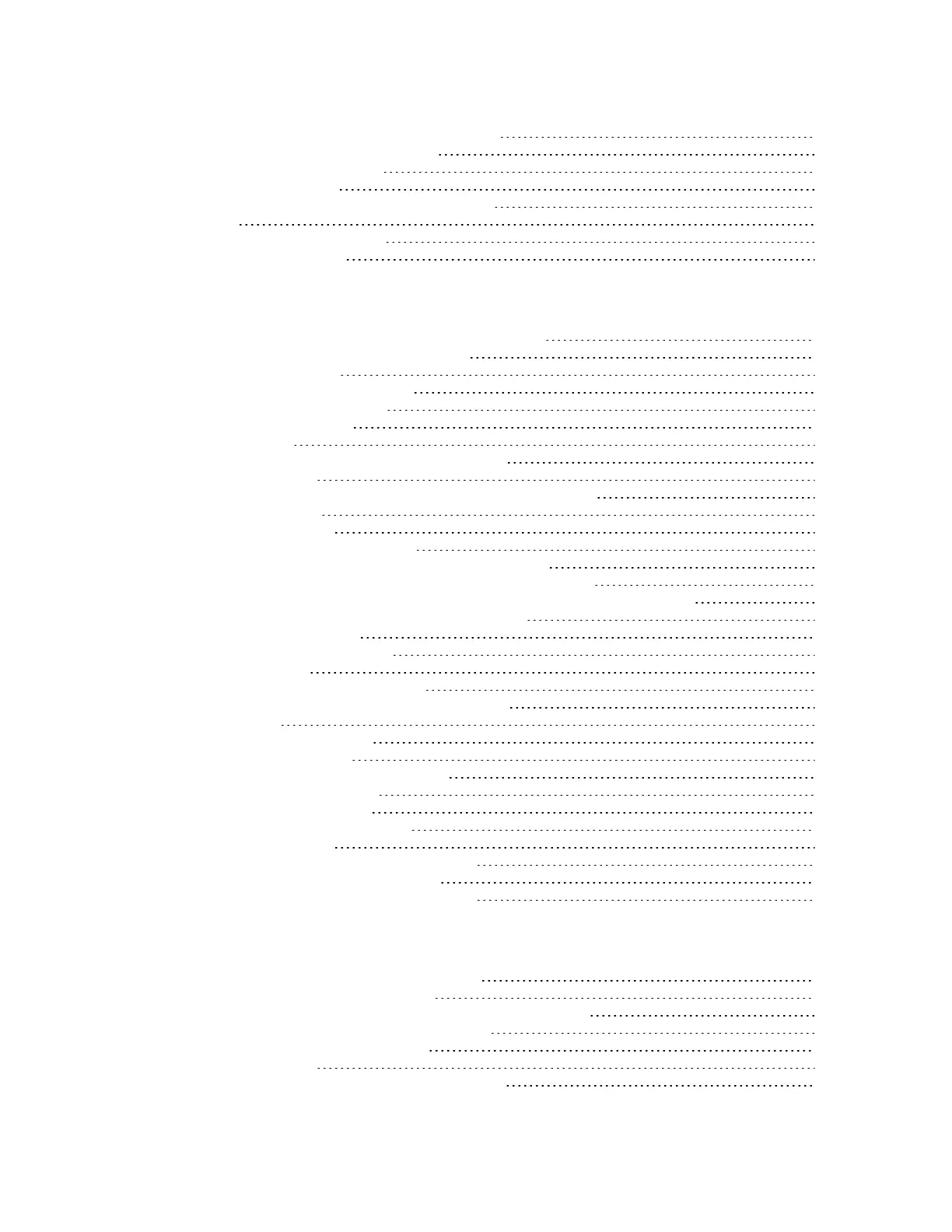Digi Connect IT® 16/48 User Guide
12
Show OpenVPN client status and statistics 299
Generic Routing Encapsulation (GRE) 300
Configuring a GREtunnel 300
Show GRE tunnels 304
Example: GRE tunnel over an IPSec tunnel 305
NEMO 320
Configure a NEMO tunnel 320
Show NEMO status 326
Services
Allow remote access for web administration and SSH 329
Configure the web administration service 332
Configure SSHaccess 341
Use SSH with key authentication 347
Generating SSH key pairs 347
Configure telnet access 349
Configure DNS 353
Simple Network Management Protocol (SNMP) 361
SNMP Security 361
Configure Simple Network Management Protocol (SNMP) 361
Download MIBs 365
Location information 367
Configure the location service 368
Use a dead reckoning external USB GNSS receiver 370
Configure the device to use a user-defined static location 371
Configure the device to accept location messages from external sources 373
Forward location information to a remote host 377
Configure geofencing 383
Show location information 395
Modbus gateway 396
Configure the Modbus gateway 397
Show Modbus gateway status and statistics 410
System time 413
Configure the system time 413
Network Time Protocol 415
Configure the device as an NTP server 416
Configure a multicast route 422
Ethernet network bonding 425
Enable service discovery (mDNS) 427
Use the iPerf service 431
Example performance test using iPerf3 435
Configure the ping responder service 436
Example performance test using iPerf3 439
Applications
Configure applications to run automatically 442
Task one: Upload the application 442
Task two: Configure the application to run automatically 444
Run a Python application at the shell prompt 448
Start an interactive Python session 450
Digidevice module 451
Use digidevice.cli to execute CLI commands 452