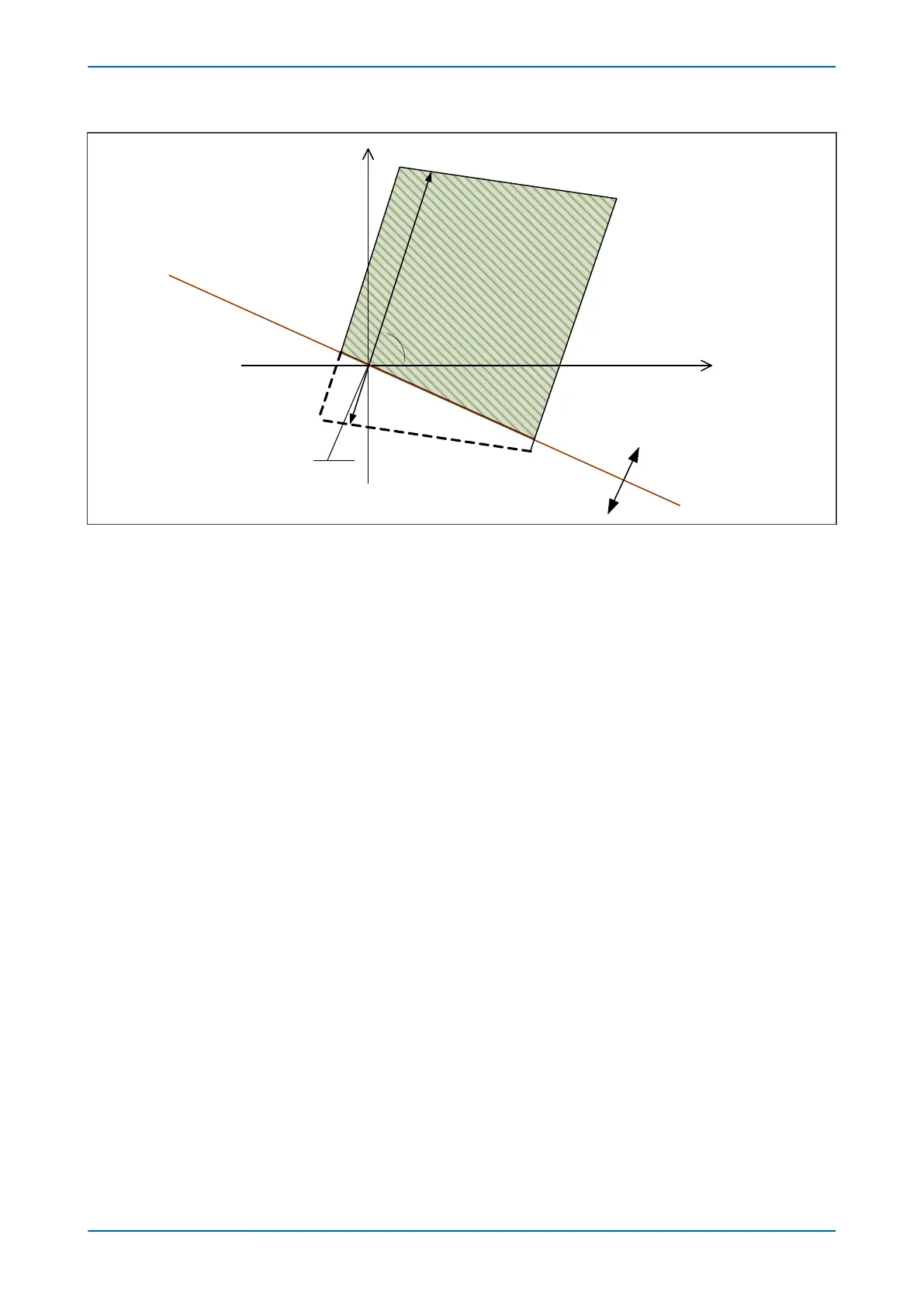V02720
Tripping
Region
Forward direction
Reverse direction
R
jX
R’
-jX
Z
Z’
θ
Directional Line
+R
60°
Figure 62: Directional Quadrilateral Characteristic
This product has a Delta Directional element that is normally used to directionalise the Distance protection.
By default, the Delta Directional element is enabled (Dir. Status in DELTADIRECTIONAL set to Enabled). In this
case, the Directional Line for the Quadrilateral is derived using superimposed fault-current (Delta I). When using the
Delta Directional element, the Directional Line angle has a default value of 60º, but you can change it with the Dir.
Char Angle setting.
If you want to use a conventional directional technique, then you can do this by disabling the Delta Directional
element. The protection will then use a conventional directional element with a fixed angle of 60º.
The following figure illustrates two Offset zones that have been converted into Directional Forward zones by the
overlay of a Directional Line. An Offset zone is also shown for reference.
P543i/P545i Chapter 7 - Distance Protection
P54x1i-TM-EN-1 151
