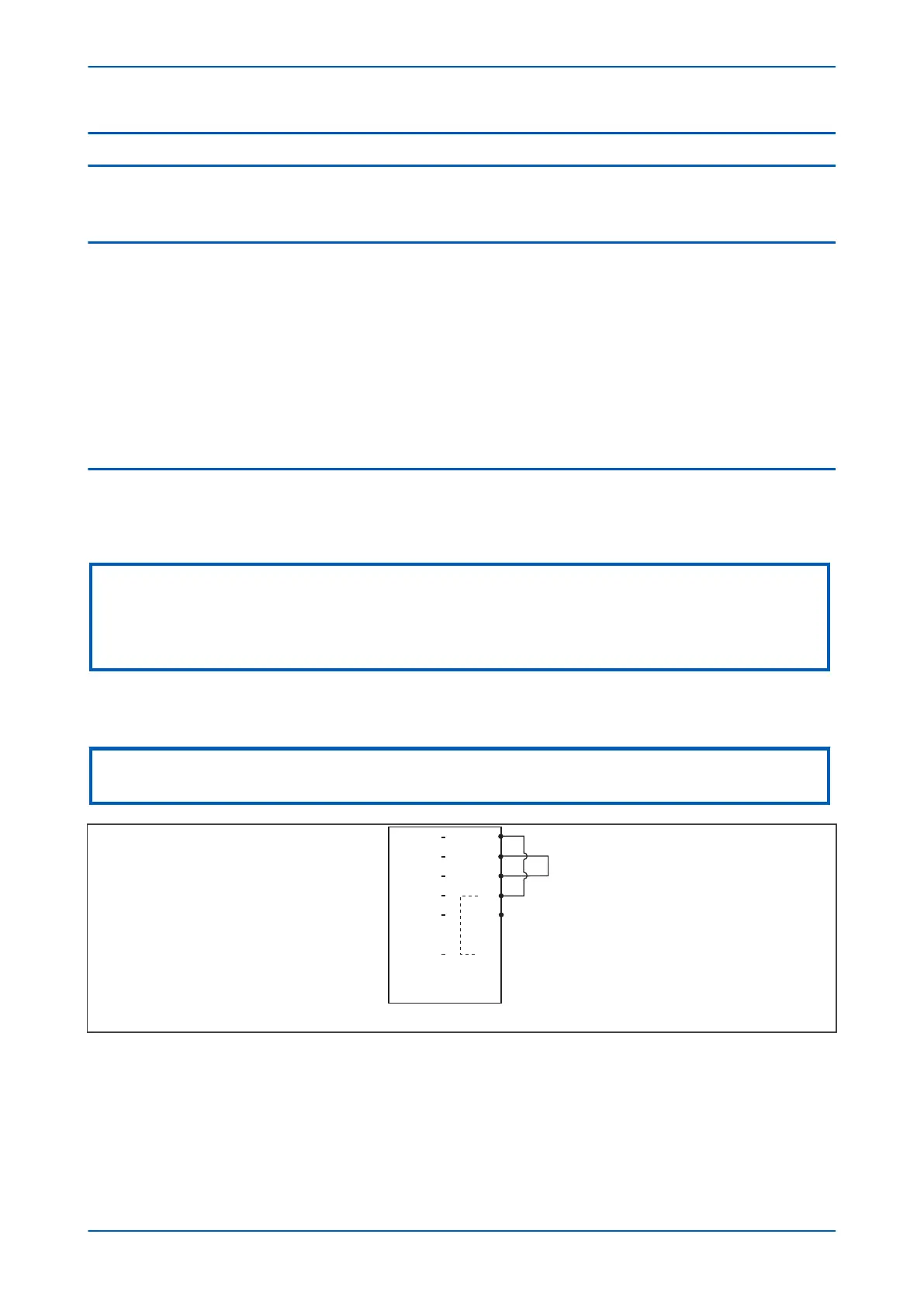6 ELECTRICAL INTERMICOM COMMUNICATION LOOPBACK
If the IED is used in a scheme with standard InterMiCOM communication (Electrical Teleprotection), you need to
configure a loopback for testing purposes.
6.1 SETTING UP THE LOOPBACK
The communication path may include various connectors and signal converters before leaving the substation. We
therefore advise making the loopback as close as possible to where the communication link leaves the substation.
This way, as much of the wiring as possible and all associated communication signal converters are included in
the test.
1. Set CONFIGURATION > InterMiCOM to Enabled.
2. Set INTERMICOM COMMS > Ch Statistics and Ch Diagnostics to Visible.
3. Check that INTERMICOM COMMS > IM H/W Status displays OK. This means the InterMiCOM hardware is
fitted and initialised.
6.2
LOOPBACK TEST
INTERMICOM COMMS > Loopback Mode allows you to test the InterMiCOM channel. In normal service it must be
disabled. INTERMICOM COMMS > Loopback Status shows the status of the InterMiCOM loopback mode.
Note:
If INTERMICOM COMMS > Loopback Mode is set to Internal, only the internal software of the device is checked. This is
useful for testing functionality if no communications connections are made. Use the 'External' setting during commissioning
because it checks both the software and hardware. When the IED is switched into either Internal or External Loopback Mode it
automatically inhibits InterMiCOM messages to the PSL by setting all eight InterMiCOM message command states to zero.
Set INTERMICOM COMMS > Loopback Mode to External and form a communications loopback by connecting
the transmit signal (pin 2) to the receive signal (pin 3).
Note:
The DCD signal must be held high (by connecting pin 1 to pin 4) if the connected equipment does not support DCD.
E01450
DCD
RxD
TxD
DTR
GND
RTS
1
2
3
4
5
6
7
8
9
Figure 315: InterMicom loopback testing
The loopback mode is shown on the front panel by an Alarm LED and the message IM Loopback on the LCD.
Check that all connections are correct and the software is working correctly.
Check that INTERMICOM COMMS > Loopback Status shows OK.
Chapter 25 - Commissioning Instructions P543i/P545i
652 P54x1i-TM-EN-1
