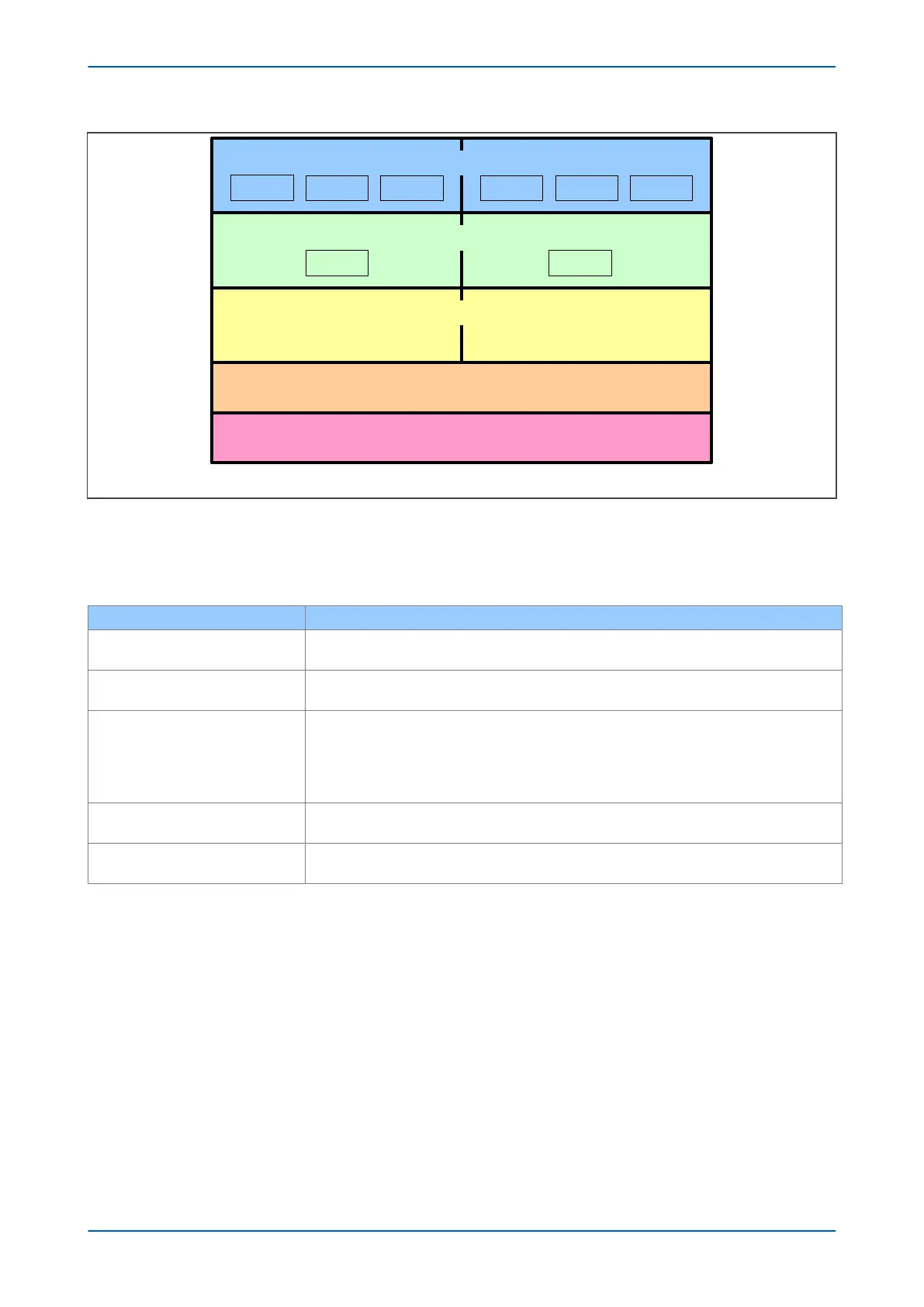V01008
Physical Device (network address)
Logical Device : IEDs 1 to n
LN1: XCBR LN2: MMXU
Logical Nodes : 1 to n
Data Objects
Data Attributes
stVal q t PhA PhCPhB
Pos A
Figure 299: Data model layers in IEC 61850
The levels of this hierarchy can be described as follows:
Data Frame format
Layer Description
Physical Device
Identifies the actual IED within a system. Typically the device’s name or IP address can be used (for
example Feeder_1 or 10.0.0.2.
Logical Device
Identifies groups of related Logical Nodes within the Physical Device. For the MiCOM IEDs, 5 Logical
Devices exist: Control, Measurements, Protection, Records, System.
Wrapper/Logical Node Instance
Identifies the major functional areas within the IEC 61850 data model. Either 3 or 6 characters are
used as a prefix to define the functional group (wrapper) while the actual functionality is identified by
a 4 character Logical Node name suffixed by an instance number.
For example, XCBR1 (circuit breaker), MMXU1 (measurements), FrqPTOF2 (overfrequency protection,
stage 2).
Data Object
This next layer is used to identify the type of data you will be presented with. For example, Pos
(position) of Logical Node type XCBR.
Data Attribute
This is the actual data (measurement value, status, description, etc.). For example, stVal (status value)
indicating actual position of circuit breaker for Data Object type Pos of Logical Node type XCBR.
7.4.4 IEC 61850 IN MICOM IEDS
IEC 61850 is implemented by use of a separate Ethernet card. This Ethernet card manages the majority of the
IEC 61850 implementation and data transfer to avoid any impact on the performance of the protection functions.
To communicate with an IEC 61850 IED on Ethernet, it is necessary only to know its IP address. This can then be
configured into either:
● An IEC 61850 client (or master), for example a bay computer (MiCOM C264)
● An HMI
● An MMS browser, with which the full data model can be retrieved from the IED, without any prior knowledge
of the IED
P543i/P545i Chapter 22 - Communications
P54x1i-TM-EN-1 589
