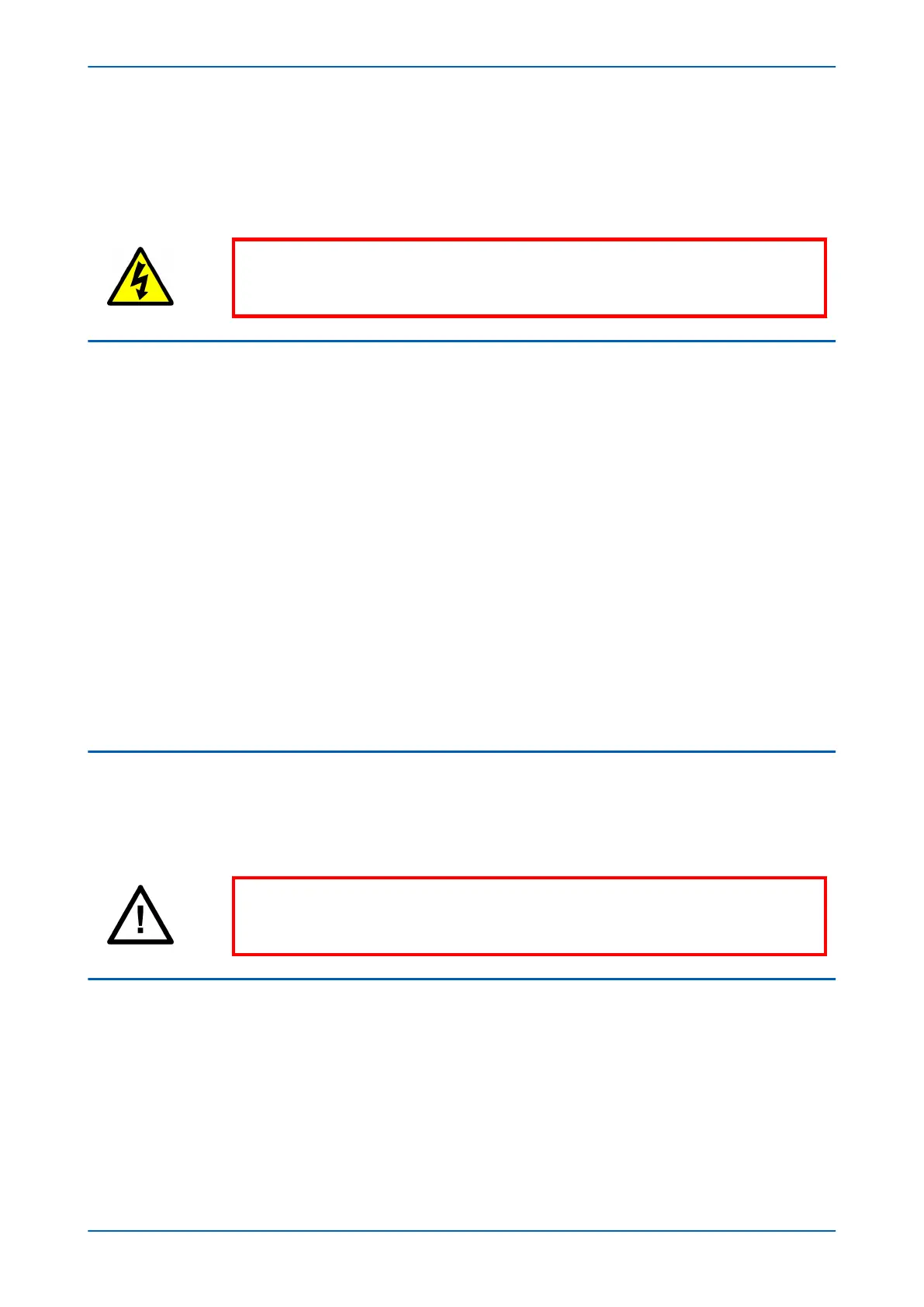P592 and P593 units operate from a DC auxiliary supply within the range of 19 V to 300 V.
Without energizing the device, measure the auxiliary supply to ensure it is within the operating range.
The devices are designed to withstand an AC ripple component of up to 12% of the normal DC auxiliary supply.
However, in all cases the peak value of the DC supply must not exceed the maximum specified operating limit.
Warning:
Do not energise the device or interface unit using the battery charger with the
battery disconnected as this can irreparably damage the power supply circuitry.
23.5 P59X LEDS
On power up the green ‘SUPPLY HEALTHY’ LED should be permanently illuminated, indicating that the device is
healthy.
P592 only
The four red LEDs can be tested by appropriate setting of the DIL switches on the front plate. Set the data rate
switch according to the communication channel bandwidth available. Set all other switches to 0. To illuminate the
‘DSR OFF’ and ‘CTS OFF’ LED’s, disconnect the V.35 connector from the rear of the P592 and set the ‘DSR’ and ‘CTS’
switches to ‘0’. The ‘OPTO LOOPBACK’ and ‘V.35 LOOPBACK’ LEDs can be illuminated by setting their corresponding
switches to ‘1’.
Once operation of the LEDs has been established set all DIL switches, except for the ‘OPTO LOOPBACK’ switch, to ‘0’
and reconnect the V.35 connector.
P593 only
Set the ‘X.21 LOOPBACK’ switch to ‘ON’. The green ‘CLOCK’ and red ‘X.21 LOOPBACK’ LED’s should illuminate. Reset
the ‘X.21 LOOPBACK’ switch to the ‘OFF’ position.
Set the ‘OPTO LOOPBACK’ switch to ‘ON’. The red ‘OPTO LOOPBACK’ LED should illuminate. Do not reset the “OPTO
LOOPBACK’ switch as it is required in this position for the next test.
23.6
RECEIVED OPTICAL SIGNAL LEVEL
1. With an optical cable connected to the P54x optical transmitter, disconnect the other end of the cable from
the P59x receiver (Rx) and use an optical power meter to measure the received signal strength. The value
should be in the range -16.8 dBm to -25.4 dBm.
2. Record the measured value and replace the connector to the P59x receiver.
Warning:
NEVER look directly into the transmit port or the end of an optical fibre, as this could
severely damage your eyes.
23.7 OPTICAL TRANSMITTER LEVEL
1. Using an appropriate fibre-optic cable, connect the optical transmitter (Tx) to an optical power meter.
2. Check that the average power transmitted is within the range -16.8 dBm to -22.8 dBm.
3. Record the transmit power level.
4. Connect the appropriate optical fibre to connect the P591 transmitter to the IED's optical receiver
5. Return to the IED
P543i/P545i Chapter 25 - Commissioning Instructions
P54x1i-TM-EN-1 695
