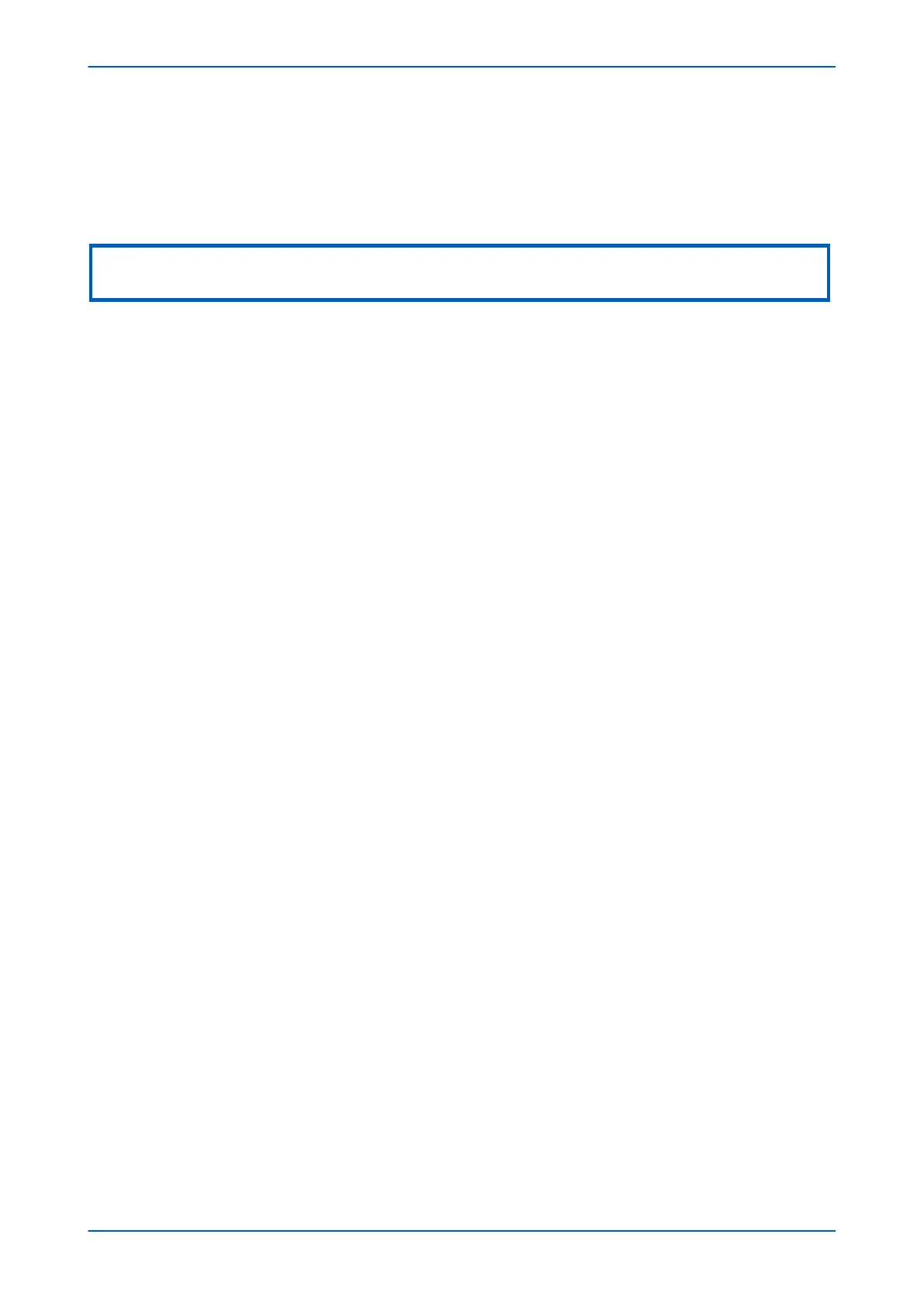Standard events are further sub-categorised internally to include different pieces of information. These are:
● Protection events (starts and trips)
● Maintenance record events
● Platform events
Note:
The first event in the list (event 0) is the most recent event to have occurred.
2.1.1 OPTO-INPUT EVENTS
If one or more of the opto-inputs has changed state since the last time the protection algorithm ran (which runs at
several times per cycle), a new event is created, which logs the logic states of all opto-inputs. You can tell which
opto-input has changed state by comparing the new event with the previous one.
The description of this event type, as shown in the Event Text cell is always Logic Inputs # where # is the
batch number of the opto-inputs. This is '1', for the first batch of opto-inputs and '2' for the second batch of opto-
inputs (if applicable).
The event value shown in the Event Value cell for this type of event is a binary string. This shows the logical states
of the opto-inputs, where the Least Significant Bit (LSB), on the right corresponds to the first opto-input Input L1.
The same information is also shown in the Opto I/P Status cell in the SYSTEM DATA column. This information is
updated continuously, whereas the information in the event log is a snapshot at the time when the event was
created.
2.1.2
CONTACT EVENTS
If one or more of the output relays (also known as output contacts) has changed state since the last time the
protection algorithm ran (which runs at several times per cycle), a new event is created, which logs the logic states
of all output relays. You can tell which output relay has changed state by comparing the new event with the
previous one.
The description of this event type, as shown in the Event Text cell is always Output Contacts # where # is the
batch number of the output relay contacts. This is '1', for the first batch of output contacts and '2' for the second
batch of output contacts (if applicable).
The event value shown in the Event Value cell for this type of event is a binary string. This shows the logical states
of the output relays, where the LSB (on the right) corresponds to the first output contact Output R1.
The same information is also shown in the Relay O/P Status cell in the SYSTEM DATA column. This information is
updated continuously, whereas the information in the event log is a snapshot at the time when the event was
created.
2.1.3
ALARM EVENTS
The IED monitors itself on power up and continually thereafter. If it notices any problems, it will register an alarm
event.
The description of this event type, as shown in the Event Text cell is cell dependent on the type of alarm and will be
one of those shown in the following tables, followed by OFF or ON.
The event value shown in the Event Value cell for this type of event is a 32 bit binary string. There are one or more
banks 32 bit registers, depending on the device model. These contain all the alarm types and their logic states (ON
or OFF).
The same information is also shown in the Alarm Status (n) cells in the SYSTEM DATA column. This information is
updated continuously, whereas the information in the event log is a snapshot at the time when the event was
created.
P543i/P545i Chapter 17 - Monitoring and Control
P54x1i-TM-EN-1 431
