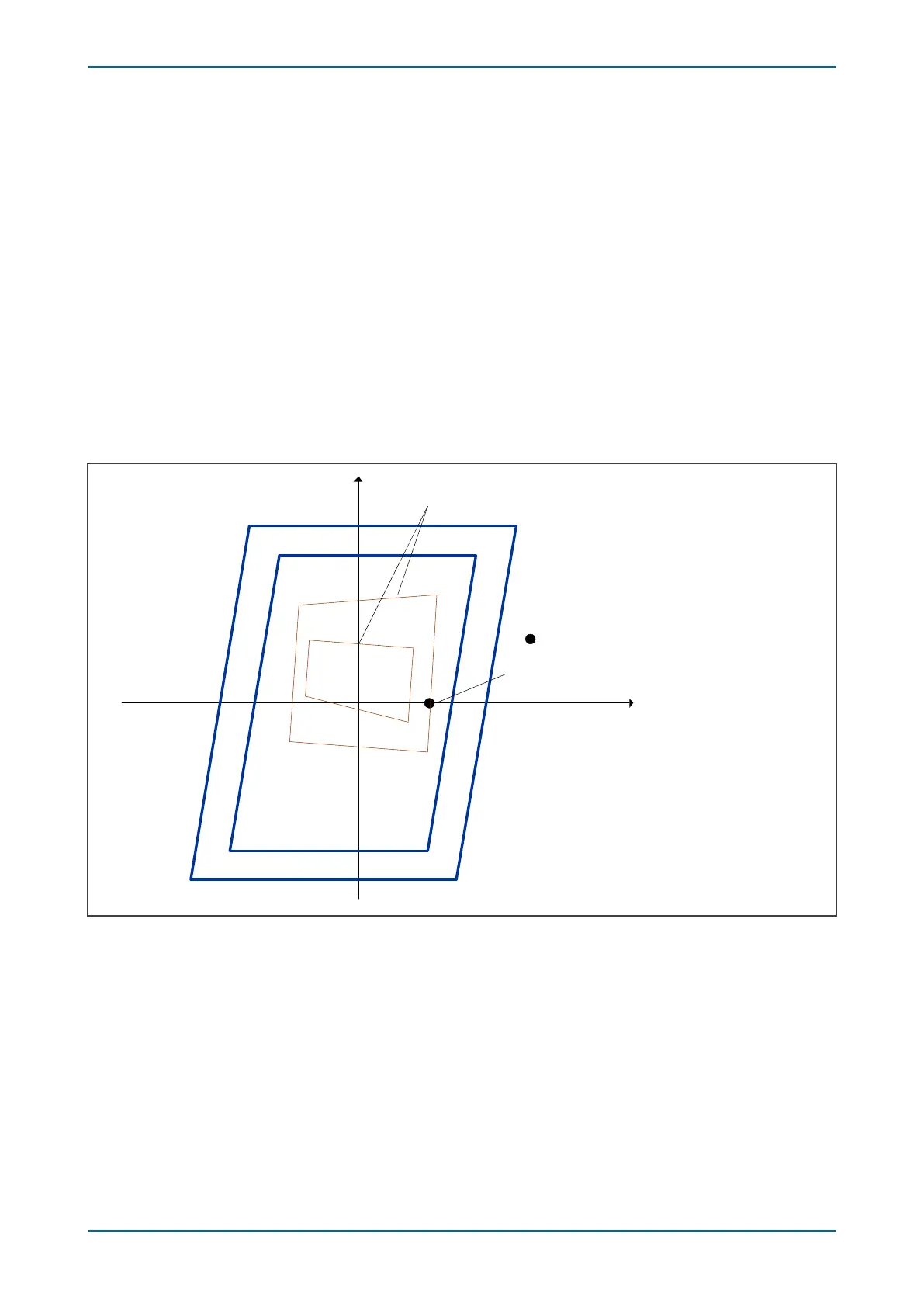To configure the slow power swing function you need to set the resistive and reactive limits of the Zone 7 and Zone
8 quadrilaterals. You also need to set the PSB Timer which defines the critical time period of the transition between
the two zones and which is characteristic of the slow swing.
Whichever power swing detector is responsible for applying PSB, the removal of PSB is defined by two settings –
the PSB Reset Delay and (if an unblocking philosophy is employed) the PSB Unblock dly.
3.6.1 SETTING THE RESISTIVE LIMITS
The Zone 7 quadrilateral should encompass all distance elements to be blocked during a power swing condition.
The Zone 8 quadrilateral should be set smaller than the minimum possible load impedance. The security margin
for both conditions should be at least 20%, also a margin of at least 10% should be provided between Zone 7 and
Zone 8:
R8 > 1.1(R7)
We recommend setting the magnitudes of R7’ and R8’ equal to R7 and R8 respectively:
R7’ = -R7, R8’ = -R8.
V02750
Zone 8
Zone 7
Resistive forward (+R)Resistive reverse (R’)
Maximum Load
+jX
½ Rx Ph. Resistive
Distance zones to be blocked
(only phase-to-phase)
Figure 155: Setting the resistive reaches
3.6.2
SETTING THE REACTIVE LIMITS
The inner Zone 7 should be set in excess of total impedance Z
T
, which include local source impedance Z
S
, line
impedance Z
L
and remote source impedance Z
R
. Only positive sequence impedances should be considered. The
security margin for this condition should be at least 20%. The recommended margin between Z7 and Z8 settings is
10%:
Z8 = 1.1(Z7)
We recommend setting the magnitudes of Z7’ and Z8’ equal to Z7 and Z8 respectively
Z7’ = -Z7, Z8’ = -Z8
Chapter 10 - Power Swing Functions P543i/P545i
280 P54x1i-TM-EN-1
